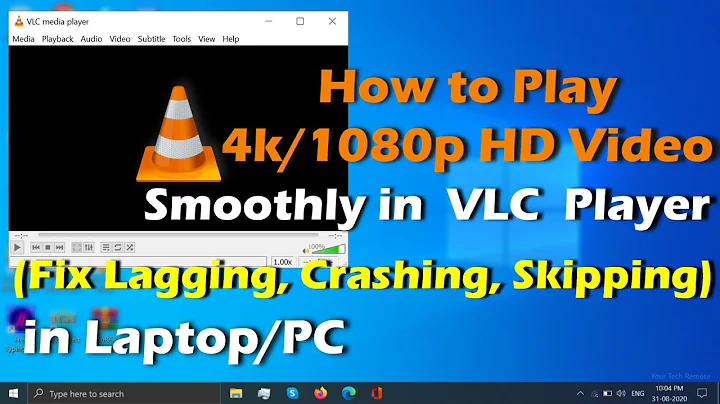How to get a smooth playback for high definition videos?
Solution 1
Have a look at CoreAVC - http://corecodec.com/products/coreavc This is a one-off cheap cost (~10$) plug-in for some media players and claims to be the fastest playback.
Solution 2
Jeff Atwood has posted something about this
http://www.codinghorror.com/blog/archives/001197.html
After a great deal of research, I found Media Player Classic Home Cinema. The big deal here is two things:
All codecs are "burned into" the Media Player Classic executable, so there's do dependency on whatever random codecs your PC happens to have installed (eg, ffdshow, cccp, Ivan's Krazy Elite Kodek Pak, etc).
It supports offloading video decoding duties to modern video cards. This is limited to recent Radeon HD models and nVidia 8 and 9 series. Fortunately, my HTPC motherboard includes an embedded Radeon HD 3200 -- and since I blew up my old one (it's a long story) the new version I just installed includes 128 megabytes of dedicated DDR3 video memory, too.
And then
But I want to play my movie files in Windows Vista Media Center, not a weird little standalone app. Here's the most awesome part of this post: you can!
As I discovered buried in an obscure forum post, here's how:
- download the standalone MPC-HC filters.
- Extract MPCVideoDec.ax and copy it into c:\windows\system32\
- Open a command prompt, navigate to c:\windows\system32\, and run regsvr32 MPCVideoDec.ax
Be sure you don't have any other video codecs registered, as the MPC-HC filter can handle everything. Once you register this magical codec, Windows Media Player (and thus, Windows Media Center) will use hardware accelerated high definition video playback. It's amazing. How amazing? Those Planet Earth rips, which used to take 80-100% of a mainstream dual core CPU, barely take 40% when using the hardware accelerated MPC-HC filters.
Related videos on Youtube
Jader Dias
Perl, Javascript, C#, Go, Matlab and Python Developer
Updated on September 17, 2022Comments
-
Jader Dias almost 2 years
How to get the maximum number of frames processed in real time despite hardware limitations? In 720p I am getting less than 12 fps in VLC Media Player in a specific hardware, for a MKV encoded video.
-
sblair over 14 yearsWhat hardware are you using?
-
davr over 14 yearsYes, please give us your hardware specs and your operating system.
-
davr over 14 yearsAlso "MKV encoded" tells us nothing about the actual video. That's like saying "AVI encoded", there could be any number of video formats stored inside.
-
-
 Admin over 14 years+1 certainly the best, but let's hear first with what kind of hardware we're dealing :)
Admin over 14 years+1 certainly the best, but let's hear first with what kind of hardware we're dealing :)