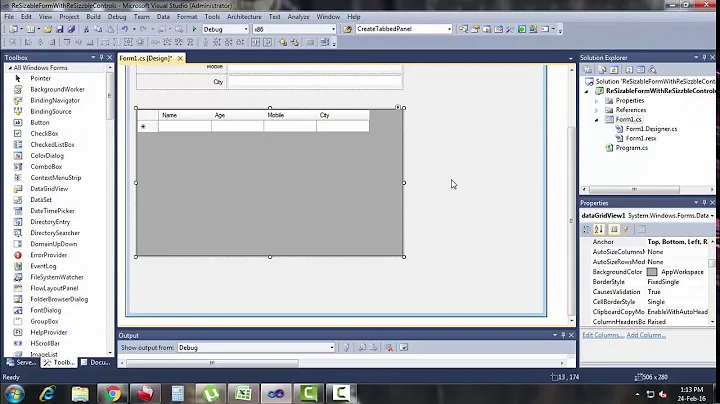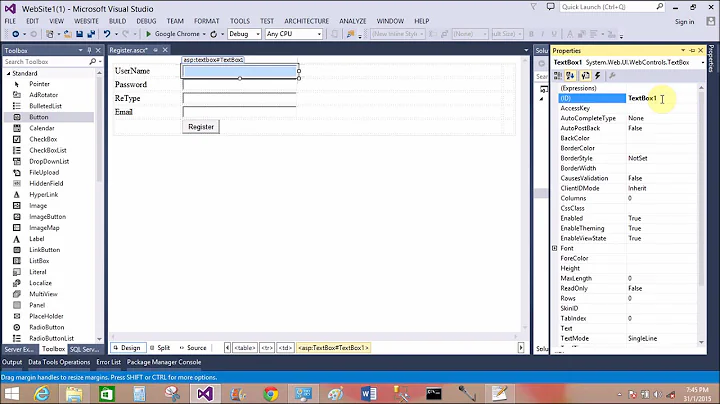How to get a UserControl to stretch to fill the alloted space?
Have you tried...
- Setting Margin="0"
- Making your control the last child of DockPanel with LastChildFill="True"
Related videos on Youtube
Angry Dan
web/software developer, .NET, C#, WPF, PHP, software trainer, English teacher, have philosophy degree, love languages, run marathons my tweets: http://www.twitter.com/edward_tanguay my runs: http://www.tanguay.info/run my code: http://www.tanguay.info/web my publications: PHP 5.3 training video (8 hours, video2brain) my projects: http://www.tanguay.info
Updated on August 03, 2020Comments
-
Angry Dan almost 4 years
In a 630 x 400 Window, I'm loading there XAML elements:
- menu at top
- dynamic user control
- footer at the bottom
The problem is that when I set the background of the UserControl, the color only goes down as far as the content. I want the background of the UserControl to cover the whole UserControl of course. I've tried:
- VerticalContentAlignment="Stretch" in the UserControl
- VerticalAlignment="Stretch" in the UserControl
- VerticalContentAlignment="Stretch" in the MainView
- VerticalAlignment="Stretch" in the MainView
But the color still refuses to go down. I don't want to set a fixed width since the user is able to increase the size of the application.
How can I get the background color of my UserControl to fill the full area of the UserControl instead of only the area of its content?
PageItemOptionsView.xaml:
<UserControl x:Class="TestMenu234.Views.PageItemOptionsView" xmlns="http://schemas.microsoft.com/winfx/2006/xaml/presentation" xmlns:x="http://schemas.microsoft.com/winfx/2006/xaml" VerticalContentAlignment="Stretch" VerticalAlignment="Stretch" Background="#ddd"> <StackPanel Margin="10"> <TextBlock Text="This is the options area."/> <Button Content="Click to go to the Manage Customers page." Width="200"/> </StackPanel> </UserControl>MainView.xaml:
<Window x:Class="TestMenu234.Views.MainView" xmlns="http://schemas.microsoft.com/winfx/2006/xaml/presentation" xmlns:x="http://schemas.microsoft.com/winfx/2006/xaml" xmlns:c="clr-namespace:TestMenu234.Commands" xmlns:vm="clr-namespace:TestMenu234.ViewModels" xmlns:v="clr-namespace:TestMenu234.Views" Title="Main Window" Height="400" Width="630" MinWidth="630">...
<DockPanel LastChildFill="False"> <Menu DockPanel.Dock="Top"> <MenuItem Header="Pages" ItemsSource="{Binding AllPageItemViewModels}" ItemTemplate="{StaticResource CodeGenerationMenuTemplate}"/> </Menu> <ContentControl DockPanel.Dock="Top" VerticalAlignment="Stretch" VerticalContentAlignment="Stretch" Content="{Binding CurrentPageItemViewModel}"/> <Border DockPanel.Dock="Bottom" Padding="5 5 5 0" Background="#eee"> <Grid Background="#eee"> <Grid.ColumnDefinitions> <ColumnDefinition Width="*" MinWidth="300"/> <ColumnDefinition Width="200"/> <ColumnDefinition Width="100"/> </Grid.ColumnDefinitions> <Slider Grid.Column="0" HorizontalAlignment="Left" Value="{Binding CurrentPageItemViewModelIndex}" Width="300" Minimum="0" Maximum="{Binding HighestPageItemIndex}"/> <TextBlock Grid.Column="1" HorizontalAlignment="Center" FontWeight="Bold" Text="{Binding CurrentPageItemViewModelTitle}"/> <DockPanel Grid.Column="2" Margin="0 0 0 5" LastChildFill="False"> <Button Margin="3 0 0 0" DockPanel.Dock="Right" HorizontalAlignment="Right" Content="Next" Command="{Binding NextPageCommand}"/> <Button DockPanel.Dock="Right" Content="Prev" Command="{Binding PreviousPageCommand}"/> </DockPanel> </Grid> </Border> </DockPanel> </Window>