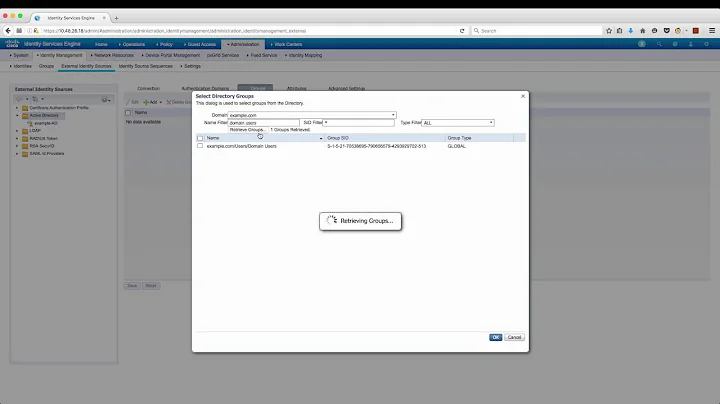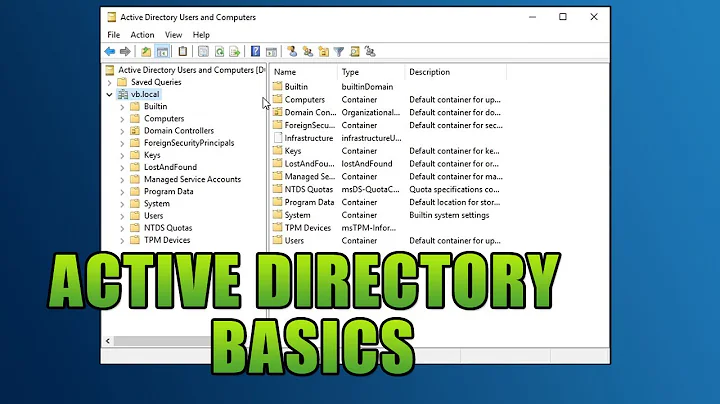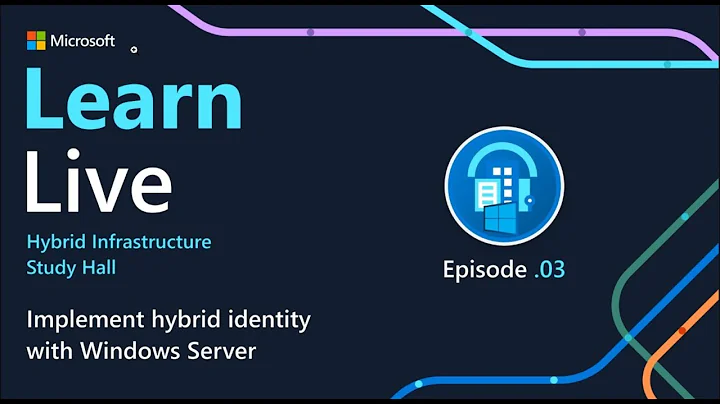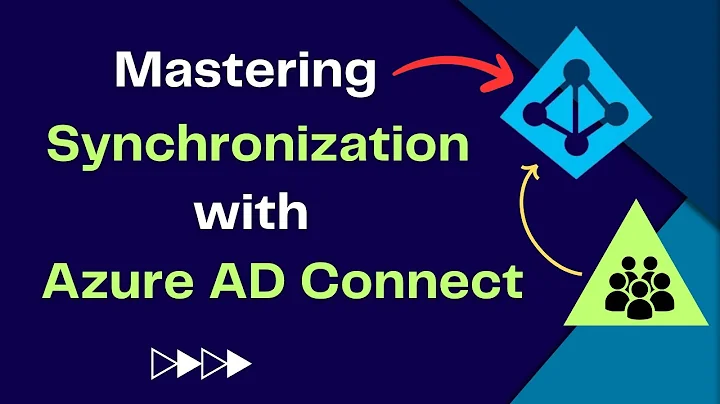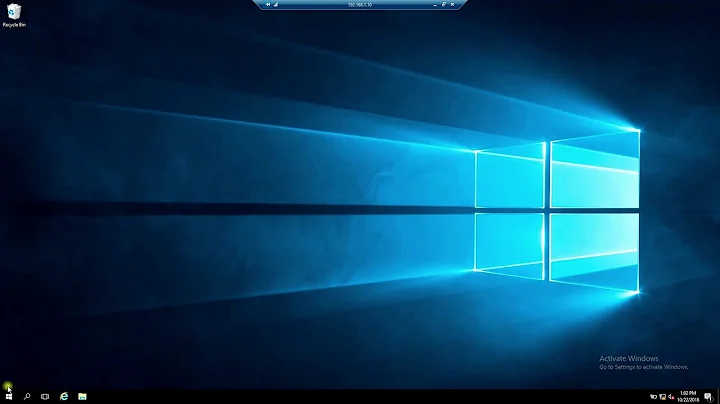How to get Active Directory Attributes not represented by the UserPrincipal class
30,628
Solution 1
The proper way of doing it is by using PrincipalExtensions where you extend the Principal you are after and use the methods ExtensionSet and ExtensionGet as explained here.
Solution 2
In this case, you need to go one level deeper - back into the bowels of DirectoryEntry - by grabbing it from the user principal:
using (DirectoryEntry de = myUser.GetUnderlyingObject() as DirectoryEntry)
{
if (de != null)
{
// Go for those attributes and do what you need to do...
var mobile = de.Properties["mobile"].Value as string;
var info = de.Properties["info"].Value as string;
}
}
Solution 3
up.Mobile would be perfect, but unfortunately, there's no such method in the UserPrincipal class, so you have to switch to DirectoryEntry by calling .GetUnderlyingObject().
static void GetUserMobile(PrincipalContext ctx, string userGuid)
{
try
{
UserPrincipal up = UserPrincipal.FindByIdentity(ctx, IdentityType.Guid, userGuid);
DirectoryEntry up_de = (DirectoryEntry)up.GetUnderlyingObject();
DirectorySearcher deSearch = new DirectorySearcher(up_de);
deSearch.PropertiesToLoad.Add("mobile");
SearchResultCollection results = deSearch.FindAll();
if (results != null && results.Count > 0)
{
ResultPropertyCollection rpc = results[0].Properties;
foreach (string rp in rpc.PropertyNames)
{
if (rp == "mobile")
Console.WriteLine(rpc["mobile"][0].ToString());
}
}
}
catch (Exception ex)
{
Console.WriteLine(ex.ToString());
}
}
Related videos on Youtube
Author by
Mondyak
Updated on August 04, 2020Comments
-
Mondyak almost 4 years
What I mean is that right now I am using System.DirectoryServices.AccountManagement and if I use UserPrincipal class I only see the Name, Middle Name, etc
so in my codes it like
UserPrincipal myUser = new UserPrincipal(pc); myUser.Name = "aaaaaa"; myUser.SamAccountName = "aaaaaaa"; . . . . myUser.Save();How would I see the attribute like mobile or info?
-
Mondyak over 13 yearsThis worked fine as a quick fix, but I am trying to avoid using Directory Entry. Thanks for the help
-
vapcguy over 7 yearsUnfortunately, if you load a property on
deSearchthat has an empty value in AD, it doesn't come back in the results set and the original code doesn't check for it not being there, so it throws the exceptionObject reference not set to an instance of an objecton thatConsole.WriteLineline. I submitted an edit that should do the job. -
vapcguy over 7 yearsNote, too, this should all be wrapped in a
try...catch. If a user is sent to this function that is no longer in AD, it will also get the exceptionObject reference not set to an instance of an objecton theDirectoryEntryinstantiation - corrected this in my edit, too. -
vapcguy over 7 yearsAlso, I don't even see "mobile" in the list of possible PropertyNames in the
rootSearchofresults. There istelephonenumberthat might actually be what the OP is looking for. It is the same as "Phone" in the GUI form for a user in AD, but also, that is the same asup.VoiceTelephoneNumber, and so would not even require the.GetUnderlyingObject()call. But other properties likely would, so this to me, is the best solution to iterate through them all. -
vapcguy over 7 yearsAmazed this got so many upvotes, as it doesn't show how to implement the
deobject to get the properties. -
Philippe over 7 yearsHere is an example to get the Common-Name
de.Properties["cn"].Value.ToString(); -
Brad almost 5 yearsI like this answer much more than the accepted answer. This is a lot less involved and gets you the information you need beautifully.
-
 Kiquenet almost 5 yearsWhy use
Kiquenet almost 5 yearsWhy useDirectorySearcher? Using de.Properties ?var mobile = de.Properties["mobile"].Value as string; -
 Si8 over 3 yearsIf I want to pull some fields under "Organization" tab, how do I find the property names? Thanks.
Si8 over 3 yearsIf I want to pull some fields under "Organization" tab, how do I find the property names? Thanks.