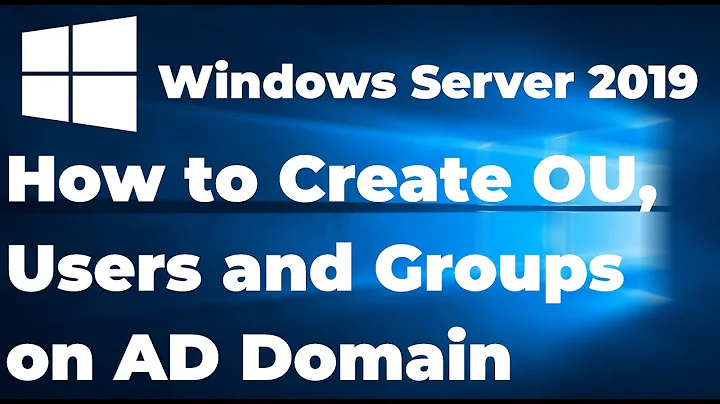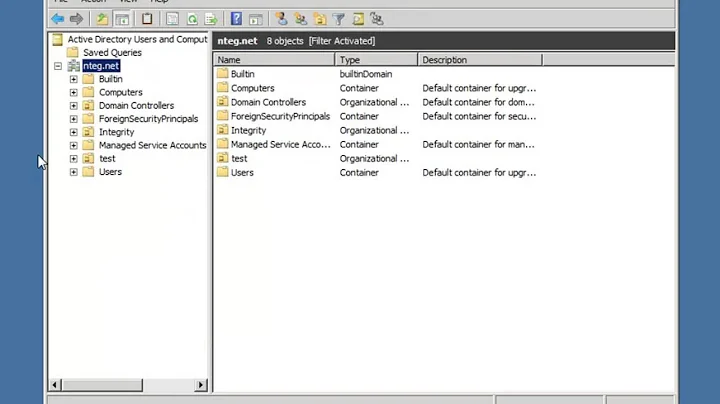How to get additional Account Info tab in ADUC with Taskpads
9,791
You want AcctInfo.dll from the Account Lockout and Management Tools. Copy AcctInfo.dll to system32 and run the following command:
regsvr32 %systemroot%\system32\acctinfo.dll
As an alternative, you may try using the Active Directory Administrative Center (ADAC).
Related videos on Youtube
Author by
Darktux
Updated on September 18, 2022Comments
-
Darktux over 1 year
as a part of delegating tasks to admins , we require to enable Additional Account tab(which shows, last password reset, SID , GUID last logon/Logoff etc) in ADUC when user properties are viewed. How to enable it on all workstations, is it a AD schemachange? or a seperate version of DSA.MSC is needed? please do let me know how it can be implemented.