how to get android gradient center light effect?
Solution 1
Make a new Android xml file (say GreyRadial.xml) file in your drawable folder
In your xml file
<?xml version="1.0" encoding="utf-8"?>
<shape xmlns:android="http://schemas.android.com/apk/res/android"
android:shape="rectangle" >
<gradient
android:centerColor="#c1c1c1"
android:endColor="#4f4f4f"
android:gradientRadius="400"
android:startColor="#c1c1c1"
android:type="radial" >
</gradient>
</shape>
Use this xml in your layout background using
android:background="@drawable/GreyRadial"
Solution 2
The effect can be approximated in a Layer-List using multiple rectangular shapes. Use a solid rectangle with the center background color. Then use two gradients with the start and end colors the same. Make the center color the same also, except set the alpha to zero.
In the code below the colors are as follows:
@color/background_dark = #ffb8860b
@color/background_light = #ffd2b48c
@color/transparent = #00b8860b
<?xml version="1.0" encoding="utf-8"?>
<layer-list xmlns:android="http://schemas.android.com/apk/res/android" >
<item>
<shape >
<solid android:color="@color/background_light"/>
</shape>
</item>
<item>
<shape>
<gradient
android:startColor="@color/background_dark"
android:centerColor="@color/transparent"
android:endColor="@color/background_dark"
android:angle="45"/>
</shape>
</item>
<item>
<shape>
<gradient
android:startColor="@color/background_dark"
android:centerColor="@color/transparent"
android:endColor="@color/background_dark"
android:angle="135"/>
</shape>
</item>
</layer-list>
Solution 3
One more solution:
<shape xmlns:android="http://schemas.android.com/apk/res/android"
android:shape="rectangle">
<gradient
android:centerX="50%"
android:centerY="50%"
android:endColor="@android:color/black"
android:gradientRadius="100%"
android:startColor="@android:color/transparent"
android:type="radial"/>
</shape>
Solution 4
If the aspect ratio of the oval you need is fixed, then you can use the gradient drawable as a background and use scaleX or scaleY to stretch it into an oval.
drawable myradial.xml:
<?xml version="1.0" encoding="utf-8"?>
<shape xmlns:android="http://schemas.android.com/apk/res/android"
android:shape="rectangle">
<!--Radial gradient centered at middle of top with glow color-->
<gradient
android:startColor="FF336699"
android:endColor="00000000"
android:centerX="50%"
android:centerY="50%"
android:gradientRadius="50%"
android:type="radial"/>
</shape>
view using it as a background
<View
android:layout_width="200dp"
android:layout_height="100dp"
android:background="@drawable/myradial"
android:scaleX="0.5"
/>
If the aspect ratio is not fixed, it still might be possible to set scaleX in code at runtime.
This will not work for everyone in all situations. It can make for tricky layouts. One nice things is it is a single render pass, compared to the 3 passes of the very elegant solution posted with 2 linear gradients over a solid. It also can be used to stretch out any gradient, for example to create a linear gradient at a 22.5 degree angle.
Solution 5
Here is my solution to the problem.
<shape android:shape="rectangle">
<gradient
android:endColor="@color/your_dark_color"
android:startColor="@color/your_light_color"
android:type="radial"
android:gradientRadius="700"/>
By changing the value of android:gradientRadiusI was able to get the exact results for me.
Ajeet47
Updated on February 26, 2020Comments
-
Ajeet47 about 4 years
i want something like following image
i tried it using drawable shape
<?xml version="1.0" encoding="utf-8"?> <shape xmlns:android="http://schemas.android.com/apk/res/android" android:shape="rectangle" > <gradient android:angle="360" android:centerX="50%" android:centerY="50%" android:gradientRadius="50%" android:endColor="#000000" android:centerColor="#FFFFFF" android:startColor="#000000" > </gradient> </shape> -
Buddy over 8 yearsthe gradient in the picture is elliptical but this is circular.
-
 MBH about 8 yearsThis should be the accepted answer... Works perfectly
MBH about 8 yearsThis should be the accepted answer... Works perfectly -
computerjulian over 6 yearswarning even this is a good solution, it will crash (or even reboot the whole phone on Android 5.0!) On API<21 gradientRadius doesn't accept % value, you have to use android:gradientRadius="100%p"
-
 CoolMind over 3 years@computerjulian, thanks! In API 16, 19 emulators it showed right when used "100%", but crashed in API 21 when
CoolMind over 3 years@computerjulian, thanks! In API 16, 19 emulators it showed right when used "100%", but crashed in API 21 whenandroid:gradientRadius="100%"with exception "java.lang.IllegalArgumentException: radius must be > 0". So I replaced with100%p.android:centerXandcenterYstayed50%.