How to get back to the command line after launching a Node.js script?
Solution 1
Press Ctrl+C to terminate the program and get back to the shell prompt.
If you want a program to run in the background and return you to a shell prompt, append an ampersand (&) to the end of the command. For example:
node test.js &
Solution 2
Just open a new tab by pressing Cmd-T, or a new window (using Cmd-N). You want to get warning/error messages that program sends to your terminal.
You can also use screen to get multiple... er... terminals in a single tab/window.
Press Ctrl-A Ctrl-C to create a new terminal, Ctrl-A Ctrl-N or Ctrl-A Ctrl-P (repeatedly) to go to the next and previous terminals. Type exit in all screen terminals to leave.
Regarding node: Check the documentation -- it should be possible to start it as a background server.
Related videos on Youtube
Adam Halasz
Hi, I made 37 open source node.js projects with +147 million downloads. Created the backend system for Hungary's biggest humor network serving 4.5 million unique monthly visitors with a server cost less than $200/month. Successfully failed with several startups before I turned 20. Making money with tech since I'm 15. Wrote my first HTML page when I was 11. Hacked our first PC when I was 4. Lived in 7 countries in the last 4 years. aimform.com - My company adamhalasz.com - My personal website diet.js - Tiny, fast and modular node.js web framework
Updated on September 18, 2022Comments
-
 Adam Halasz over 1 year
Adam Halasz over 1 yearI'm on a Mac OS X 10.6.7.
I started a
node.jsscript, which starts an HTTP server.The problem is that I lost the command line, it looks like this:
$me cd directory $me node test.js Message from test.js: Server is running on localhost ..|| = indicates the caret
It's possible to write but I'm unable to run any code, it's like writing a plain string, how can I get back to the commmand line?
Sorry I'm really noob in terminal :)
-
Chris Nava about 13 yearsIf you want to keep it running press [ctrl] + [z] then type bg
-
Dan Rosenstark over 12 yearsThanks @ChrisNava I never knew that you could do
bgandfgwithout using %1 (or %something). Great point!


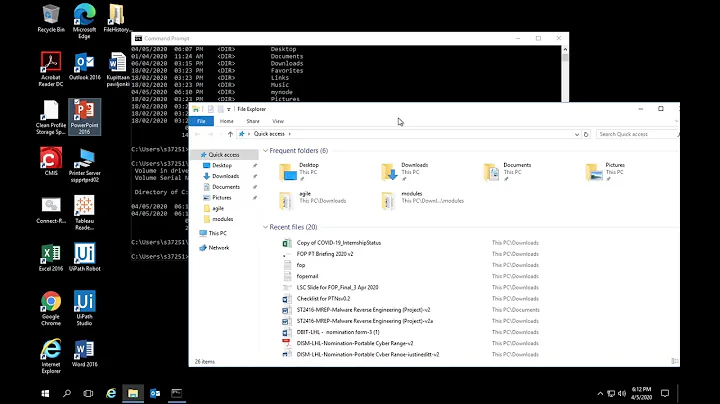
![Writing command line script in Node.js from scratch - Node.js Basics [15] - Java Brains](https://i.ytimg.com/vi/B047pkqRCak/hq720.jpg?sqp=-oaymwEcCNAFEJQDSFXyq4qpAw4IARUAAIhCGAFwAcABBg==&rs=AOn4CLD7ebkQC7__Ojnl516xxOUNDLprEQ)
