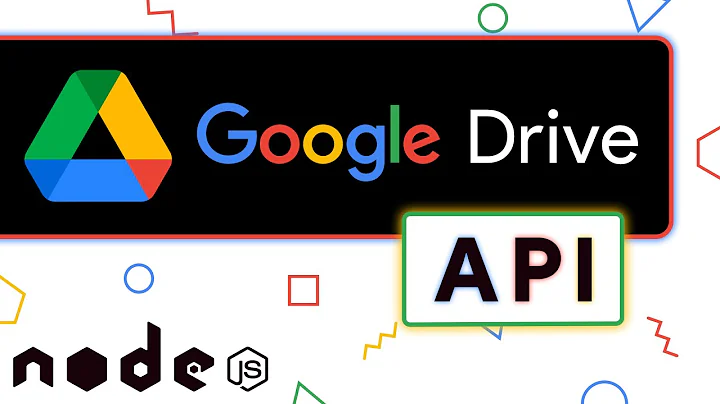How to get Google Drive (Docs) search to work in Unity Dash?
Looking at my own installation, you can open the Dash, then click the 'files' lens and type in the name of your document that's on Google Drive. This works for me
Related videos on Youtube
Paul Oostenrijk
Working on configuration, control and reporting backend for a fintech / machine learning startup based in Cambridge. Using Java 8, Apache Kafka, Apache Zookeeper, Elasticsearch, MongoDB, Oracle 12c. Previously: using C#, NServiceBus, ASP.NET MVC, MS SQL Server and Oracle 11g databases developing management and control software in C#, C++, C for high bandwidth video over ATM and IP networks embedded work with C / Motorola 68000
Updated on September 18, 2022Comments
-
Paul Oostenrijk over 1 year
How to get Google Drive (Docs) search to work in Unity Dash?
I've added my Google account in the
Online AccountsSystem Settings panel.I'm using Ubuntu 13.04 with the following packages installed:
ii unity-lens-applications ii unity-lens-files un unity-lens-friends un unity-lens-gdocs un unity-lens-music un unity-lens-photos un unity-lens-shopping un unity-lens-video un unity-scope-calculator un unity-scope-colourlovers un unity-scope-deviantart un unity-scope-gallica un unity-scope-gdocs ii unity-scope-gdrive un unity-scope-github un unity-scope-googlenews un unity-scope-imdb un unity-scope-launchpad un unity-scope-manpages un unity-scope-openclipart un unity-scope-openweathermap un unity-scope-soundcloud un unity-scope-virtualbox un unity-scope-yahoostock un unity-scope-yelp