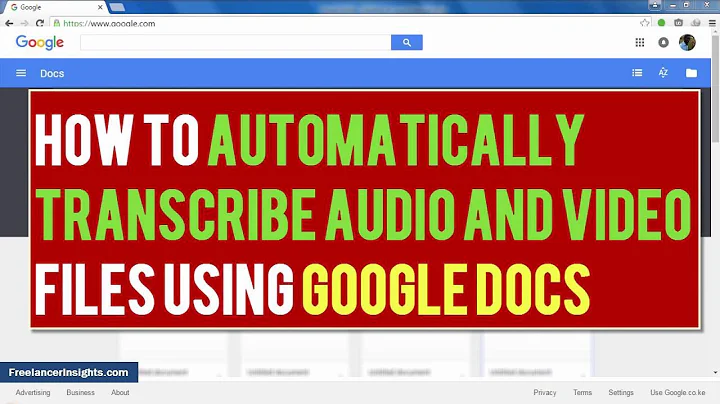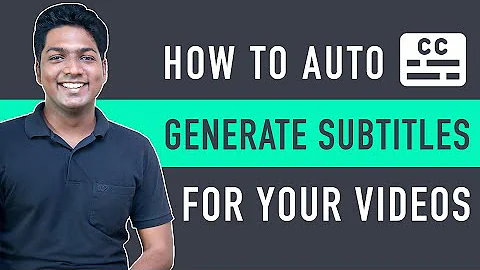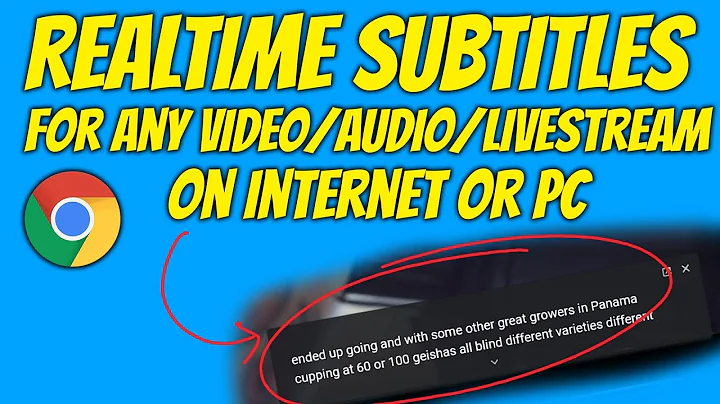How to get Google to transcribe videos and provide subtitles?
7,270
Your best bet is to use autosub. Essentially it analyses your video and provides you with subtitles using YouTube's method.
1st step: Install chocolatey as admin. Open a prompt command window and type:
@"%SystemRoot%\System32\WindowsPowerShell\v1.0\powershell.exe" -NoProfile -InputFormat None -ExecutionPolicy Bypass -Command "iex ((New-Object System.Net.WebClient).DownloadString('https://chocolatey.org/install.ps1'))" && SET "PATH=%PATH%;%ALLUSERSPROFILE%\chocolatey\bin"
After installation is done, go to a prompt command window and type:
choco install pip python27 ffmpeg -y
2nd step:
Install autosub
type refreshenv
now type pip install autosub
Test using:
C:\Python27\python.exe C:\Python27\scripts\autosub_app.py -S en -D en YourVideo.mp4
Related videos on Youtube
Comments
-
 Aero Windwalker over 1 year
Aero Windwalker over 1 yearGoogle Voice Input and Google Translate seems to have the ability to recognize speech voice from recorded voice. It doesn't work on recorded video. I like to know if there is a way to enable such feature so I can understand some of the recorded video documents. If not, is there some other service that can do audio input from playing a recording?
-
 Aero Windwalker over 7 yearsHey I tried this method already. The problem with Youtube is the caption is completely off. I tested on Google translate while I was recording myself, the translate did a perfect job figuring out what I said, but the recorded audio uploaded to youtube got the caption that is marginally inaccurate. Tested on Japanese.
Aero Windwalker over 7 yearsHey I tried this method already. The problem with Youtube is the caption is completely off. I tested on Google translate while I was recording myself, the translate did a perfect job figuring out what I said, but the recorded audio uploaded to youtube got the caption that is marginally inaccurate. Tested on Japanese. -
G. L. over 5 yearsThe process above will provide subtitles in a srt file. I think it's what you need. Right? If you need to change language, just change "en" strings to something else. Also, if your video has spaces, type "Your video.mp4" instead of "YourVideo.mp4".