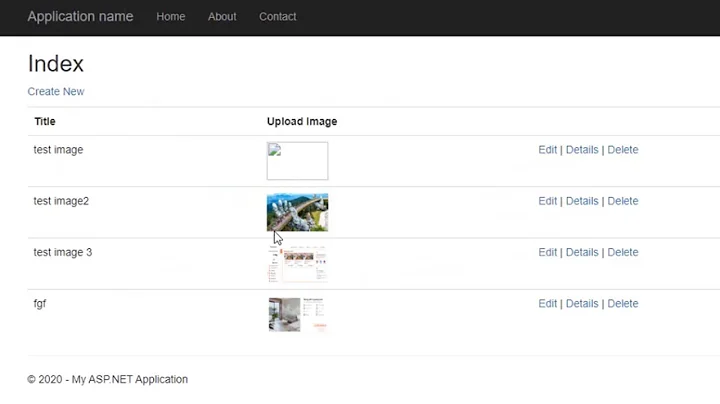how to get image width with server-side vbscript? Asp classic
Solution 1
Here is a post I saw awhile ago, looks like it could possibly simplify things a bit. I have not tested, so let me know your results.
<%
dim iWidth, iheight
sub ImgDimension(img)
dim myImg, fs
Set fs= CreateObject("Scripting.FileSystemObject")
if not fs.fileExists(img) then exit sub
set myImg = loadpicture(img)
iWidth = round(myImg.width / 26.4583)
iheight = round(myImg.height / 26.4583)
set myImg = nothing
end sub
ImgDimension(Server.MapPath("server image file"))
%>
See here for post: http://www.haneng.com/asp-forum/ASP---Get-Image-Size_12971.html
UPDATE: Seeing that this method will not work in 64bit. Here is a link to another alternative method: http://www.4guysfromrolla.com/webtech/050300-1.shtml
Solution 2
I use this simple function to return width, height and file size (eg. 640x480 - 200KBytes):
Function ImgDim(img)
Dim objFSO, objGF, objLP, imgWdt, imgHgt, imgSiz
img = Server.MapPath("/pictures/"& img) 'path to picture
Set objFSO= CreateObject("Scripting.FileSystemObject")
If objFSO.fileExists(img) Then
Set objGF = objFSO.GetFile(img)
imgSiz = objGF.Size
Set objGF = Nothing
Set objLP = loadpicture(img)
imgWdt = round(objLP.width / 26.4583)
imgHgt = round(objLP.height / 26.4583)
Set objLP = Nothing
Set fs = Nothing
ImgDim = imgWdt &"x"& imgHgt &" - "& imgSiz/1024 &"KBytes"
End If
End Function
works beautifully, hope it helps.
Related videos on Youtube
Jim
Updated on June 04, 2022Comments
-
Jim almost 2 years
I have been trying for days to find a way to get the image width of .png files which reside on our server. I am trying to read the first 24 bytes of the file and parse out the width from bytes 17-20. I have found several routines on the web but have not been successful. Strangely enough, it seems I am getting the height from bytes 21-24 decoded from hex to decimal just fine. I have verified the file contents using a hex viewer and the file is good. Here is the main portion of the routine:
Function ReadPNG(fichero) Dim fso, ts, s, HW, nbytes HW = Array("0", "0") Set fso = CreateObject("Scripting.FileSystemObject") Set ts = fso.OpenTextFile(Server.MapPath("\forums\attachments/" & fichero), 1) s = Right(ts.Read(24), 8) HW(0) = HexToDec(HexAt(s,3) & HexAt(s,4)) HW(1) = HexToDec(HexAt(s,7) & HexAt(s,8)) ts.Close ReadPNG = HW End Function Function HexAt(s, n) HexAt = Hex(AscAt(s, n)) End Function Function HexToDec(ByVal HexVal) Dim i, num, part num = 0 For I = 1 to Len(HexVal) part = Mid(StrReverse(UCase(HexVal)), I, 1) If IsNumeric(part) Then num = num + (CInt(part) * 16 ^ (I - 1) ) Else num = num + ( (Asc(part) - 55) * 16^(I - 1) ) End If Next HexToDec = num End FunctionAs an example, my file has hex "00 00 01 80" in the width bytes (decimal 384) and hex "00 00 01 32" in the heigth bytes (decimal 306)
I am getting the heigth 306 but thee width is returning "0011" (decimal 17).
I am totally stummped! I do not have to use this routine either.
Thanks, Jim
-
 T.J. Crowder about 14 yearsIn your title, do you mean server-side VBScript?
T.J. Crowder about 14 yearsIn your title, do you mean server-side VBScript? -
 T.J. Crowder about 14 yearsYou clearly do mean server-side, I've fixed the title for you.
T.J. Crowder about 14 yearsYou clearly do mean server-side, I've fixed the title for you.
-
-
 T.J. Crowder about 14 yearsLoadPicture docs: msdn.microsoft.com/en-us/library/66bd1sx9(VS.85).aspx Doesn't expressly mention PNG, but it may well support them.
T.J. Crowder about 14 yearsLoadPicture docs: msdn.microsoft.com/en-us/library/66bd1sx9(VS.85).aspx Doesn't expressly mention PNG, but it may well support them. -
Jim about 14 yearsIf it doesn't work with png's, I can use another file type. I shall test this and advise. Thanks guys!
-
Dustin Laine about 14 yearsI have seen some posts that show this with PNG's so I am hopeful.
-
Jim about 14 yearsOh boy! Loadpicture doesn't work on 64bit platforms! Out of luck there.
-
Jim about 14 yearsDurilai, Yes actually I have tried that logic. It was pointing to the wrong position in the file which I corrected, but that routine seems to return the problem I have described.
-
Jim about 14 yearsThe idea here is to limit the width displayed in the browser. Anything larger than 820 pixels should display at 820. Unfortunately the CSS Max-width does not work in IE, works fine in Firefox.
-
Jim about 14 yearsAhhh, I see the problem... I need to convert the first part of the file to an ascii string from the binary file. There is code from 4Guys to do this. I will try that.
-
frumbert about 10 yearsThis doesn't work on any of my PNG files. They are valid, photoshop and preview (macos) both recognise them, as does the browser. I'm getting the width as a large number but the height is correct, e.g.
02386C87651E40209D6802DAD046F3FE.png => -15430, 300The source article is here: 4guysfromrolla.com/webtech/050300-1.shtml. -
Developer Webs almost 7 years@Jim Then run your vbscript using the 32 bit version of wscript (on that 64 bit machine). Example: c:\windows\syswow64\wscript c:\path\to\your.vbs
-
MeSo2 over 2 yearsI have been using this, but loadpicture produces 800a004b Path/File_access_error in my Windows Logs.
-
MeSo2 over 2 yearsI have been using this, but loadpicture produces 800a004b Path/File_access_error in my Windows Logs. Any way to prevent this?