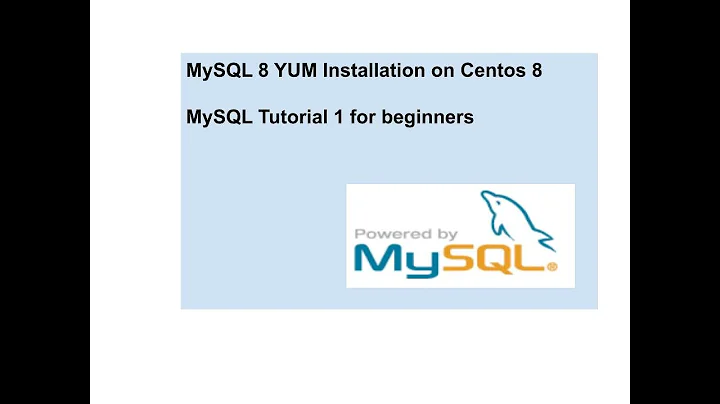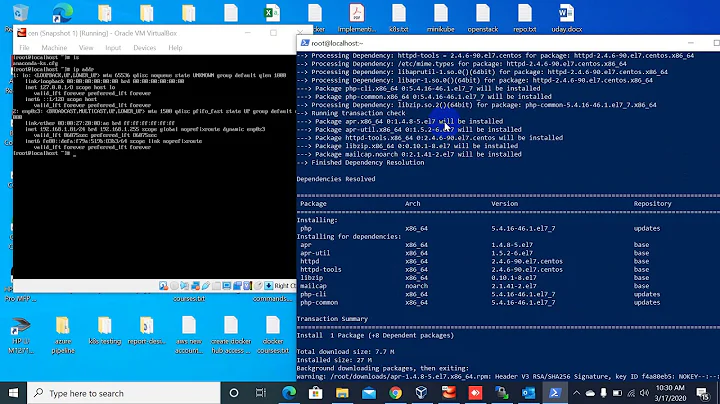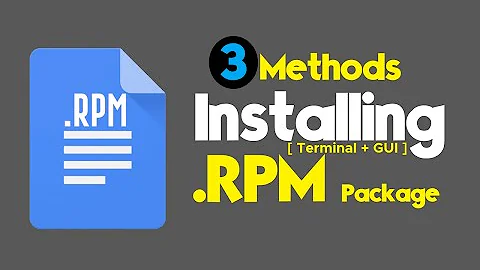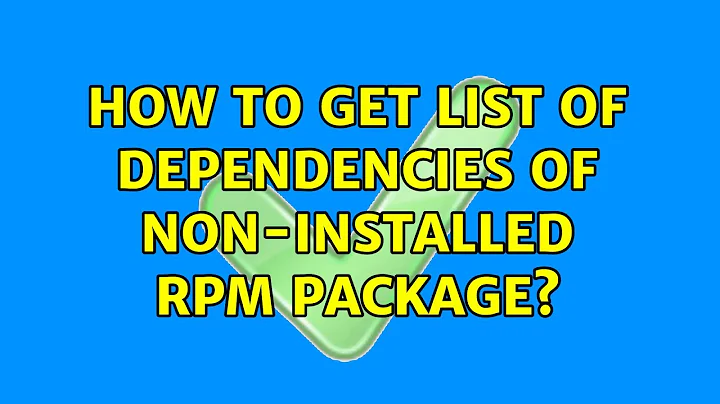How to get list of dependencies of non-installed RPM package?
Solution 1
yum doesn't have that capability. Use the repoquery tool from the yum-utils package instead.
repoquery --requires <package>
OR to also see which additional RPM packages are needed to satisfy the dependencies, use --resolve
repoquery --requires --resolve <package>
Solution 2
Use deplist command,
yum deplist <package>
From yum's manual:
Produces a list of all dependencies and what packages provide those dependencies for the given packages.
Update for dnf
To do the same thing with dnf, we can do
dnf repoquery --requires <package>
As man yum2dnf said:
Alternative to Yum deplist command to find out dependencies of the package is dnf repoquery --requires using repoquery plugin.
Solution 3
If you have a local RPM, you can get a list of dependencies via:
rpm -qpR mediawiki-1.4rc1-4.i586.rpm
Solution 4
If you need the list of packages needed, use:
dnf repoquery --requires --resolve`
In the case of firefox, by running:
sudo dnf repoquery --requires --resolve firefox
I've got the ouput:
Last metadata expiration check: 0:00:00 ago on Wed 13 Dec 2017 21:41:47 GMT.
atk-0:2.26.1-1.fc27.x86_64
bash-0:4.4.12-12.fc27.x86_64
cairo-0:1.15.8-1.fc27.x86_64
cairo-gobject-0:1.15.8-1.fc27.x86_64
dbus-glib-0:0.108-4.fc27.x86_64
dbus-libs-1:1.12.0-1.fc27.x86_64
fontconfig-0:2.12.6-4.fc27.x86_64
freetype-0:2.8-6.fc27.x86_64
freetype-freeworld-0:2.8-4.fc27.x86_64
gdk-pixbuf2-0:2.36.11-1.fc27.x86_64
glib2-0:2.54.2-1.fc27.x86_64
glibc-0:2.26-16.fc27.i686
glibc-0:2.26-16.fc27.x86_64
gtk2-0:2.24.31-6.fc27.x86_64
gtk3-0:3.22.26-1.fc27.x86_64
hunspell-0:1.5.4-4.fc27.x86_64
libX11-0:1.6.5-4.fc27.x86_64
libX11-xcb-0:1.6.5-4.fc27.x86_64
libXcomposite-0:0.4.4-11.fc27.x86_64
libXdamage-0:1.1.4-11.fc27.x86_64
libXext-0:1.3.3-7.fc27.x86_64
libXfixes-0:5.0.3-4.fc27.x86_64
libXrender-0:0.9.10-4.fc27.x86_64
libXt-0:1.1.5-6.fc27.x86_64
libffi-0:3.1-14.fc27.x86_64
libgcc-0:7.2.1-2.fc27.x86_64
libjpeg-turbo-0:1.5.1-4.fc27.x86_64
libstdc++-0:7.2.1-2.fc27.x86_64
libvpx-0:1.6.1-4.fc27.x86_64
libxcb-0:1.12-5.fc27.x86_64
mozilla-filesystem-0:1.9-17.fc27.x86_64
nspr-0:4.17.0-1.fc27.i686
nspr-0:4.17.0-1.fc27.x86_64
nss-0:3.34.0-1.0.fc27.i686
nss-0:3.34.0-1.0.fc27.x86_64
nss-util-0:3.34.0-1.0.fc27.x86_64
p11-kit-trust-0:0.23.8-1.fc27.i686
p11-kit-trust-0:0.23.9-2.fc27.x86_64
pango-0:1.40.14-1.fc27.x86_64
startup-notification-0:0.12-14.fc27.x86_64
u2f-hidraw-policy-0:1.0.2-5.fc27.x86_64
zlib-0:1.2.11-4.fc27.x86_64
Solution 5
If you want to install a package and it's dependencies via yum, try the localinstall option instead if install. The localinstall install a package and finds any dependencies and downloads them:
$ yum -y localinstall <package>
I am no yum guru but this works fine for me, makes it easy to install including dependencies :-)
Related videos on Youtube
Vi.
Updated on September 18, 2022Comments
-
Vi. over 1 year
apt-cache show <package>shows also it's dependencies.yum info <package>does not show dependencies, but it obviously know them.How to ask yum for dependencies of specified package?
-
Usman Ismail about 12 yearsHow would I do the same if I have a local rpm file?
-
Vi. over 11 yearsMaybe extract the control file from rpm package and look into it?
-
Ignacio Vazquez-Abrams over 11 yearsIf you have it downloaded then you use
rpm -qp --requires <package file>. -
deesto over 10 yearsUnfortunately, this will return a list of all possible providers of each dependency, which can end up returning many hundreds or thousands of lines, instead of a simple list of the names of dependent packages.
-
 Asclepius over 9 yearsWorks for URLs too.
Asclepius over 9 yearsWorks for URLs too. -
natxo asenjo almost 9 yearsif you ommit -q then you can query your configured repos: rpm -qR graphviz lists all the dependencies for me
-
nlu over 7 yearsIf you use RHN, you need to add --plugins to the call to repoquery. See stackoverflow.com/questions/15433843/…
-
haridsv over 5 yearsWhat does
--resolveactually do? Runningrepoquery --requires --resolveon a package that is already installed should return an empty list right, since all dependencies are already satisfied? When I tried it on a package that is already installed, I got a few listed, including itself (all of these are already installed). -
 Elliott B about 3 yearsI don't think it's true that yum can't do this. See the answer below
Elliott B about 3 yearsI don't think it's true that yum can't do this. See the answer below