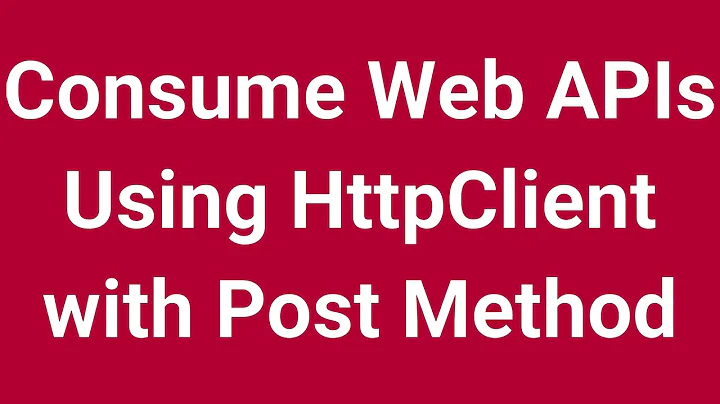How to get object using Httpclient with response Ok in Web Api
Solution 1
string Baseurl = GetBaseUrl(microService);
string url = "/client-api/api/token";
using (HttpClient client = new HttpClient())`enter code here`
{
client.BaseAddress = new Uri(Baseurl);
client.DefaultRequestHeaders.Clear();
client.DefaultRequestHeaders.TryAddWithoutValidation("Content-Type", "application/x-www-form-urlencoded");
List<KeyValuePair<string, string>> keyValues = new List<KeyValuePair<string, string>>();
keyValues.Add(new KeyValuePair<string, string>("client_id", "5196810"));
keyValues.Add(new KeyValuePair<string, string>("grant_type", "password"));
keyValues.Add(new KeyValuePair<string, string>("username", "[email protected]"));
keyValues.Add(new KeyValuePair<string, string>("password", "Sonata@123"));
keyValues.Add(new KeyValuePair<string, string>("platform", "FRPWeb"));
HttpContent content = new FormUrlEncodedContent(keyValues);
content.Headers.ContentType = new MediaTypeHeaderValue("application/x-www-form-urlencoded");
content.Headers.ContentType.CharSet = "UTF-8";
var result = client.PostAsync(url, content).Result;
string resultContent = result.Content.ReadAsStringAsync().Result;
}
Solution 2
You can use (depands on what you need), and de-serialize it back to user object.
await result.Content.ReadAsByteArrayAsync();
//or
await result.Content.ReadAsStreamAsync();
//or
await result.Content.ReadAsStringAsync();
Fe, if your web api is returning JSON, you could use
var user = JsonConvert.DeserializeObject<User>( await result.Content.ReadAsStringAsync());
EDIT:
as cordan pointed out, you can also add reference to System.Net.Http.Formatting and use:
await result.Content.ReadAsAsync<User>()
Related videos on Youtube
Aqdas
Software Engineer with diverse work experience, including programming, software development, continuous integration, continuous development, continuous testing and consulting. Extensive knowledge of software development specifically using scrum methodology for project management related activities. I have a very strong proficiency in several programming languages like C#, VB.Net, ASP.Net, AJAX, JavaScript, and AngularJS. I have used almost every data engine and the list includes SQL Server, Oracle, Crystal Reports, MongoDB, and MS Access. I have worked on many different business domains like Title Insurance, Computer telephony integration (CTI) for CISCO, E-commerce, Healthcare, Video on Demand for mobile apps and CRM. I am always dedicated to meet customer requirements with innovative solutions that maximize efficiency and exceed capability targets. I am always comfortable to discuss the technical issues and solutions with scientists, analysts as well as clients for successful project delivery.
Updated on July 09, 2022Comments
-
 Aqdas almost 2 years
Aqdas almost 2 yearsmy web api like
public async Task<IHttpActionResult> RegisterUser(User user) { //User Implementation here return Ok(user); }I am using HTTPClient to request web api as mentioned below.
var client = new HttpClient(); string json = JsonConvert.SerializeObject(model); var result = await client.PostAsync( "api/users", new StringContent(json, Encoding.UTF8, "application/json"));Where i can find user object in my result request which is implemented on client application?
-
yaakov over 7 yearsWhy not just use
await result.Content.ReadAsAsync<User>()? -
Robert over 7 years@cordan that is a solution too, but it needs extra reference to
System.Net.Http.Formatting -
Seema As over 6 yearsPass relative url in POSTAsync string Baseurl = GetBaseUrl(microService); string url = "/client-api/api/token";
-
garfbradaz over 6 yearsShouldnt use 'using' either for HttpClient.
-
 Raju Paladiya about 6 years@SeemaAs, Thank you very much !!, Your solution is working fine in my case. You saved my lot's of time.
Raju Paladiya about 6 years@SeemaAs, Thank you very much !!, Your solution is working fine in my case. You saved my lot's of time. -
benmccallum over 4 yearsIf you're using dotnet core, install Microsoft.AspNet.WebApi.Client/ and you'll be good to go with
ReadAsAsync<T>(). -
Juan Ignacio Avendaño Huergo over 3 yearsThis should be accepted answer really... don't you think?