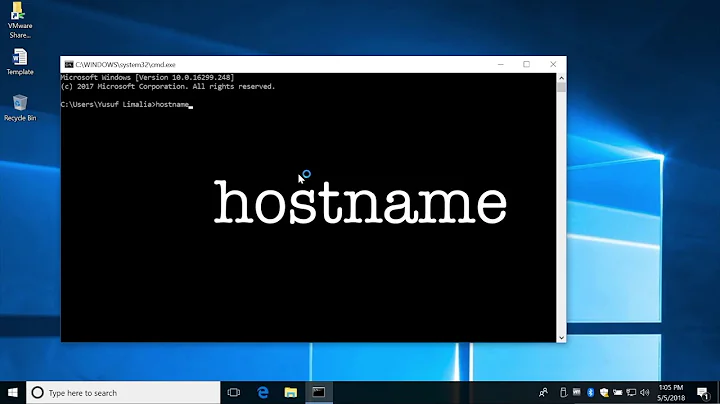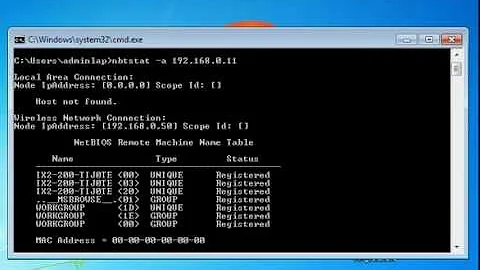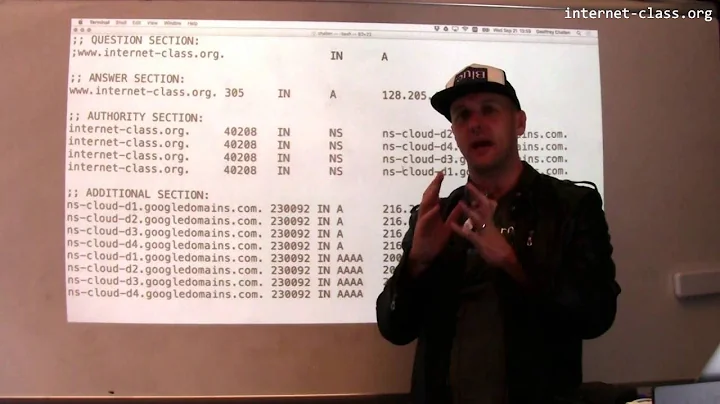How to get pc-name from IP address?
17,161
On Linux Machine you can see by typing:
$ nslookup 216.58.197.46
Output:
Server: 127.0.1.1
Address: 127.0.1.1#53
Non-authoritative answer:
46.197.58.216.in-addr.arpa name = maa03s20-in-f14.1e100.net.
On Windows Machine You can check it with:
C:\Users\Administrator>ping -a 216.58.197.46
Or
nslookup 216.58.197.46
Output:
Pinging maa03s20-in-f14.1e100.net [216.58.197.46] with 32 bytes of data:
Reply from 216.58.197.46: bytes=32 time=210ms TTL=56
Ping statistics for 216.58.197.46:
Packets: Sent = 4, Received = 4, Lost = 0 (0% loss),
Approximate round trip times in milli-seconds:
Minimum = 164ms, Maximum = 230ms, Average = 205ms
Related videos on Youtube
Comments
-
 Anonymous over 1 year
Anonymous over 1 yearAnyone can tell me how to resolve pc-name for a given IP address on local area network ?
I went through many answers but no one helped me :/
I am mentioning all tricks I used below ::
netstat -a <ip> nmblookup -A <ip> host <ip> nbtscan <ip> nbtscan <ip> arp -a nmap -sP <ip>No one resolved name of pc corresponding to given IP address.
Thanking you in advance!!
Let me know In case If you want to see output for a particular command.
-
 Ramesh Chand about 8 yearsTry to get with Windows ping -a ipaddress Linux nslookup ipaddress
Ramesh Chand about 8 yearsTry to get with Windows ping -a ipaddress Linux nslookup ipaddress -
 Anonymous about 8 years@RameshChand I used nslookup but it syas
Anonymous about 8 years@RameshChand I used nslookup but it syas** server can't find 172.152.26.172.in-addr.arpa: NXDOMAIN
-
-
 Anonymous about 8 yearsIn my case It says 'Server: 127.0.1.1 Address: 127.0.1.1#53 ** server can't find 172.152.26.172.in-addr.arpa: NXDOMAIN' No name :/
Anonymous about 8 yearsIn my case It says 'Server: 127.0.1.1 Address: 127.0.1.1#53 ** server can't find 172.152.26.172.in-addr.arpa: NXDOMAIN' No name :/