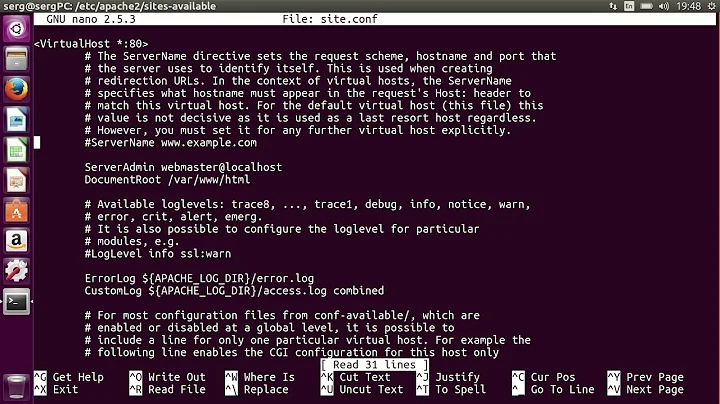How to get PHP running on Apache2 MPM Worker?
you probably have to configure the directory for allow all
something like that. please double check the permissions before applying this, as this may open the cgi folder a little too much.
<Directory "/php5-fcgi/">
Options +Indexes FollowSymLinks +ExecCGI
AllowOverride AuthConfig FileInfo
Order allow,deny
Allow from all
</Directory>
Related videos on Youtube
Hubert Schölnast
Updated on September 18, 2022Comments
-
 Hubert Schölnast over 1 year
Hubert Schölnast over 1 yearI am setting up apache and php on a virtual remote server.
I want to use MPM Worker instead of prefork because I had troubles with ram-useage of prefork in the last month and because I did read that worker is performing faster than prefork.
But I have troubles to get PHP running.
I followed this instructions: http://www.garron.me/blog/ubuntu-lamp-apache2-mpm-worker-and-php-fpm.html but when i call http://www.mydomain.xy/test.php I get this error:
You don't have permission to access /php5-fcgi/test.php on this server.What must i change to avoid this error?
This is the output of apachectl -V:
Server version: Apache/2.2.22 (Ubuntu) Server built: Mar 8 2013 15:53:20 Server's Module Magic Number: 20051115:30 Server loaded: APR 1.4.6, APR-Util 1.3.12 Compiled using: APR 1.4.6, APR-Util 1.3.12 Architecture: 64-bit Server MPM: Worker threaded: yes (fixed thread count) forked: yes (variable process count) Server compiled with.... -D APACHE_MPM_DIR="server/mpm/worker" -D APR_HAS_SENDFILE -D APR_HAS_MMAP -D APR_HAVE_IPV6 (IPv4-mapped addresses enabled) -D APR_USE_SYSVSEM_SERIALIZE -D APR_USE_PTHREAD_SERIALIZE -D SINGLE_LISTEN_UNSERIALIZED_ACCEPT -D APR_HAS_OTHER_CHILD -D AP_HAVE_RELIABLE_PIPED_LOGS -D DYNAMIC_MODULE_LIMIT=128 -D HTTPD_ROOT="/etc/apache2" -D SUEXEC_BIN="/usr/lib/apache2/suexec" -D DEFAULT_PIDLOG="/var/run/apache2.pid" -D DEFAULT_SCOREBOARD="logs/apache_runtime_status" -D DEFAULT_ERRORLOG="logs/error_log" -D AP_TYPES_CONFIG_FILE="mime.types" -D SERVER_CONFIG_FILE="apache2.conf"This is apache2.conf:
ServerRoot "/etc/apache2" LockFile ${APACHE_LOCK_DIR}/accept.lock PidFile ${APACHE_PID_FILE} Timeout 300 KeepAlive On MaxKeepAliveRequests 100 KeepAliveTimeout 10 <IfModule mpm_worker_module> StartServers 3 MinSpareThreads 25 MaxSpareThreads 100 ThreadLimit 64 ThreadsPerChild 20 MaxClients 300 MaxRequestsPerChild 20000 </IfModule> User ${APACHE_RUN_USER} Group ${APACHE_RUN_GROUP} AccessFileName .htaccess <Files ~ "^\.ht"> Order allow,deny Deny from all Satisfy all </Files> DefaultType text/html HostnameLookups Off Include /etc/apache2/mods-enabled/*.load Include /etc/apache2/mods-enabled/*.conf Include /etc/apache2/httpd.conf Include /etc/apache2/ports.conf Include /etc/apache2/conf.d/ Include /etc/apache2/sites-enabled/ LogFormat "%h %l %u %t \"%r\" %>s %b" common ErrorLog /var/log/apache2/NoVHost_error.log LogLevel warn CustomLog /var/log/apache2/NoVHost_access.log commonI added this file to /etc/apache2/conf.d/: /etc/apache2/conf.d/php.conf
<IfModule mod_fastcgi.c> AddHandler php5-fcgi .php Action php5-fcgi /php5-fcgi Alias /php5-fcgi /usr/lib/cgi-bin/php5-fcgi FastCgiExternalServer /usr/lib/cgi-bin/php5-fcgi -socket /var/run/php5-fpm.sock -pass-header Authorization </IfModule>In Sites-enabled i have softlinks to this files:
#000-default.conf <VirtualHost *:80> ServerName x.x.xx:80 DocumentRoot /var/www/default ServerAdmin [email protected] <Directory /> Options None AllowOverride None Order deny,allow Deny from all DirectoryIndex index.html </Directory> <Directory /var/www/default/> Order allow,deny allow from all DirectoryIndex index.html </Directory> ErrorLog /var/log/apache2/DefaultVHost_error.log LogLevel warn CustomLog /var/log/apache2/DefaultVHost_access.log common </VirtualHost>and this file:
#899-www.mydomain.xy <VirtualHost *:80> ServerName www.mydomain.xy:80 ServerAlias mydomain.xy *.mydomain.xy DocumentRoot /var/www/www.mydomain.xy/www ScriptAlias /cgi-bin/ /var/www/www.mydomain.xy/cgi-bin/ ServerAdmin [email protected] <Directory /> Options None AllowOverride None Order deny,allow Deny from all DirectoryIndex index.html </Directory> <Directory /var/www/www.mydomain.xy/www/> Options -ExecCGI +FollowSymLinks -Includes -Indexes -MultiViews AllowOverride None Order allow,deny allow from all DirectoryIndex index.html </Directory> <Directory "/var/www/www.mydomain.xy/cgi-bin"> AllowOverride None Options +ExecCGI +FollowSymLinks -Includes -Indexes -MultiViews Order allow,deny Allow from all </Directory> ErrorLog /var/log/apache2/www_shapp_at_error.log LogLevel warn CustomLog /var/log/apache2/www_shapp_at_access.log common </VirtualHost>Do you need additional infos?
What must i change to avoid this error?