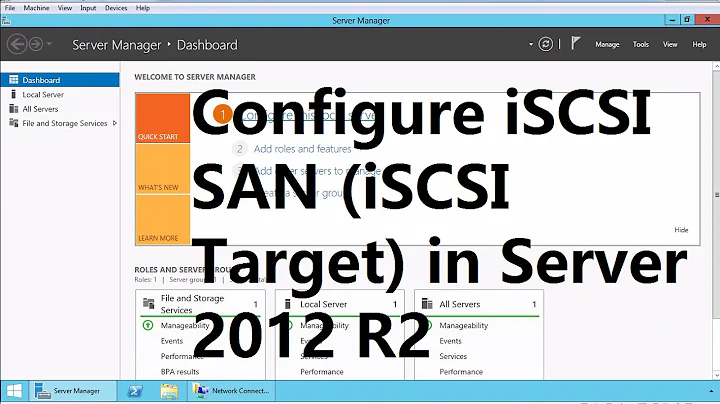How to get physical partition name from iSCSI details on Windows?
One possibility: if you can find the GUID volume name (your question doesn't make this clear) and if the volume has a drive letter assigned, then Win32_Volume will link the GUID volume name to the drive letter and Win32_LogicalDiskToPartition will link the drive letter to the disk number and partition number.
However, MSiSCSIInitiator_SessionClass looks to be a better option. This command works for me:
PS C:\Windows\system32> (get-wmiobject -namespace ROOT\WMI -class MSiSCSIInitiator_SessionClass -filter "TargetName='iqn.2001-05.com.equallogic:0-8a0906-d27481f06-93a000d015c4ed69-oslo-san-1'").Devices | Select -property LegacyName
LegacyName
----------
\\.\PhysicalDrive2
If there might be more than one partition, the Win32_DiskDriveToDiskPartition class can be used to list them.
Related videos on Youtube
Barry Kelly
Updated on September 18, 2022Comments
-
 Barry Kelly over 1 year
Barry Kelly over 1 yearI've got a piece of software that needs the name of a partition in
\Device\Harddisk2\Partition1style, as shown e.g. in WinObj. I want to get this partition name from details of the iSCSI connection that underlies the partition. The trouble is that disk order is not fixed - depending on what devices are connected and initialized in what order, it can move around.So suppose I have the portal name (DNS of the iSCSI target), target IQN, etc. I'd like to somehow discover which volumes in the system relate to it, in an automated fashion.
I can write some PowerShell WMI queries that get somewhat close to the desired info:
PS> get-wmiobject -class Win32_DiskPartition NumberOfBlocks : 204800 BootPartition : True Name : Disk #0, Partition #0 PrimaryPartition : True Size : 104857600 Index : 0 ...From the
Namehere, I think I can fabricate the corresponding name by adding 1 to the partition number:\Device\Harddisk0\Partition1-Partition0appears to be a fake partition mapping to the whole disk.But the above doesn't have enough information to map to the underlying physical device, unless I take a guess based on exact size matching.
I can get some info on SCSI devices, but it's not helpful in joining things up (iSCSI target is Nexenta/Solaris COMSTAR):
PS> get-wmiobject -class Win32_SCSIControllerDevice __GENUS : 2 __CLASS : Win32_SCSIControllerDevice ... Antecedent : \\COBRA\root\cimv2:Win32_SCSIController.DeviceID="ROOT\\ISCSIPRT\\0000" Dependent : \\COBRA\root\cimv2:Win32_PnPEntity.DeviceID="SCSI\\DISK&VEN_NEXENTA&PROD_COMSTAR...Similarly, I can run queries like these:
PS> get-wmiobject -namespace ROOT\WMI -class MSiSCSIInitiator_TargetClass PS> get-wmiobject -namespace ROOT\WMI -class MSiSCSIInitiator_PersistentDevicesThese guys return information relating to my iSCSI target name and the GUID volume name respectively (a volume name like
\\?\Volume{guid-goes-here}), but the GUID volume name is no good to me, and there doesn't appear to be a reliable correspondence between the target name and the volume that I can join on.I simply can't find an easy way of getting from an IQN (e.g.
iqn.1992-01.com.example:storage:diskarrays-sn-a8675309) to physical partitions mapped from that target.The way I do it by hand? I start Disk Management, and look for a partition of the correct size, verify that its driver says NEXENTA COMSTAR, and look at the disk number. But even this is unreliable if I have multiple iSCSI volumes of the exact same size.
Any suggestions?
-
 Barry Kelly almost 12 yearsThanks! I was able to massage that into the format I needed. In my usage, a raw partition covers the whole disk, so I didn't need further mapping.
Barry Kelly almost 12 yearsThanks! I was able to massage that into the format I needed. In my usage, a raw partition covers the whole disk, so I didn't need further mapping. -
 Barry Kelly almost 12 yearsAlso: Because it's a raw partition, there is nothing Windows maps to a drive letter by default; and there is no desire to further litter the limited drive letter namespace with something that Windows can't read.
Barry Kelly almost 12 yearsAlso: Because it's a raw partition, there is nothing Windows maps to a drive letter by default; and there is no desire to further litter the limited drive letter namespace with something that Windows can't read.