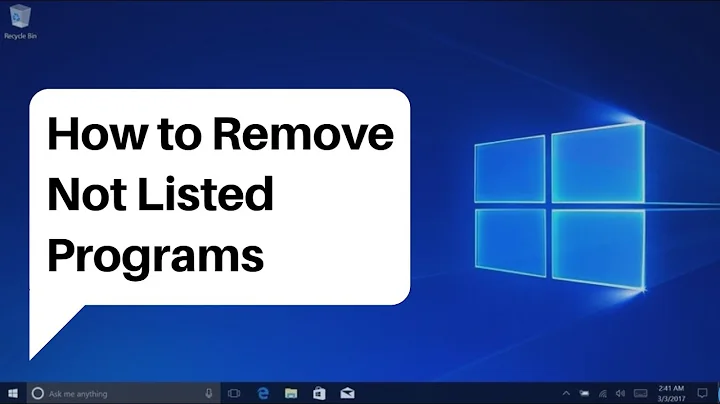How to get programs to show their size in the control panel?
The Add/Remove Programs applet first looks for the optional registry entry at
HKLM\Software\Microsoft\Windows\CurrentVersion\Uninstall\*SomeProgram*\EstimatedSize.
If that key can't be found it looks in the Program Files directory for a subdirectory name sharing at least two words in common with the application's display name (stored in the mandatory registry entry HKLM\Software\Microsoft\Windows\CurrentVersion\Uninstall\*SomeProgram*\DisplayName) and reports the size of that directory.
If both of these methods fail then no size is displayed.
Related videos on Youtube
Celeritas
Updated on September 18, 2022Comments
-
 Celeritas almost 2 years
Celeritas almost 2 yearsIn Windows' Control Panel when I go to uninstall a program many do not show their size. Why does this happen and how can I change it? Even Microsoft Office doesn't show it's size which surprises me because it's a reputable program.
-
David Marshall over 11 yearsWindows 7 has dropped the file searching method. technet.microsoft.com/en-us/magazine/gg558108.aspx