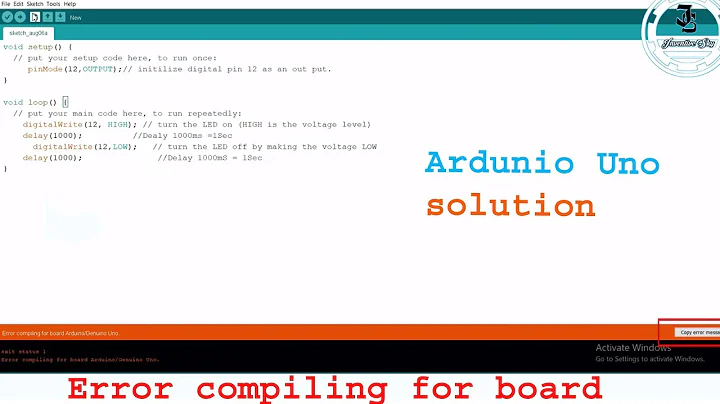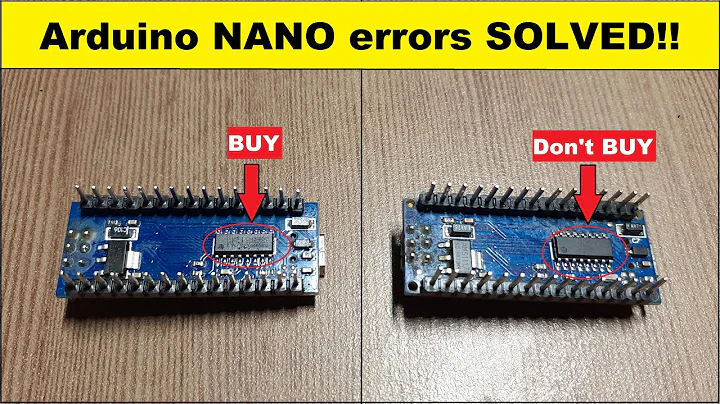How to get rid of "nano not found" warnings, without installing nano?
Solution 1
I found my own answer and so I'm posting it here, in case it helps someone else.
In the root user's home directory, /root, there was a file alled .selected_editor, which still retained this content:
# Generated by /usr/bin/select-editor
SELECTED_EDITOR="/bin/nano"
The content suggests that the command select-editor is used to select a new editor, but at any rate, I removed the file (being in a bad mood and feeling the urge to obliterate something) and was then given the option of selecting the editor again when running crontab -e, at which point I selected vim.basic, and all was fine after that. The new content of the file reflects that selection now:
# Generated by /usr/bin/select-editor
SELECTED_EDITOR="/usr/bin/vim.basic"
Solution 2
The generic Linux way to set the default editor is to set VISUAL shell variable to the desired editor. For example in .bashrc add line like this:
export VISUAL=/usr/bin/vi
This will set every time you login in to the system vi as visual editor
Solution 3
Another neat trick is to do update-alternatives and pick your preferred editor. This not only gives you the privilege to pick one but also let you see what editors are on your system:
update-alternatives --config editor
Result:
There are 3 choices for the alternative editor (providing /usr/bin/editor).
Selection Path Priority Status
------------------------------------------------------------
* 0 /bin/nano 40 auto mode
1 /bin/nano 40 manual mode
2 /usr/bin/vim.basic 30 manual mode
3 /usr/bin/vim.tiny 10 manual mode
Press enter to keep the current choice[*], or type selection number:
Then simply type the number of your preferred editor and hit the return key.
Related videos on Youtube
Teekin
Updated on September 18, 2022Comments
-
Teekin over 1 year
Installed Debian Stretch (9.3). Installed Vim and removed Nano. Vim is selected as the default editor.
Every time I run
crontab -e, I get these warnings:root@franklin:~# crontab -e no crontab for root - using an empty one /usr/bin/sensible-editor: 25: /usr/bin/sensible-editor: /bin/nano: not found /usr/bin/sensible-editor: 28: /usr/bin/sensible-editor: nano: not found /usr/bin/sensible-editor: 31: /usr/bin/sensible-editor: nano-tiny: not found No modification madeI've tried reconfiguring the
sensible-utilspackage, but it gives no input (indicating success with whatever it's doing), but the warnings still appear.root@franklin:~# dpkg-reconfigure sensible-utils root@franklin:~#Although these warnings don't prevent me from doing anything, I find them quite annoying. How can I get rid of them?
-
JdeBP over 6 yearsThis is Debian. It has the
alternativesand thesensible-mechanisms as well. -
Charles Duffy over 6 yearsInteresting. Conventionally, the environment variable to control what
visudo,git(when prompting for a commit message to be edited),muttand other tools will use is justEDITOR(for barebones/baseline scenarios), orVISUAL(when curses is available). -
 ilkkachu over 6 years@Christopher, alternatives is system-wide,
ilkkachu over 6 years@Christopher, alternatives is system-wide,~/.selected-editorper-user. -
JdeBP over 6 yearsThis is not generic. This is Debian, and the question is about changing an existing setting in
sensible-editorspecifically. -
Alex Vong over 6 yearsAnother possibility is to set the
EDITORenvironment variable which is what I do.