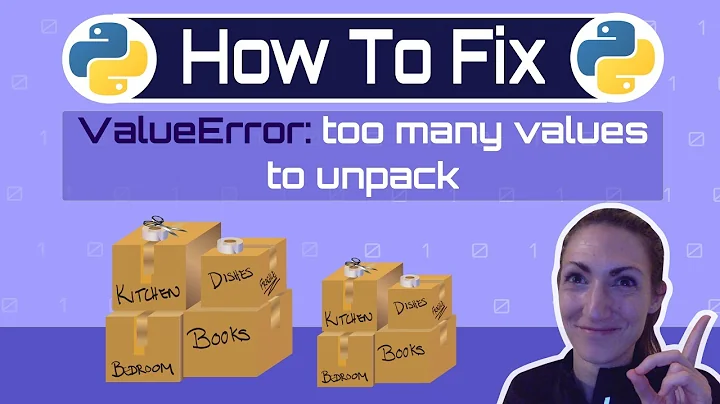How to get rid of "RuntimeWarning: invalid value encountered in greater"
Solution 1
You would have that warning whenever an array containing at least one NaN is compared. The solution would be to use masking to compare only the non-NaN elements and we would try to have a generic solution to cover all types of comparisons with the help of comparison based NumPy ufuncs, as shown below -
def compare_nan_array(func, a, thresh):
out = ~np.isnan(a)
out[out] = func(a[out] , thresh)
return out
The idea being :
Get the mask of non-NaNs.
Use that to get the non-NaN values from input array. Then perform the required comparison (greater than, greater than equal to, etc.) to get another mask, which represents the compared mask output for the masked places.
Use this to refine the mask of non-NaNs and this is the final output.
Sample run -
In [41]: np.random.seed(0)
In [42]: a = np.random.randint(0,9,(4,5)).astype(float)
In [43]: a.ravel()[np.random.choice(a.size, 16, replace=0)] = np.nan
In [44]: a
Out[44]:
array([[ nan, nan, nan, nan, nan],
[ nan, nan, nan, 4., 7.],
[ nan, nan, nan, 1., nan],
[ nan, 7., nan, nan, nan]])
In [45]: a > 5 # Shows warning with the usual comparison
__main__:1: RuntimeWarning: invalid value encountered in greater
Out[45]:
array([[False, False, False, False, False],
[False, False, False, False, True],
[False, False, False, False, False],
[False, True, False, False, False]], dtype=bool)
# With suggested masking based method
In [46]: compare_nan_array(np.greater, a, 5)
Out[46]:
array([[False, False, False, False, False],
[False, False, False, False, True],
[False, False, False, False, False],
[False, True, False, False, False]], dtype=bool)
Let's test out the generic behavior by testing for lesser than 5 -
In [47]: a < 5
__main__:1: RuntimeWarning: invalid value encountered in less
Out[47]:
array([[False, False, False, False, False],
[False, False, False, True, False],
[False, False, False, True, False],
[False, False, False, False, False]], dtype=bool)
In [48]: compare_nan_array(np.less, a, 5)
Out[48]:
array([[False, False, False, False, False],
[False, False, False, True, False],
[False, False, False, True, False],
[False, False, False, False, False]], dtype=bool)
Solution 2
There is a better way - you don't want to suppress the warning forever, because it could help you find other mistakes later on.
Following the suggestions found in this question: RuntimeWarning: invalid value encountered in divide
The Right Way:
If the result is the one you want, you can just write:
with np.errstate(invalid='ignore'):
result = (array > 0.5)
# ... use result, and your warnings are not suppressed.
A different Wrong Way:
Otherwise, you could meet your restrictions by copying the array:
to_compare = array.copy()
to_compare[np.isnan(to_compare)] = 0.5 # you don't need -np.inf, anything <= 0.5 is OK
result = (to_compare > 0.5)
And you don't need to "recover" the NaNs in your array.
Related videos on Youtube
tjiagoM
Nothing interesting, honestly. One day I might have more to say about me, who knows.
Updated on June 04, 2022Comments
-
tjiagoM almost 2 years
This question is very similar to a lot of questions related with the warning
RuntimeWarning: invalid value encountered in greater/less/etcHowever, I couldn't find a solution for my particular problem, and I think there should be one.
So, I have a
numpy.ndarraysimilar to this one:array([[ nan, 1., nan, ..., nan, nan, nan], [ nan, nan, nan, ..., nan, nan, nan], [ nan, nan, nan, ..., nan, nan, nan], ..., [ nan, nan, nan, ..., nan, nan, nan], [ nan, nan, nan, ..., nan, nan, nan], [ nan, nan, nan, ..., nan, nan, nan]])I want to calculate
array > 0.5, which gives exactly the result I want, but with the warning for being comparing withnan:__main__:1: RuntimeWarning: invalid value encountered in greater Out[68]: array([[False, True, False, ..., False, False, False], [False, False, False, ..., False, False, False], [False, False, False, ..., False, False, False], ..., [False, False, False, ..., False, False, False], [False, False, False, ..., False, False, False], [False, False, False, ..., False, False, False]], dtype=bool)I basically want to calculate
array > 0.5, but without the warning showing up.My restrictions:
- I do NOT want to just suppress the warning with
with np.errstate(invalid='ignore'): - I need to maintain the original array, thus I cannot change it.
I have come up with a simple solution:
- Change the
nanin the original matrix (array[np.isnan(array)] = -np.inf), recovering it back after I do my comparison (array[array == -np.inf] = np.nan)
But I think it is just a waste of time all these calculations when (I think) it should exist a direct way to do this at once. I have been exploring the
numpy.mamodule and thenumpy.wherefunction, but I couldn't find this "direct" solution which I want.Any thoughts on this?
-
user2357112 over 6 years"In a future release of numpy this result could change" - that is extremely unlikely to happen, and if it did, you'd have to rethink all your NaN handling anyway.
- I do NOT want to just suppress the warning with
-
tjiagoM over 6 yearsDamn! The solution is actually SO simple. I have been following all your edits eheh Thank you so much, that's exactly what I wanted!
-
Lukas over 5 yearsBut the readability is reduced. What about setting this to be the default way?
-
Tomasz Gandor over 4 yearsThis is not what I call "making the warning go away". It's carefully avoiding operations which raise this warning. And it has overhead both in the code and in the runtime. However, short of hacking NumPy's source code, you can actually do
np.seterr(invalid='ignore'). -
 Divakar over 4 years@TomaszGandor OP has already tried that and doesn't want to do so. It's under
Divakar over 4 years@TomaszGandor OP has already tried that and doesn't want to do so. It's underMy restrictions:section in the question. -
Alfred Wallace over 3 yearsSolution can also be applied to
np.sign()when you're are trying to get the sign from an array withnanvalues. Error would beRuntimeWarning: invalid value encountered in sign. Instead ofdf['b'] = np.sign(df['a']), you can usedfS['b'] = evaluate_nan_array(np.sign, df['a'])wheredef evaluate_nan_array(func, a): out = ~np.isnan(a) out[out] = func(a[out]) return out
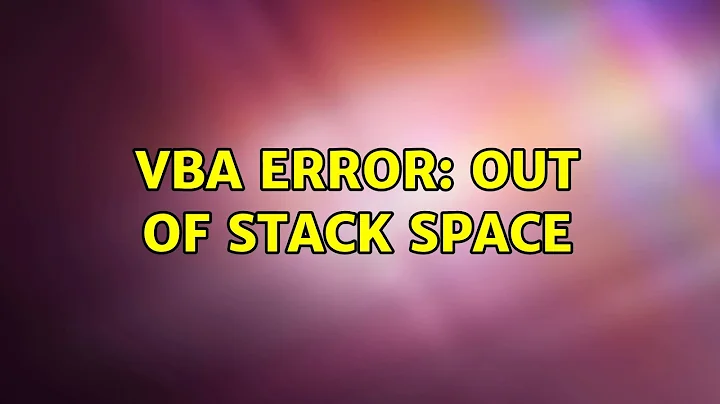


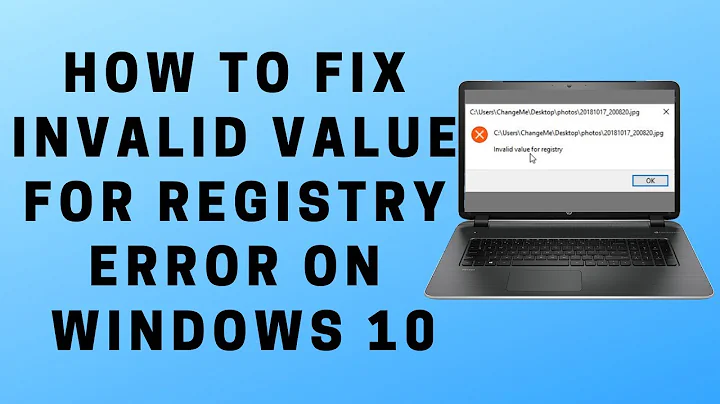

![How to Fix "Invalid Value [GTIN]" Error?](https://i.ytimg.com/vi/RAIz1bfZIKc/hq720.jpg?sqp=-oaymwEcCNAFEJQDSFXyq4qpAw4IARUAAIhCGAFwAcABBg==&rs=AOn4CLBfRdkH6XbWTKTe4fHUvOXPRUqxAg)