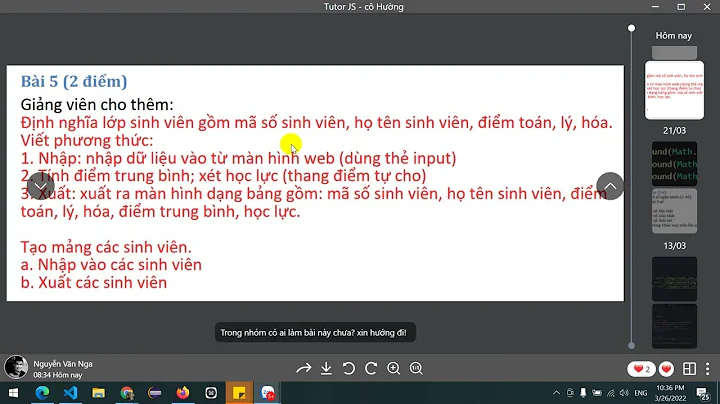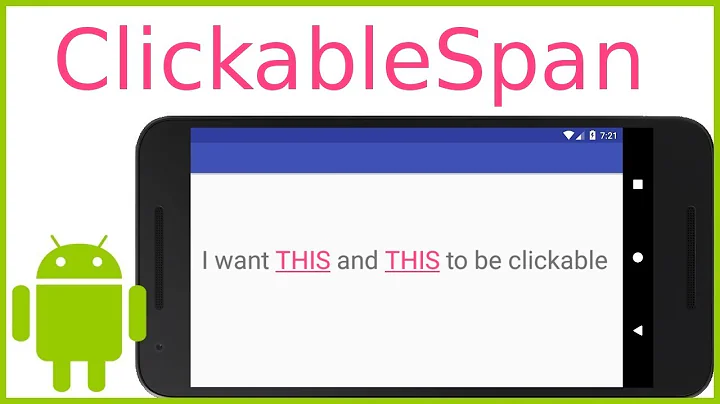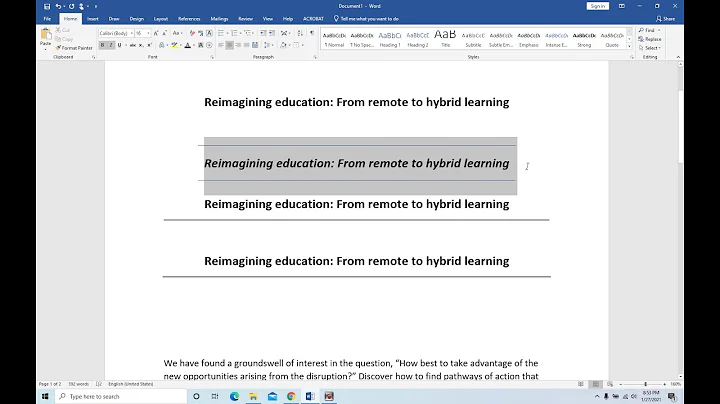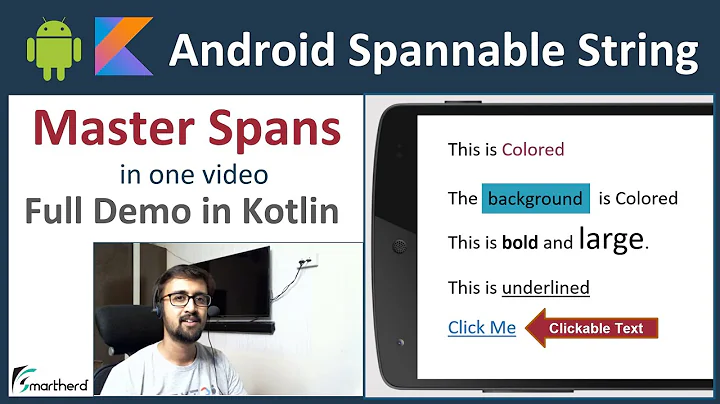How to get rid of the underline in a Spannable String with a Clickable Object?
31,127
Solution 1
Use the below code and try
String mystring =" Hello";
SpannableString ss= new SpannableString(mystring);
ss.setSpan(new MyClickableSpan(mystring), 0, ss.length(), Spanned.SPAN_EXCLUSIVE_EXCLUSIVE);
class MyClickableSpan extends ClickableSpan{// extend ClickableSpan
String clicked;
public MyClickableSpan(String string) {
super();
clicked = string;
}
@Override
public void onClick(View tv) {
Toast.makeText(MainActivity.this,clicked , Toast.LENGTH_SHORT).show();
}
@Override
public void updateDrawState(TextPaint ds) {// override updateDrawState
ds.setUnderlineText(false); // set to false to remove underline
}
}
Solution 2
This works for me. No need to create custom ClickableSpan class. Just override updateDrawState(TextPaint ds).
SpannableString span = new SpannableString("Some text");
ClickableSpan clickSpan = new ClickableSpan() {
@Override
public void updateDrawState(TextPaint ds) {
ds.setColor(ds.linkColor); // you can use custom color
ds.setUnderlineText(false); // this remove the underline
}
@Override
public void onClick(View textView) {
// handle click event
}
};
span.setSpan(clickSpan, 5, span.length(), Spanned.SPAN_EXCLUSIVE_EXCLUSIVE);
yourTextView.setText(span);
Solution 3
Raghunandan's answer works perfectly for me. Here is a pared-down version of it:
public abstract class NoUnderlineClickableSpan extends ClickableSpan {
public void updateDrawState(TextPaint ds) {
ds.setUnderlineText(false);
}
}
Solution 4
Override updateDrawState method of ClickableSpan class
String mystring =" Hello";
SpannableString ss= new SpannableString(mystring);
ss.setSpan(new MyClickableSpan(mystring), 0, ss.length(), Spanned.SPAN_EXCLUSIVE_EXCLUSIVE);
class MyClickableSpan extends ClickableSpan{// extend ClickableSpan
String clicked;
public MyClickableSpan(String string) {
// TODO Auto-generated constructor stub
super();
clicked =string;
}
public void onClick(View tv) {
Toast.makeText(MainActivity.this,clicked ,
Toast.LENGTH_SHORT).show();
}
public void updateDrawState(TextPaint ds) {// override updateDrawState
ds.setUnderlineText(false); // set to false to remove underline
}
For changing color of spannable String
SpannableString ss = new SpannableString("android Stack Overflow");
ForegroundColorSpan fcs=newForegroundColorSpan(Color.parseColor("#01579B"));
ss.setSpan(fcs, 8,13, Spannable.SPAN_INCLUSIVE_INCLUSIVE);
Solution 5
simplest way is
string1 = new SpannableString("By Tapping Register You Agree To The \nTerms And Conditions");
ClickableSpan clickableSpan = new ClickableSpan() {
@Override
public void onClick(View widget) {
Toast.makeText(getApplicationContext(),"clicked",Toast.LENGTH_SHORT).show();
}
@Override
public void updateDrawState(TextPaint ds) {
ds.setUnderlineText(false); // this line removes underline
}
};
text_terms.setMovementMethod(LinkMovementMethod.getInstance());
string1.setSpan(clickableSpan,37,string1.length(),0);
text_terms.setText(string1);
Related videos on Youtube
Author by
Ash
Updated on July 18, 2022Comments
-
Ash almost 2 years
I have a
Spannable Objectwith aClickable Objectset to it. When theSpannable Stringis displayed in theTextViewit has blue text and a blue underline (indicating to the user that this Text is Clickable). My problem is how can I prevent appearing the blue underline inTextView? -
Ash about 11 yearsJust tried the above answer, it does work but my Clickable Object does not work now?
-
 dcow about 11 years@Ash I have no idea what that means.. why don't you provide a little more background and context in your question.
dcow about 11 years@Ash I have no idea what that means.. why don't you provide a little more background and context in your question. -
 dcow about 11 yearstoString returns the characters represented by the SpannableString since SpannableString implements CharacterSequence. What I have show above will remove all formatting from the SpannableString.
dcow about 11 yearstoString returns the characters represented by the SpannableString since SpannableString implements CharacterSequence. What I have show above will remove all formatting from the SpannableString. -
Ash about 11 yearsJust added a little more background to my question.
-
Ash about 11 yearstoString() literally gets rid of the Clickable object which I need.
-
 dcow about 11 years@Ash because your question is entirely bad. Have you used this site before?
dcow about 11 years@Ash because your question is entirely bad. Have you used this site before? -
 dcow about 11 years@Ash the edit made it better.. but still it's not clear what the problem is and how you would like it resolved. I'm assuming from the question you have a SpannableString and you want to remove the underline from the links or something. But, I really don't have any idea because you haven't explained any of it.
dcow about 11 years@Ash the edit made it better.. but still it's not clear what the problem is and how you would like it resolved. I'm assuming from the question you have a SpannableString and you want to remove the underline from the links or something. But, I really don't have any idea because you haven't explained any of it. -
Ash about 11 yearsYes I have used this site before. I did some research on this problem I have and could not find anything. So I thought maybe posting it on stackoverflow might help but it looks like people don't understand the context of my question although I have edited it like three times. If I had more reputation I would have uploaded some pictures to go with it but I don't. My bad for not writing a good question, do you have any tips that could help me in writing better questions for the future?
-
 dcow about 11 yearsI never gave you a down vote.. I'm just answering your second question which was why all the down votes. To improve your question I suggest adding sample code and a dialog about what you have tried so far as well as some details explaining what you want the end goal to be. It may be that your problem can be solved in a method other than the one you are currently attempting..
dcow about 11 yearsI never gave you a down vote.. I'm just answering your second question which was why all the down votes. To improve your question I suggest adding sample code and a dialog about what you have tried so far as well as some details explaining what you want the end goal to be. It may be that your problem can be solved in a method other than the one you are currently attempting.. -
 dcow about 11 yearsYou question is fine now (after the edit like 12 seconds ago) -- although there is still always room for more details and examples of what doesn't work. Consequently, my answer does not solve your problem (now that you've clarified what it is). I'll look into it when I can (=
dcow about 11 yearsYou question is fine now (after the edit like 12 seconds ago) -- although there is still always room for more details and examples of what doesn't work. Consequently, my answer does not solve your problem (now that you've clarified what it is). I'll look into it when I can (= -
Ash about 11 yearsSorry, I thought you were one of the guys that down voted. My bad, Thanks for the tips though, I will be using them in future posts that I make.
-
Ash about 11 yearsNo it does not work, might it be because I am using it on a SpannableStringBuilder object? It should work on either SpannableString or SpannableStringBuilder but it does not?
-
Ash about 11 yearsI just tried Raghunandans answer and that works fine, Thanks for all your help.
-
Hugo Allexis Cardona about 6 years
ds.setColor(Color.rgb(0, 0 , 255));to keep a blue color on the spannable string (or change it to any color you want). -
Parth Patel almost 5 yearsWe can set other properties in updateDrawState(TextPain ds){} method
-
User over 4 yearsWeird that there's no better solution for this (posted here at least). updateDrawState is called a lot of times and this isn't the right place to configure the paint.
![How to Make Link Parts of a TextView Clickable Android Studio Using Kotlin [Kotlin 2022]](https://i.ytimg.com/vi/FRjnBQFySYQ/hq720.jpg?sqp=-oaymwEcCNAFEJQDSFXyq4qpAw4IARUAAIhCGAFwAcABBg==&rs=AOn4CLC1OoUWLejmC4LcFwI1SgjA3ITQPw)