How to get text of Stacked Notifications in Android
Solution 1
WhatsApp application has structure for sending notification like this :
Case Notification
Message comes from A : Hi Title : A Text: Hi
Message comes from A : How are you Title : A Text: How are you
Title : A Text: 2 new messages
Message comes from B : Hello Title : B Text: Hello
Title : B Text: 1 new message
Title : A Text: 2 new messages
Title : WhatsApp Text: 3 new messages from 2 conversation
---- Here comes the stacking ----
Message comes from C : Good work Title : C Text: Good work
Title : C Text: 1 new message
Title : B Text: 1 new message
Title : A Text: 2 new messages
Title : WhatsApp Text: 4 new messages from 3 conversation
---- This way when new sender message comes, previoud notifications also comes and we get callback in NotificationListener ----
Last notification comes with Title as Package Name : WhatsApp and Text as : X messages from Y Conversation
To get Text :
sbn.getNotification().extras.getCharSequence(Notification.EXTRA_TEXT).toString();
To get Title :
sbn.getNotification().extras.getCharSequence(Notification.EXTRA_TITLE).toString();
To work with this sturcture of stacking, we need to parse this notification stack and display only selective information in our application
I hope my answer will help and solve your query
Solution 2
If you're working with Android 7.0+, WhatsApp uses MessageStyle Expanded Notifications. Here - https://developer.android.com/training/notify-user/expanded.html#message-style
To retrieve all 5 messages from a notification like
MyFriend (5 messages)
testt
Do this:
Bundle extras = mysbn.getNotification().extras;
if ((Build.VERSION.SDK_INT >= Build.VERSION_CODES.N)){
Parcelable b[] = (Parcelable[]) extras.get(Notification.EXTRA_MESSAGES);
if(b != null){
content = "";
for (Parcelable tmp : b){
Bundle msgBundle = (Bundle) tmp;
content = content + msgBundle.getString("text") + "\n";
/*Set<String> io = msgBundle.keySet(); // To get the keys available for this bundle*/
}
}
}
Same as my answer here.
Solution 3
I think this can help you:
CharSequence[] lines =
extras.getCharSequenceArray(Notification.EXTRA_TEXT_LINES);
if(lines != null && lines.length > 0) {
StringBuilder sb = new StringBuilder();
for (CharSequence msg : lines)
if (!TextUtils.isEmpty(msg)) {
sb.append(msg.toString());
sb.append('\n');
}
return sb.toString().trim();
}
CharSequence chars =
extras.getCharSequence(Notification.EXTRA_BIG_TEXT);
if(!TextUtils.isEmpty(chars))
return chars.toString();
Related videos on Youtube
user1406716
Updated on June 04, 2022Comments
-
user1406716 about 2 years
The question is how to get the TEXT (not title) field of all incoming notifications when they get stacked (like in Whatsapp).

public class NLService extends NotificationListenerService { public void onNotificationPosted(StatusBarNotification sbn) { Log.v(Constants.TAG_notifs, "------------------------- in onNotificationPosted(), Notification Text = " + sbn.getNotification().tickerText); Bundle extras = sbn.getNotification().extras; if (extras.containsKey("android.text")) { if (extras.getCharSequence("android.text") != null) { String text = extras.getCharSequence("android.text").toString(); Log.v(Constants.TAG_notifs, "------------------------- in onNotificationPosted(), Bundle.text != NULL, so here it is = " + text); } } if (extras.containsKey("android.title")) { Log.v(Constants.TAG_notifs, "------------------------- in onNotificationPosted(), Bundle android.title = " + extras.getString("android.title")); } } @Override public void onNotificationRemoved(StatusBarNotification sbn) { //super.onNotificationRemoved(sbn); }} The first time when a Whatsapp notification arrives from a single user this line (String text = extras.getCharSequence("android.text").toString();) is successfully able to read text, but after that when more messages come in and notifications get stacked (like in the picture shown above), the variable text is always NULL.
This must be possible because this app is doing it, tested it. It is getting the text of each and every app.
Added Incentive: If you know the answer or things to try, there is another question which looks similar question here.
-
user1406716 about 9 yearsWhen the 2nd notification (let's say from A in your example) comes in 'sbn.getNotification().extras.getCharSequence(Notification.EXTRA_TEXT).toString();' is NULL, there is nothing there. Are you not seeing it NULL too? I am trying in Kitkat, API=19
-
user1406716 about 9 yearsI'm not sure if this is true, could you elaborate on how to get the previous Notifications also?: "This way when new sender message comes, previoud notifications also comes and we get callback in NotificationListener"
-
Kushal about 9 yearsFor KitKat, it should work fine with AccessibilityService.. Try using this service callback.. In my case, AccessibilityService was working fine till (<= KitKat) so pls check using it
-
Kushal about 9 yearsFor getting previous notifications, you can maintain data structure, save incoming notifications to it, parse and display selective notification to your application from it
-
user1406716 about 9 yearsSo you tried with AccessibilityService only and not NotificationListenerService??? When using NotificationListenerService, only the TEXT of the first Notification is read, after that all TEXT fields are NULL, so can't save them in my own data structure either. Will AccessibilityService method not working in Lollipop??
-
Kushal about 9 yearsNo, accessibility is not working with WhatsApp package.. it is giving null there..
-
user1406716 about 9 yearsSo am I understanding you correct that it is not possible to get TEXT of every single notification from Whatsapp then?
-
Kushal about 9 yearsUse Accessibility Service for <= KitKat and use NotificationListener service for > Kitkat.. Then you will able to get text

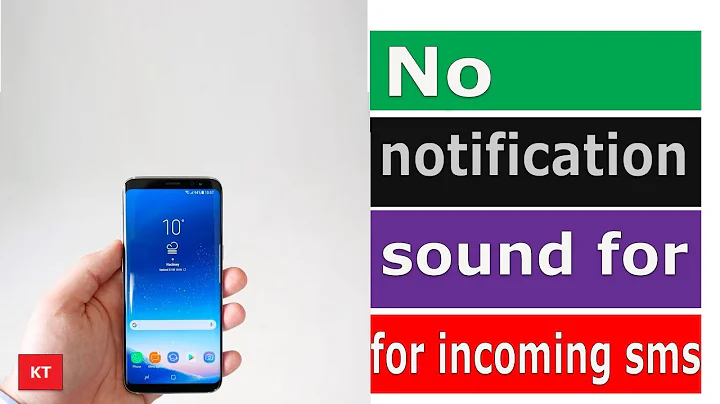




![Tạo một Push Notification cơ bản trong Android - [Push Notification - #1]](https://i.ytimg.com/vi/KUNXaftGuM8/hq720.jpg?sqp=-oaymwEcCNAFEJQDSFXyq4qpAw4IARUAAIhCGAFwAcABBg==&rs=AOn4CLDJn_GiFcHmlMgvfq2tHaaQMjpL8A)

![Nhận Push Notification từ Firebase (loại Notification Messages) trong Android - [Firebase Part 3]](https://i.ytimg.com/vi/kMRMrWlu_AY/hq720.jpg?sqp=-oaymwEcCNAFEJQDSFXyq4qpAw4IARUAAIhCGAFwAcABBg==&rs=AOn4CLCim0vcZYt4P5GNJIQaim627FLe-A)

![Custom layout Push Notification trong Android - [Push Notification - #7]](https://i.ytimg.com/vi/zjKgZ8BjLEM/hq720.jpg?sqp=-oaymwEcCNAFEJQDSFXyq4qpAw4IARUAAIhCGAFwAcABBg==&rs=AOn4CLACX5g1m9yDxZWfYjVLgWw0RQ1SAA)