How to get the GRUB using virtualbox?
Solution 1
You have to know that VirtualBox is just Virtual, so many things can be different.
Reboot your virtual machine and when you see Oracle's logo , click the screen (focus there) and then hold down Shift until Grub menu appears.
Solution 2
Edit /etc/default/grub:
gksudo gedit /etc/default/grub
And add a # in front of GRUB_HIDDEN_TIMEOUT=0
Finally, apply with:
sudo update-grub
Credits: https://askubuntu.com/a/16049/263353
Note: If you plan to change GRUB2 shell keyboard layout, forget immediately about using the Shift method. It may be normal that terminal_input at_keyboard make this key not work anymore.
Related videos on Youtube
beginner
Updated on September 18, 2022Comments
-
beginner over 1 year
I have ubuntu-12.04 on my virtualbox and I have two kernels in /boot (old and new). When I restart the vbox no grub appears to choose! and the result of
cat /proc/cmdlinestill shows the old kernel is running.I tried pressing shift but it also does not work!
-
beginner almost 11 yearsWow thank you so much it took so much of my time and now it works:)
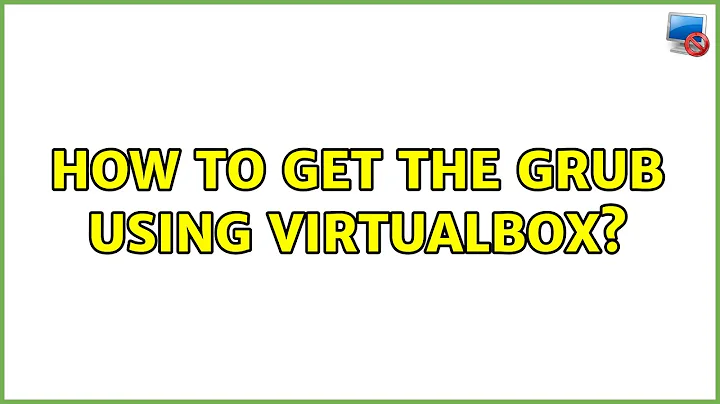
![[Fixed] Grub Install Fatal Error in Ubuntu 20.04 LTS [Updated 2021]](https://i.ytimg.com/vi/fleF4qDtwDE/hq720.jpg?sqp=-oaymwEcCNAFEJQDSFXyq4qpAw4IARUAAIhCGAFwAcABBg==&rs=AOn4CLBPECtfGm0mQOcMunxwh9m6_Ktaiw)
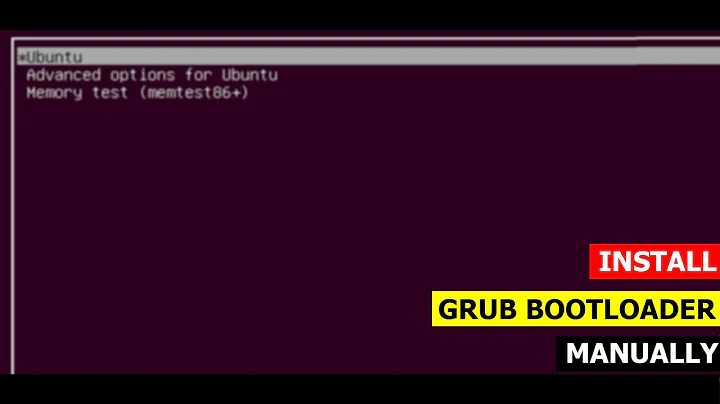
![[HOW TO] Installing Arch Linux to Virtualbox using grub (10/01/2013)](https://i.ytimg.com/vi/RXjGHKVnVFE/hq720.jpg?sqp=-oaymwEcCNAFEJQDSFXyq4qpAw4IARUAAIhCGAFwAcABBg==&rs=AOn4CLDouAAdscsBGhYifu0RNYBr3GUtDQ)
