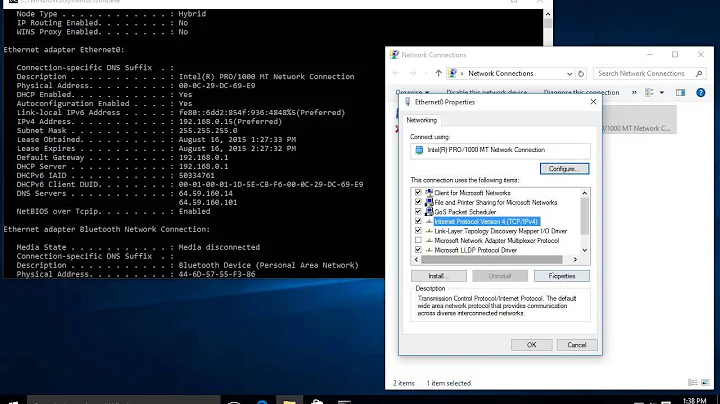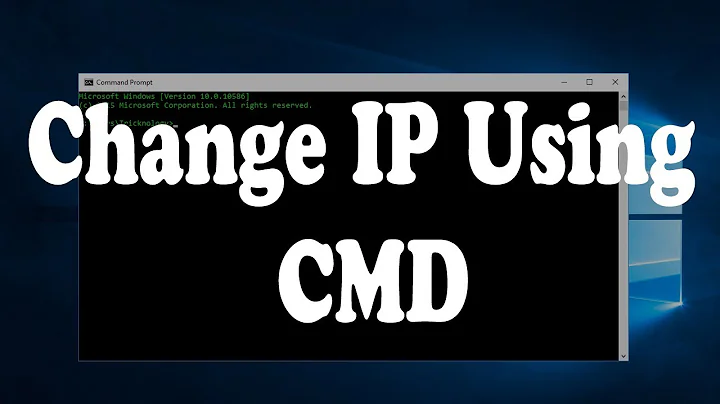How to get the IPV4 address of a computer in the network through cmd?
8,795
You can do ping -4 win7x64 to get the IPv4 ip address.
For traceroute you can use tracert -4 win7x64.
From ping /?:
Usage: ping [-t] [-a] [-n count] [-l size] [-f] [-i TTL] [-v TOS]
[-r count] [-s count] [[-j host-list] | [-k host-list]]
[-w timeout] [-R] [-S srcaddr] [-4] [-6] target_name
Options:
-4 Force using IPv4.
And from tracert /?:
Usage: tracert [-d] [-h maximum_hops] [-j host-list] [-w timeout]
[-R] [-S srcaddr] [-4] [-6] target_name
Options:
-4 Force using IPv4.
Related videos on Youtube
Author by
safejrz
Father of two hyperactive kids, video-game addict, technology enthusiast, C# developer. In a constant quest to increase my knowledge and having fun meanwhile. I believe that we should return more than what we've been granted in life.
Updated on September 18, 2022Comments
-
safejrz over 1 year
I've always used the
tracertandpingcommands to obtain the IPV4 address of my computers. Now I seem unable to do so:C:\>tracert win7x64 Tracing route to WIN7X64 [fe80::f44f:fb88:3026:4ecc%53] over a maximum of 30 hops: 1 <1 ms <1 ms <1 ms WIN7X64 [fe80::f44f:fb88:3026:4ecc] Trace complete. C:\>ping win7x64 Pinging WIN7X64 [fe80::f44f:fb88:3026:4ecc%53] with 32 bytes of data: Reply from fe80::f44f:fb88:3026:4ecc%53: time<1ms Reply from fe80::f44f:fb88:3026:4ecc%53: time<1ms Reply from fe80::f44f:fb88:3026:4ecc%53: time<1ms Reply from fe80::f44f:fb88:3026:4ecc%53: time<1ms Ping statistics for fe80::f44f:fb88:3026:4ecc%53: Packets: Sent = 4, Received = 4, Lost = 0 (0% loss), Approximate round trip times in milli-seconds: Minimum = 0ms, Maximum = 0ms, Average = 0msIs there a windows command to obtain the IPV4 address of one computer in the network by knowing its name only? Thanks!