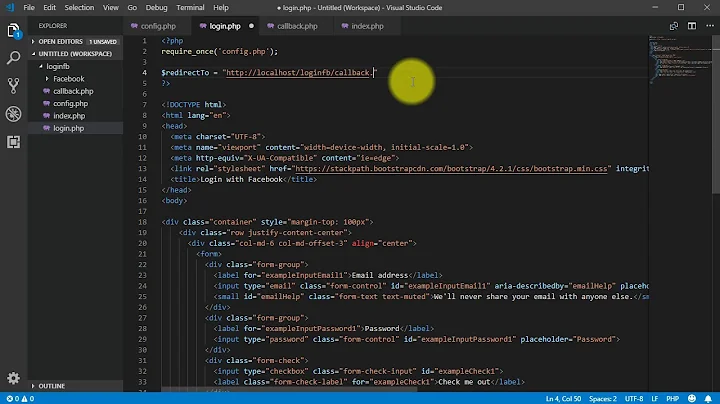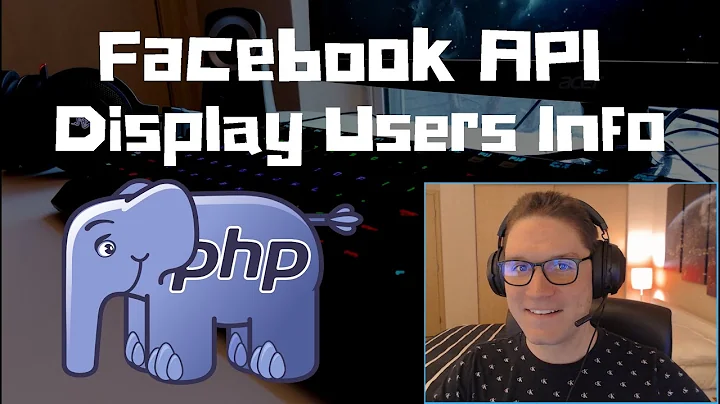How to get the logged user's email address with Graph Request in Facebook Android sdk 4.0
Solution 1
You can get the logged user email as follows , But note that ,
They do not guaranteed you will get an email address read here .
-
In some cases, though user has provided an email, it will not come through request, if the email is not valid.
@Override public void onSuccess(LoginResult loginResult) { GraphRequest request = GraphRequest.newMeRequest( AccessToken.getCurrentAccessToken(), new GraphRequest.GraphJSONObjectCallback() { @Override public void onCompleted(JSONObject object,GraphResponse response) { try { String email=object.getString("email"); Log.d(TAG + "user email ", email); } catch (JSONException e) { // TODO Auto-generated catch block e.printStackTrace(); } } }); request.executeAsync(); }
Solution 2
Here is the complete code through which i get all the data we need from facebook
login_facebook_button = (LoginButton) findViewById(R.id.login_facebook_button);
login_facebook_button.setReadPermissions(Arrays.asList("public_profile", "user_friends", "email", "user_birthday"));
//LoginManager.getInstance().logInWithReadPermissions(this, Arrays.asList("public_profile", "user_friends"));
// Callback registration
login_facebook_button.registerCallback(callbackManager, new FacebookCallback<LoginResult>() {
@Override
public void onSuccess(LoginResult loginResult) {
// App code
Log.e("onSuccess", "--------" + loginResult.getAccessToken());
Log.e("Token", "--------" + loginResult.getAccessToken().getToken());
Log.e("Permision", "--------" + loginResult.getRecentlyGrantedPermissions());
Profile profile = Profile.getCurrentProfile();
Log.e("ProfileDataNameF", "--" + profile.getFirstName());
Log.e("ProfileDataNameL", "--" + profile.getLastName());
Log.e("Image URI", "--" + profile.getLinkUri());
Log.e("OnGraph", "------------------------");
GraphRequest request = GraphRequest.newMeRequest(
loginResult.getAccessToken(),
new GraphRequest.GraphJSONObjectCallback() {
@Override
public void onCompleted(
JSONObject object,
GraphResponse response) {
// Application code
Log.e("GraphResponse", "-------------" + response.toString());
}
});
Bundle parameters = new Bundle();
parameters.putString("fields", "id,name,link,gender,birthday,email");
request.setParameters(parameters);
request.executeAsync();
}
@Override
public void onCancel() {
// App code
}
@Override
public void onError(FacebookException exception) {
// App code
}
});
And the response of the call in log is:
{Response: responseCode: 200, graphObject: {"id":"896337040431723","name":"Aneh Thakur","link":"https:\/\/www.facebook.com\/app_scoped_user_id\/896337040431723\/","gender":"male","birthday":"08\/05\/1992","email":"[email protected]"}, error: null}
Hope this will help you.
Solution 3
fbLoginButton.setReadPermissions("public_profile", "user_friends", "user_photos", "email", "user_birthday", "public_profile", "contact_email");
"contact_email" is the email permission, i was missing that when i added it to i got the things working.
Related videos on Youtube
splinter123
Updated on June 05, 2020Comments
-
splinter123 about 4 years
I'm trying to get the user's email address once he's logged into my Android app with Facebook (sdk 4.0). I've read many posts asking the same thing but I still couldn't make it work. I simply log the user in with the code
LoginManager.getInstance().logInWithReadPermissions(this, Arrays.asList("public_profile", "user_friends", "email"));Then I make the Graph API request with
LoginManager.getInstance().registerCallback(fbCallbackManager, new FacebookCallback<LoginResult>() { @Override public void onSuccess(LoginResult loginResult) { System.out.println(loginResult.getAccessToken().toString()); GraphRequest request = GraphRequest.newMeRequest( loginResult.getAccessToken(), new GraphRequest.GraphJSONObjectCallback() { @Override public void onCompleted( JSONObject object, GraphResponse response) { System.out.println(object.toString()); } }); Bundle parameters = new Bundle(); parameters.putString("fields", "email"); request.setParameters(parameters); request.executeAsync(); } @Override public void onCancel() { // App code } @Override public void onError(FacebookException exception) { // App code } });The output is just
{AccessToken token:ACCESS_TOKEN_REMOVED permissions:[public_profile, contact_email, user_friends, email, basic_info]} {"id":"xxxxxxxxxxxxxxx"}Even if I remove the "fields" part, I get a JSON with a bunch of the user's public info, but never the email field. I'm testing this on my own Facebook account, and I do have an email address associated to it.
-
mankaho1987 over 8 yearsThanks, this is the only solution that worked in my case.
-
karthik kolanji over 8 yearsThanks dude .. it helped me me too :)
-
raditya gumay about 8 yearsSee all parameter here developers.facebook.com/docs/graph-api/reference/v2.6/user