How to get the name of the user who executed a bash script as sudo?
Solution 1
I'm not sure how standard it is, but at least in Ubuntu systems sudo sets the following environment variables (among others - see the ENVIRONMENT section of the sudo manpage):
SUDO_UID Set to the user ID of the user who invoked sudo
SUDO_USER Set to the login of the user who invoked sudo
for example,
steeldriver@lap-t61p:~$ sudo sh -c 'whoami'
root
steeldriver@lap-t61p:~$ sudo sh -c 'echo $SUDO_USER'
steeldriver
Solution 2
If you want it to work without sudo as well, use ${SUDO_USER:-$USER}. For example:
printf '%s\n' "${SUDO_USER:-$USER}"
Explanation
${var:-val} will expand to $var, unless it's unset or empty, in which case it will expand to val.
Related videos on Youtube
marcio
Contributor of many open source projects. Languages I work with: PHP Go Python Lisp Rebol and Red C (learning) C++ (learning)
Updated on September 18, 2022Comments
-
 marcio over 1 year
marcio over 1 yearI want to create a bash script that must be executed with sudo but should take into account the name of the non-sudo user who executed it. So if user
bobrunssudo ./myscript.shI would likemyscript.shto knowbobwas the one who executed it.Let's look inside
myscript.sh:USER=$(whoami) # Do something that takes into account the username.How can I know the name of the user who spawned the process? More specifically, what should I use instead of
whoamito getboband notroot? -
 marcio almost 10 yearsWorks as expected on all platforms I tested: debian, fedora(redhat) and freebsd. Thanks!
marcio almost 10 yearsWorks as expected on all platforms I tested: debian, fedora(redhat) and freebsd. Thanks! -
 SiKing almost 8 yearsConfirmed working on a Mac.
SiKing almost 8 yearsConfirmed working on a Mac.
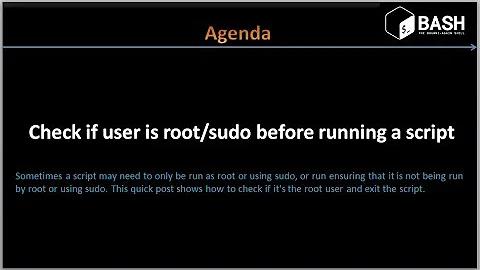
![Write Your Own Bash Scripts for Automation [Tutorial]](https://i.ytimg.com/vi/PPQ8m8xQAs8/hq720.jpg?sqp=-oaymwEcCNAFEJQDSFXyq4qpAw4IARUAAIhCGAFwAcABBg==&rs=AOn4CLCwQaGsEd2aIIwg4kHP-QI1pGNjCg)


