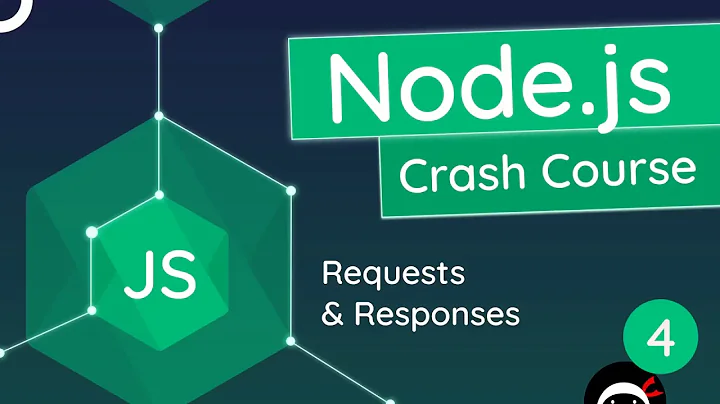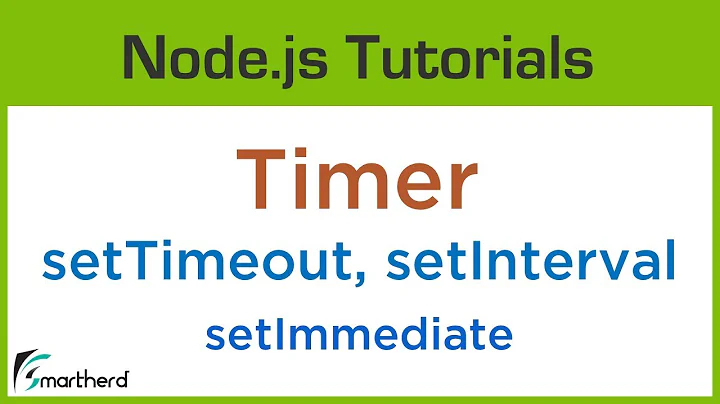How to get the response time in node js
10,566
Solution 1
For getting the response time in your routes -
var start = new Date();
router.get('/dummy', function(req, res, next){
console.log('Request took:', new Date() - start, 'ms');
});
output ex - Request took: 1596 ms
Solution 2
You can pass a function that will get called after a request:
app.use(responseTime((req, res, time) => {
console.log(req.method, req.url, time + 'ms');
}));
Or use a more elaborate logger middleware like morgan that also provides the option to log response times.
Related videos on Youtube
Comments
-
MMR about 2 years
Recently I started putting response time to my API's.I tried putting to my routes but I am not sure how to use it.My aim is to get the response time in the console for each request.
var responseTime = require('response-time') app.use(responseTime()); app.route('/getAllUsers').get(users.getUsers);Can anyone please suggest help.Thanks.
-
 manelescuer about 7 yearsI've never used response-time module, but I guess you should look at your headers response to see elapsed time.
manelescuer about 7 yearsI've never used response-time module, but I guess you should look at your headers response to see elapsed time.
-
-
 robertklep about 7 yearsThat shows the time between the start of the server and the time the request came in. Not very useful.
robertklep about 7 yearsThat shows the time between the start of the server and the time the request came in. Not very useful. -
MMR about 7 yearsHi robertklep,how can I print timeslap for every http request i see in console.
-
 robertklep about 7 yearsI assume you mean timestamp?
robertklep about 7 yearsI assume you mean timestamp?console.log(new Date(), req.method, req.url, time + 'ms'). But if you want that, I really recommend using a proper logging module like the aforementionedmorgan. -
MMR about 7 yearsI am trying to put timestamp for all requests that I see in the console.