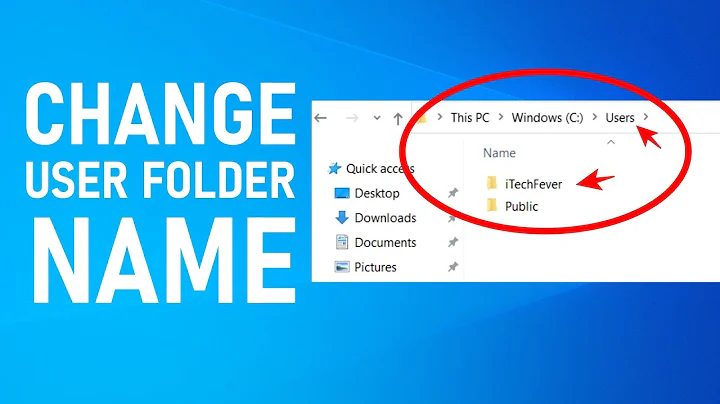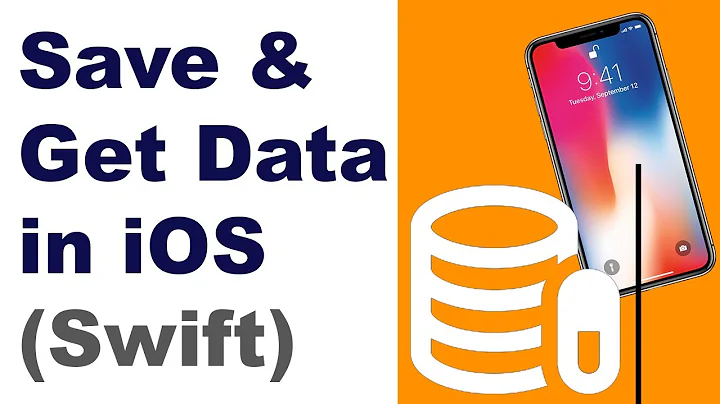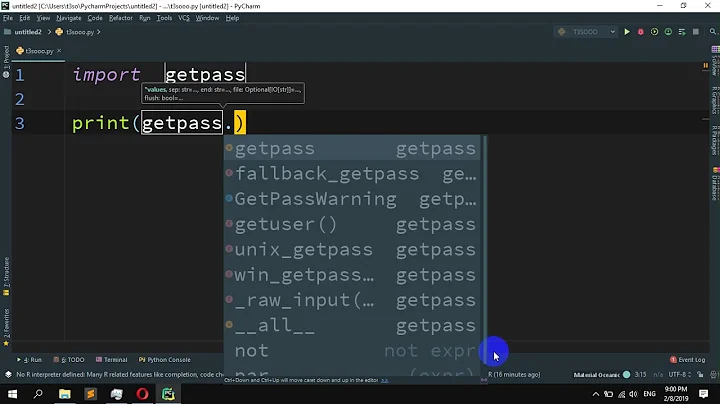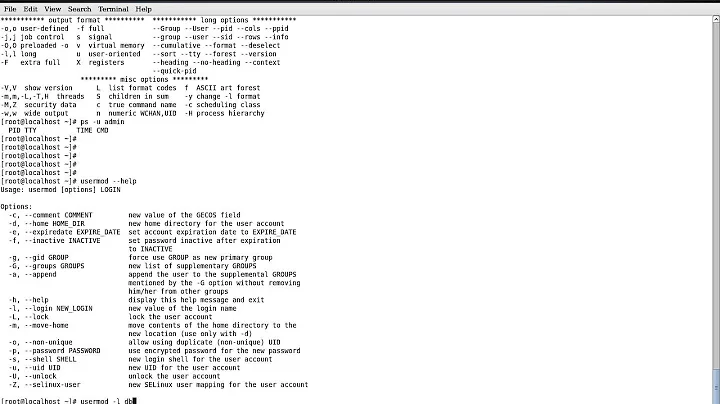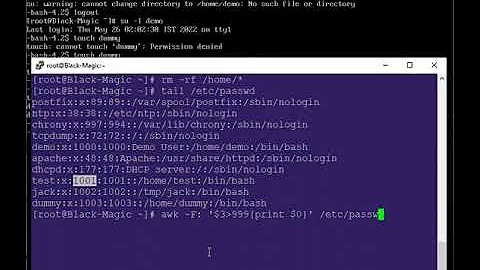How to get user home directory path (Users/"user name") without knowing the username in Swift3
Solution 1
You can use FileManager property homeDirectoryForCurrentUser
let homeDirURL = FileManager.default.homeDirectoryForCurrentUser
If you need it to work with earlier OS versions than 10.12 you can use
let homeDirURL = URL(fileURLWithPath: NSHomeDirectory())
print(homeDirURL.path)
Solution 2
There should be an easier way but -- at worst -- this should work:
let filePath = NSString(string: "~").expandingTildeInPath
Related videos on Youtube
JonnyTombstone
Updated on September 14, 2022Comments
-
JonnyTombstone over 1 year
I am making a func that edits a text file in the Users/johnDoe Dir.
let filename = "random.txt" let filePath = "/Users/johnDoe" let replacementText = "random bits of text" do { try replacementText.write(toFile: filePath, atomically: true, encoding: .utf8) }catch let error as NSError { print(error: + error.localizedDescription) }But I want to be able to have the path universal. Something like
let fileManager = FileManager.default let downloadsURL = FileManager.default.urls(for: .downloadsDirectory, in: .userDomainMask).first! as NSURL let downloadsPath = downloadsURL.pathbut for the JohnDoe folder. I haven't been able to find any documentation on how to do this. The closest thing I could find mentioned using NSHomeDirectory(). And I am not sure how to use it in this context.
when I try adding it like...
let fileManager = FileManager.default let downloadsURL = FileManager.default.urls(for: NSHomeDirectory, in: .userDomainMask).first! as NSURL let downloadsPath = downloadsURL.pathI get an error:
"Cannot Convert value of type 'String' to expected argument type 'FileManager.SearchPathDirectory'"
I've tried it .NSHomeDirectory, .NSHomeDirectory(), NShomeDirectory, NShomeDirectory()
-
JonnyTombstone over 7 yearsYeah it works but only for 10.12+ I need it to work with 10.9 Up I should have mentioned that in my post sorry
-
JonnyTombstone over 7 yearsYou sir... I could kiss you write now =). very simple and works like a charm. I guess I was trying to over think it.
-
 Ky - almost 6 yearsThis doesn't add anything that isn't already in the accepted answer
Ky - almost 6 yearsThis doesn't add anything that isn't already in the accepted answer -
Oleksii Nezhyborets almost 5 yearsThis will return app's home folder instead of user's if sandbox
-
 ios coder over 2 yearsThis Answer is just for macOS, do we have home dir or something like that for iOS as well?
ios coder over 2 yearsThis Answer is just for macOS, do we have home dir or something like that for iOS as well? -
 Leo Dabus over 2 years@ioscoder There is no home folder for iOS. What you have is the documents directory
Leo Dabus over 2 years@ioscoder There is no home folder for iOS. What you have is the documents directory -
 Leo Dabus over 2 years@ioscoder for more info about which folder to use you should take some time and read File System Basics. If you would like to get a specific folder in your app check this post Getting list of files in documents folder
Leo Dabus over 2 years@ioscoder for more info about which folder to use you should take some time and read File System Basics. If you would like to get a specific folder in your app check this post Getting list of files in documents folder