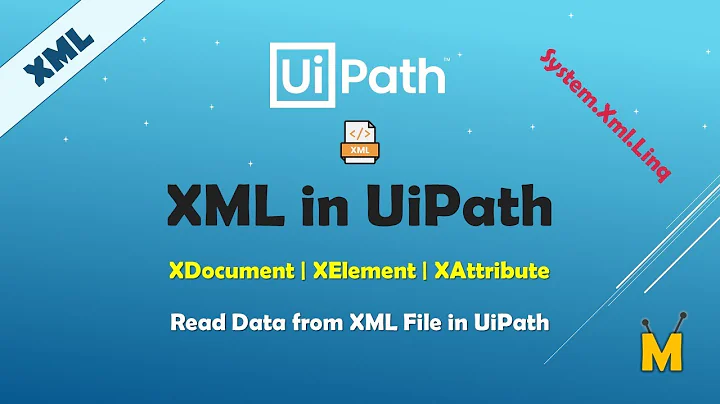How to get Xml as string from XDocument?
Solution 1
You only need to use the overridden ToString() method of the object:
XDocument xmlDoc ...
string xml = xmlDoc.ToString();
This works with all XObjects, like XElement, etc.
Solution 2
I don't know when this changed, but today (July 2017) when trying the answers out, I got
"System.Xml.XmlDocument"
Instead of ToString(), you can use the originally intended way accessing the XmlDocument content: writing the xml doc to a stream.
XmlDocument xml = ...;
string result;
using (StringWriter writer = new StringWriter())
{
xml.Save(writer);
result = writer.ToString();
}
Solution 3
Doing XDocument.ToString() may not get you the full XML.
In order to get the XML declaration at the start of the XML document as a string, use the XDocument.Save() method:
var ms = new MemoryStream();
using (var xw = XmlWriter.Create(new StreamWriter(ms, Encoding.GetEncoding("ISO-8859-1"))))
new XDocument(new XElement("Root", new XElement("Leaf", "data"))).Save(xw);
var myXml = Encoding.GetEncoding("ISO-8859-1").GetString(ms.ToArray());
Solution 4
Several responses give a slightly incorrect answer.
XDocument.ToString()omits the XML declaration (and, according to @Alex Gordon, may return invalid XML if it contains encoded unusual characters like&).- Saving
XDocumenttoStringWriterwill cause .NET to emitencoding="utf-16", which you most likely don't want (if you save XML as a string, it's probably because you want to later save it as a file, and de facto standard for saving files is UTF-8 - .NET saves text files as UTF-8 unless specified otherwise). - @Wolfgang Grinfeld's answer is heading in the right direction, but it's unnecessarily complex.
Use the following:
var memory = new MemoryStream();
xDocument.Save(memory);
string xmlText = Encoding.UTF8.GetString(memory.ToArray());
This will return XML text with UTF-8 declaration.
Solution 5
Use ToString() to convert XDocument into a string:
string result = string.Empty;
XElement root = new XElement("xml",
new XElement("MsgType", "<![CDATA[" + "text" + "]]>"),
new XElement("Content", "<![CDATA[" + "Hi, this is Wilson Wu Testing for you! You can ask any question but no answer can be replied...." + "]]>"),
new XElement("FuncFlag", 0)
);
result = root.ToString();
Related videos on Youtube
Ashish Gupta
Cloud Security Engineering and Operations guy at LPL Financial. Blog :- http://guptaashish.com LinkedIn Profile :- www.linkedin.com/in/ashishrgupta
Updated on July 05, 2022Comments
-
 Ashish Gupta almost 2 years
Ashish Gupta almost 2 yearsI am new to LINQ to XML. After you have built
XDocument, how do you get theOuterXmlof it like you did withXmlDocument? -
Andrzej Gis over 10 yearsWhat on earth is this method for? o.0
-
 Admin over 10 yearsIt is only for simple demonstration to have an easy link to XmlDocument.OuterXml property.
Admin over 10 yearsIt is only for simple demonstration to have an easy link to XmlDocument.OuterXml property. -
The Muffin Man over 7 yearsThis now returns
System.Xml.XmlDocument -
Mathijs Segers over 6 years@TheMuffinMan Then you're doing it wrong, since this answer is about XDocument not XmlDocument (Linq)
-
Mathijs Segers over 6 yearsOf course it's confusing but if you're working with Linq you should be using XDocument not XmlDocument. Then it should work :-).
-
Alex Gordon about 5 yearsif any of your XML has
&or other special characters, this will not work -
Gábor over 3 yearsThere is hardly any need for this complexity and copying again and again. Just use a
StringWriter()toSave()to directly. -
Mike Rosoft almost 3 yearsBy my experience,
XDocument.ToString()omits the XML header. UseXDocument.Save(StringWriter)instead. -
Mike Rosoft almost 3 yearsFollow-up: Writing to
StringWritercausesXDocumentto duly addencoding="utf-16"to the XML declaration, which you most likely don't want. -
Zi Cold about 2 yearsThis way string will still contain & characters, but header (<?xml ?>) will be here.