How to give animation to the ViewSwitcher
Solution 1
Try setting animation inside xml as
<ViewSwitcher
android:layout_width="fill_parent"
android:layout_height="fill_parent"
android:inAnimation="@android:anim/slide_in_left"
android:outAnimation="@android:anim/slide_out_right" >
Solution 2
In addition to this :
Take care of switcher.showNext(); or switcher.showPrevious();
If you set an animation to the switcher, both action will result in the same animation.
Solution 3
Nothing happen or you got some error? What u mean by it won't work?
Did you start animation with switcher.showNext(); or switcher.showPrevious();
Hope it will help.. Cheers ;)
Solution 4
I am giving an alternative as mentioned in the question. Using this you will achieve the same animation that ViewPager have.
Instead of showNext, you can set displayedChild to 1.
switcherView?.inAnimation = AnimationUtils.loadAnimation(baseActivity, R.anim.slide_in_right)
switcherView?.outAnimation = AnimationUtils.loadAnimation(baseActivity, R.anim.slide_out_left)
switcherView?.displayedChild = 1
Instead of showPrevious, you can set displayedChild to 0.
switcherView?.inAnimation = AnimationUtils.loadAnimation(baseActivity, R.anim.slide_in_left)
switcherView?.outAnimation = AnimationUtils.loadAnimation(baseActivity, R.anim.slide_out_right)
switcherView?.displayedChild = 0
Animation Files: R.anim.slide_in_right:
<set xmlns:android="http://schemas.android.com/apk/res/android">
<translate
android:duration="@android:integer/config_shortAnimTime"
android:fromXDelta="100%p"
android:toXDelta="0" />
</set>
R.anim.slide_out_left
<set xmlns:android="http://schemas.android.com/apk/res/android">
<translate
android:duration="@android:integer/config_shortAnimTime"
android:fromXDelta="0"
android:toXDelta="-100%p" />
</set>
R.anim.slide_in_left
<set xmlns:android="http://schemas.android.com/apk/res/android">
<translate
android:duration="@android:integer/config_shortAnimTime"
android:fromXDelta="-100%p"
android:toXDelta="0" />
</set>
R.anim.slide_out_right
<set xmlns:android="http://schemas.android.com/apk/res/android">
<translate
android:duration="@android:integer/config_shortAnimTime"
android:fromXDelta="0"
android:toXDelta="100%p" />
</set>
Each time you set displayedChild, you need to set the animation. If you don't want the animation, you can simply neglect it.
PS: Kotlin code
Related videos on Youtube
Comments
-
 NullPointerException over 1 year
NullPointerException over 1 yearI have created one advertisement control which consists of ViewSwitcher....
in that control i have ImageView and TextView because advertisement are of either text or images..
Now i have to give animation to the advetisements..
I have tried following
Animation inAnimation = AnimationUtils.loadAnimation(this, android.R.anim.slide_in_left); inAnimation.setDuration(1500);
Animation outAnimation = AnimationUtils.loadAnimation(this, android.R.anim.slide_out_right); outAnimation.setDuration(1500);
And i set it to the switcher as
ViewSwitcher switcher;
switcher.setInAnimation(inAnimation);
switcher.setOutAnimation(outAnimation);
but it won't work..
Please give me any other alternative.. Or if use of above code is wrong then how to use it??
-
 NullPointerException about 12 yearsi have used the switcher.showNext() method.. but it wont slide in and slide out as mentioned...
NullPointerException about 12 yearsi have used the switcher.showNext() method.. but it wont slide in and slide out as mentioned... -
 NullPointerException almost 12 yearsis there any way to give vertical animation like in from upper side and out from lower side like this??
NullPointerException almost 12 yearsis there any way to give vertical animation like in from upper side and out from lower side like this?? -
Juuso Ohtonen over 11 years@Rashmi: You can use
"@android:anim/slide_in_up"and"@android:anim/slide_out_down". If you get the error message "Resource is not public", check stackoverflow.com/a/8019405/1097104. -
Aiden Strydom about 11 yearsIf you wish to rotate it - just use
android:rotationnest your content one more layout lower and useandroid:rotationin the opposite direction










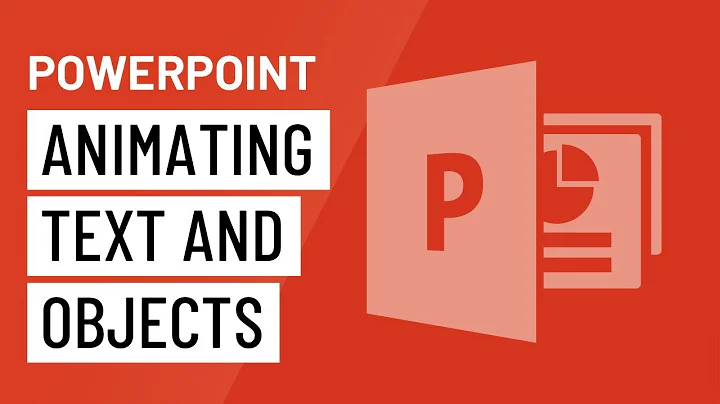

![How to move a View to another View using Animation - [Android Animations - #12]](https://i.ytimg.com/vi/NdAKt-r-7HE/hq720.jpg?sqp=-oaymwEXCNAFEJQDSFryq4qpAwkIARUAAIhCGAE=&rs=AOn4CLA3GVSlVxZH_fUHOs0BsekyiqpJEg)