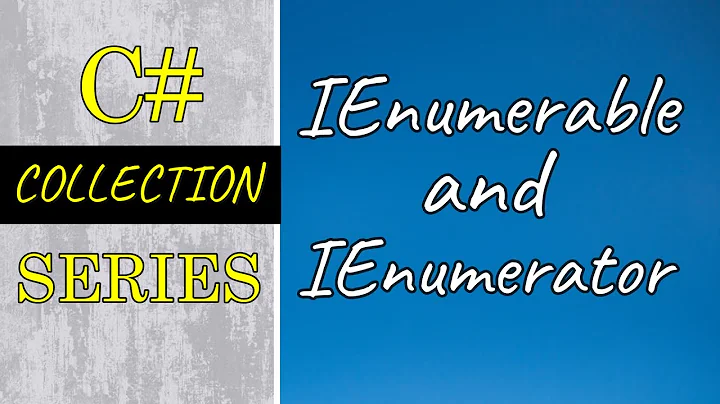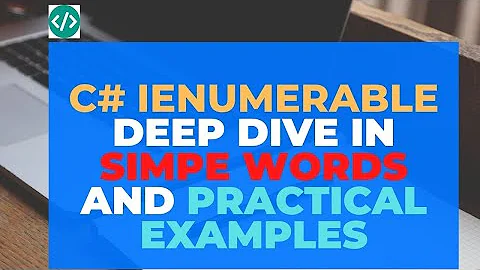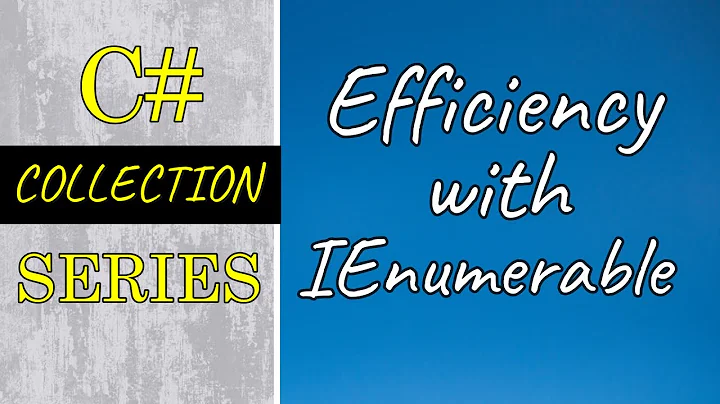How to go to particular Item in IEnumerable
Solution 1
var item = eLevelData.ElementAt(index);
If your collection is typed as IEnumerable instead of IEnumerable<T> you'll need to use the Cast extension method before you can call ElementAt e.g.
var item = eLevelData.Cast<RMSRequestProcessor.RMSMedia>().ElementAt(index)
Solution 2
Don't know much about what subset of .NET BCL/LINQ is available in Silverlight, but Skip should do the trick. But generally speaking it still uses foreach internally:
var item = eLevelData.Skip(4 /* or 5 */).First();
Related videos on Youtube
Simsons
Love to write programs . Still learning and trying to explain the code to my self and others.
Updated on May 27, 2020Comments
-
Simsons almost 4 years
I have IEnumerable which contains number Data inside it.
Edit The IEnumerable is from System.Collection.Ienumerable directive.
Attached the snapShot of Viual Studio, Enum that Contains Data:
alt text http://www.freeimagehosting.net/uploads/bd72c6c310.jpg
Just to brief about the above image, eLevelData is the
IEnumerablevariable, in which I have my data .Now I want to go to the data at index 4 or 5, but I don't want to use foreach loop. Any suggestions please.
Thanks,
Subhen
-
Simsons almost 14 yearsHi Lee, I am not getting ElementAt() method. I am using this in Silverlight
-
Lee almost 14 years@Subhen - Do you have a
using System.Linqdirective at the top of the page? It works in Silverlight 3 for me. -
toddmo about 7 yearsSo does
ElementAt, but it gets the answer more directly thanSkip(x).First()