How to grab JSON Array and use gson to parse each json object? (Retrofit)
Solution 1
I ended up just calling in the callback a list of the customObject and it did the job...
new Callback<List<ObjResponse>>() {
Solution 2
I originally had trouble getting an idea of how the OP solved his problem but, after days of debugging I have finally figured out how to solve this issue.
So you essentially have data in the format like so (JSON Array of JSON Objects):
[
{
...
}
]
Your class that models the data and contains the getter and setter methods are nothing more than your typical POJO.
public class Person implements Serializable {
@SerializedName("Exact format of your json field name goes here")
private String firstName;
// Getters and Setters....
}
In your interface that contains your RESTful annotations you want to convert your call from:
Before:
public interface APInterface {
@GET("SOME URL TO YOUR JSON ARRAY")
Call<Person>(...)
}
After:
public interface APInterface {
@GET("SOME URL TO YOUR JSON ARRAY")
Call<List<Person>>(...)
}
In your android activity you want to convert all calls in the form of Call<Person> to Call<List<Person>>
Finally when making the initial asynchronous request call, you will want to convert your callbacks like so.
call.enqueue(new Callback<List<Person>>() {
@Override
public void onResponse(Call<List<Person>> call, Response<List<Person>> response) {
if(response.isSuccessful()){
List<Person> person = response.body();
// Can iterate through list and grab Getters from POJO
for(Person p: person){...}
} else {
// Error response...
}
}
@Override
public void onFailure(Call<List<Person>> call, Throwable t) {...}
});
Hope this helps others whom are lost from the accepted answer above.
Solution 3
This can also work by just passing an array of response objects. So if this is your response object:
public class CustomUserResponse {
public String firstName;
public String lastName;
...
}
You can use related syntax, depending on how you use the callbacks. Such as:
new Callback<CustomUserResponse[]>(){
@Override
public void success(CustomUserResponse[] customUserResponses, Response rawResponse) {
}
@Override
public void failure(RetrofitError error) {
}
};
OR
public class GetUserCommand implements Callback<CustomUserResponse[]> { ...
Put simply, in every place where you normally replace T with a response class, replace it with an array, instead as in CustomUserResponse[].
NOTE: to avoid confusing errors, be sure to also use an array in the Retrofit interface definition:
@POST ( "/users" )
public void listUsers(@Body GetUsersRequest request, Callback<CustomUserResponse[]> callback);
Solution 4
You could try something like this
JSONObject jsonObject = new JSONObject(<your JSON string result>);
JSONArray jsonArray = jsonObject.getJSONArray();
//use GSON to parse
if (jsonArray != null) {
Gson gson = new Gson();
ObjResponse[] objResponse = gson.fromJson(jsonArray.toString(), ObjResponse[].class);
List<ObjResponse> objResponseList = Arrays.asList(objResponse);
}
This should definitely work.
Related videos on Youtube
Lion789
Updated on December 19, 2020Comments
-
Lion789 over 3 years
I am returning an array of results with my json Objects, and I am trying to use my customObjectResponse class to pull out each of the fields within each of the objects... the problem it is expecting an object so how do I edit my class to allow it to take in an array of object to be able to then call the fields of each object... I am confused as to what needs to be added:
Here is a response example of what is being passed to be used:
[ { itemId: 'dfsdfsdf343434', name: 'tests', picture: '6976-7jv8h5.jpg', description: 'testy.', dateUpdated: 1395101819, } ]Here is my response Object Class:
public class ObjResponse{ private String itemId; private String name; private String picture; private String description; private String location; private int dateUpdated; private String msg; //gridview constructor public ObjResponse(String picture) { this.picture = picture; } //public constructor public ObjResponse() { } public String getItemId() { return itemId; } public void setItemId(String itemId) { this.itemId = itemId; } public String getName() { return name; } public void setName(String name) { this.name = name; } public String getPicture() { return picture; } public void setPicture(String picture) { this.picture = picture; } public String getLocation() { return location; } public void setLocation(String location) { this.location = location; } public String getDescription() { return description; } public void setDescription(String description) { this.description = description; } public int getDateUpdated() { return dateUpdated; } public void setDateUpdated(int dateUpdated) { this.dateUpdated = dateUpdated; } public String getMsg() { return msg; } }what I am trying, but is not working, even if I separate the classes into their own files:
Data passed in: items: [{obj1: "A", obj2: ["c", "d"]}, {etc...}] public class Response { public class List<Custom> { private List<Custom> items; } public class Custom { private String obj1; private List<Obj2> obj2; } public Class Obj2 { private String letters; } }-
 Onik about 10 yearsYou can find some info on JSON parsing here
Onik about 10 yearsYou can find some info on JSON parsing here -
 Jack Lynx over 9 yearsCould you also check this [task][1] ? [1]: stackoverflow.com/questions/28443468/…
Jack Lynx over 9 yearsCould you also check this [task][1] ? [1]: stackoverflow.com/questions/28443468/…
-
-
Lion789 about 10 yearsWhere does this go, in terms of my class above? In my Object Response class?
-
VikramV about 10 yearsNo, this would be in your calling activity class. The class where you are having your webservice call. My reply would be applicable in the response of that webservice call.
-
Lion789 about 10 yearsFrom what I understand if I just build the correct hierarchy then gson will take care of it without me having to do anything fancy... I added an example code of what I think might work but does not... I even tried to separate it into separate files
-
Lion789 about 10 yearsI say this because I am using retrofit which handles the gson from what I understand and I need to just specify the right class but having an issue with it
-
VikramV about 10 yearsOk, how are you getting the JSON response? Are you calling a webservice or something?
-
Lion789 about 10 yearsusing retrofit, your response might have been good but I was looking for a way to accept the array in my object, and I realized I just needed to wrap it in a list.
-
VikramV about 10 yearsActually my code works for me perfectly. What's I do is, call a webservice, in return I get a JSON response. That response is passed to the line
JSONObject jsonObject = new JSONObject(<your JSON string result>);And the rest is same. I get the desired list after parsing throughgson -
 Terril Thomas almost 10 yearscan you share how did you then use your POJO
Terril Thomas almost 10 yearscan you share how did you then use your POJO -
Lion789 over 9 yearsI am grabbing the info as a list of my custom object and then for each list item, item[0] for example I have all the custom object get/set properties... if that is not what you are referring to than please explain so I can help.
-
Lion789 over 9 yearsDoes it make a difference if it is a List vs an Array?
-
gMale over 9 yearsNope. Whichever is more convenient for you should work just fine. Personally, I tend to use Arrays at the lowest level and convert them to Lists only if/when needed (which I find is less often than I expect, at times).
-
 IgorGanapolsky about 9 yearsWhat type of object is the Callback?
IgorGanapolsky about 9 yearsWhat type of object is the Callback? -
Lion789 almost 9 yearsThe Callback is a retrofit function, I am just adding a list of the single objects
-
Shubham A. over 8 yearsThis solution is actually better. This can be easily modified in case the data returned is not an array of objects directly but JSON Array is contained inside another key.
-
VikramV over 8 years@Shubham: Glad my response could help you.
-
Lion789 almost 8 yearsWhat are you looking for exactly that is the full code the custom object is on top
-
 Stoycho Andreev almost 8 yearsThere is no need for full implementation of the code. The important part here is that if you tell to Retrofit that to parse the server response like List this means that your json at the top level is not json object {} but json array [] .
Stoycho Andreev almost 8 yearsThere is no need for full implementation of the code. The important part here is that if you tell to Retrofit that to parse the server response like List this means that your json at the top level is not json object {} but json array [] . -
 Arpit Patel over 7 yearscan you provide your POJO??
Arpit Patel over 7 yearscan you provide your POJO?? -
Lion789 over 7 years@ArpitPatel The ObjResponse because it is listed above or what are you referring to exactly? If you are trying to understand how to grab or make a get you have to loop through the List of items and call a get on each item.
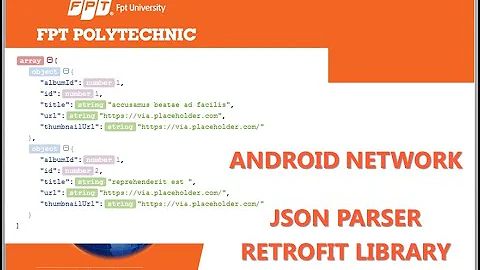
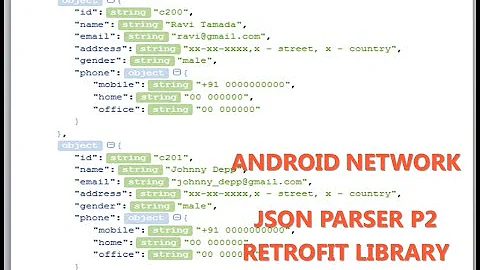

![Parsing JSON Array in Android Using Retrofit(JSON surrounded with [ ] )](https://i.ytimg.com/vi/x9EMXuUZbpQ/hq720.jpg?sqp=-oaymwEcCNAFEJQDSFXyq4qpAw4IARUAAIhCGAFwAcABBg==&rs=AOn4CLBW97hGygKKJViyHFS1e8RXrO5N5g)
![Retrofit Tutorial #5 - Parsing JSON from nested object using Retrofit - [Movie App 3]](https://i.ytimg.com/vi/wceDQQARVrM/hq720.jpg?sqp=-oaymwEcCNAFEJQDSFXyq4qpAw4IARUAAIhCGAFwAcABBg==&rs=AOn4CLBRtS5f88Hn_pF60MPKCyo34sEVjA)

![Retrofit Tutorial #4 - Parsing JSON from Array using Retrofit - [Movie App 2]](https://i.ytimg.com/vi/oOmTUpiIVDA/hq720.jpg?sqp=-oaymwEcCNAFEJQDSFXyq4qpAw4IARUAAIhCGAFwAcABBg==&rs=AOn4CLBYImJZ6aAFRKq-7LMWouRAH_sKSw)


