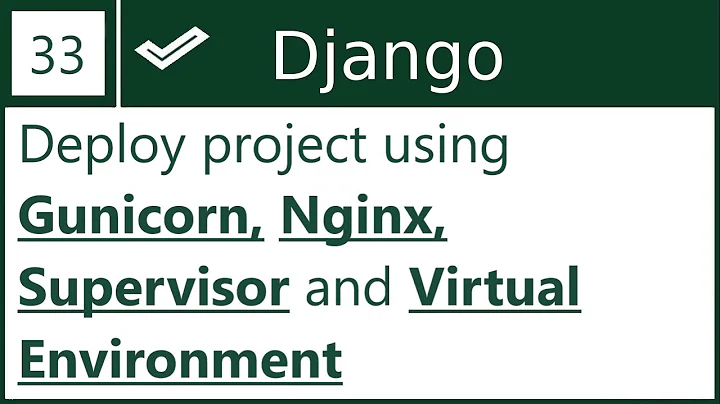How to gracefully restart django running fcgi behind nginx?
Solution 1
I would start a new fcgi process on a new port, change the nginx configuration to use the new port, have nginx reload configuration (which in itself is graceful), then eventually stop the old process (you can use netstat to find out when the last connection to the old port is closed).
Alternatively, you can change the fcgi implementation to fork a new process, close all sockets in the child except for the fcgi server socket, close the fcgi server socket in parent, exec a new django process in the child (making it use the fcgi server socket), and terminate the parent process once all fcgi connections are closed. IOW, implement graceful restart for runfcgi.
Solution 2
So I went ahead and implemented Martin's suggestion. Here is the bash script I came up with.
pid_file=/path/to/pidfile
port_file=/path/to/port_file
old_pid=`cat $pid_file`
if [[ -f $port_file ]]; then
last_port=`cat $port_file`
port_to_use=$(($last_port + 1))
else
port_to_use=8000
fi
# Reset so me don't go up forever
if [[ $port_to_use -gt 8999 ]]; then
port_to_use=8000
fi
sed -i "s/$old_port/$port_to_use/g" /path/to/nginx.conf
python manage.py runfcgi host=127.0.0.1 port=$port_to_use maxchildren=5 maxspare=5 minspare=2 method=prefork pidfile=$pid_file
echo $port_to_use > $port_file
kill -HUP `cat /var/run/nginx.pid`
echo "Sleeping for 5 seconds"
sleep 5s
echo "Killing old processes on $last_port, pid $old_pid"
kill $old_pid
Solution 3
I came across this page while looking for a solution for this problem. Everything else failed, so I looked in to the source code :)
The solution seems to be much simpler. Django fcgi server uses flup, which handles the HUP signal the proper way: it shuts down, gracefully. So all you have to do is to:
send the HUP signal to the fcgi server (the pidfile= argument of runserver will come in handy)
wait a bit (flup allows children processes 10 seconds, so wait a couple more; 15 looks like a good number)
sent the KILL signal to the fcgi server, just in case something blocked it
start the server again
That's it.
Solution 4
You can use spawning instead of FastCGI
http://www.eflorenzano.com/blog/post/spawning-django/
Solution 5
We finally found the proper solution to this!
http://rambleon.usebox.net/post/3279121000/how-to-gracefully-restart-django-running-fastcgi
First send flup a HUP signal to signal a restart. Flup will then do this to all of its children:
- closes the socket which will stop inactive children
- sends a INT signal
- waits 10 seconds
- sends a KILL signal
When all the children are gone it will start new ones.
This works almost all of the time, except that if a child is handling a request when flup executes step 2 then your server will die with KeyboardInterrupt, giving the user a 500 error.
The solution is to install a SIGINT handler - see the page above for details. Even just ignoring SIGINT gives your process 10 seconds to exit which is enough for most requests.
Related videos on Youtube
evo
Updated on August 12, 2020Comments
-
evo almost 4 years
I'm running a django instance behind nginx connected using fcgi (by using the manage.py runfcgi command). Since the code is loaded into memory I can't reload new code without killing and restarting the django fcgi processes, thus interrupting the live website. The restarting itself is very fast. But by killing the fcgi processes first some users' actions will get interrupted which is not good. I'm wondering how can I reload new code without ever causing any interruption. Advices will be highly appreciated!
-
nullException over 15 yearsif you put a new fcgi on a new port, wouldn't nginx forward already-logged users to the new process? it would be the same as cold-restarting the fcgi process
-
Martin v. Löwis over 15 yearsIt would indeed forward all users to the new process; that does no harm. The problem with cold-restarting is that the running process is killed, so in-progress HTTP requests fail. This is the case the OP worries about (IIUC)
-
David Eyk over 13 yearsThis works really well if you set up your django fcgi server under
upstart.initctl reload <job>will send the HUP, and therespawndirective in your job definition will handle the restart. No muss, no fuss. -
 raylu over 12 yearsAs noted in the comments on that post, this only works for flup 1.0.3. Also, I couldn't get this working with prefork, only threaded.
raylu over 12 yearsAs noted in the comments on that post, this only works for flup 1.0.3. Also, I couldn't get this working with prefork, only threaded. -
gingerlime over 12 yearsIs there a problem or particular reason not to use flup 1.0.3? I'm using it with prefork mode and it works fine.
-
srchulo almost 11 yearswow, simple yet incredibly useful. Thanks so much for sharing this!
-
 Elvorfirilmathredia about 4 yearsI think there is a typo in the
Elvorfirilmathredia about 4 yearsI think there is a typo in thesedpart of the script,$old_portshould be$last_portI guess.