How to handle backslash character in PowerShell -replace string operations?
Solution 1
Try the following:
$source = "\\\\somedir"
You were only matching 1 backslash when replacing, which gave you the three \\\ at the start of your path.
The backslash is a regex escape character so \\ will be seen as, match only one \ and not two \\. As the first backslash is the escape character and not used to match.
Another way you can handle the backslashes is use the regex escape function.
$source = [regex]::escape('\\somedir')
Solution 2
I came here after having issues with Test-Path and Get-Item not working with a UNC path with spaces. Part of the problem was solved here, and the other part was solved as follows:
$OrginalPath = "\\Hostname\some\path with spaces"
$LiteralPath = $OriginalPath -replace "^\\{2}", "\\?\UNC\"
Result:
\\?\UNC\Hostname\some\path with spaces
For completeness, putting this into Test-Path returns true (assuming that path actually exists). As @Sage Pourpre says, one needs to use -LiteralPath:
Test-Path -LiteralPath $LiteralPath
or
Get-Item -LiteralPath $LiteralPath
The replacement operator -replace uses regex.
-
^means start of string. -
\is the escape character, so we escape the\with a\. - As we have two
\'s we tell regex to look for exactly 2 occurrences of\using{2}.
Instead of using {2}, you can do what @Richard has said and use four \. One escapes the other.
Give it a try here.
Related videos on Youtube
timanderson
Updated on July 05, 2022Comments
-
timanderson almost 2 years
I am using -replace to change a path from source to destination. However I am not sure how to handle the \ character. For example:
$source = "\\somedir" $dest = "\\anotherdir" $test = "\\somedir\somefile" $destfile = $test -replace $source, $destAfter this operation, $destfile is set to
"\\\anotherdir\somefile"What is the correct way to do this to avoid the triple backslash in the result?
-
 Ansgar Wiechers about 8 years
Ansgar Wiechers about 8 years[regex]::Escape()is the safer solution, because it will handle other special characters (like+or parentheses) as well. -
timanderson about 8 yearsthanks, this worked though I used the regex solution
-
 Ivan Popivanov over 6 years
Ivan Popivanov over 6 years[regex]::Escape()doesn't work as expected for paths containing '.'



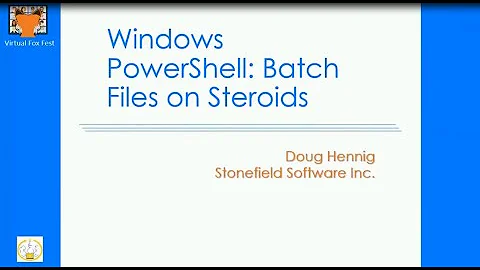




![Windows PowerShell [02] Output & File Operations](https://i.ytimg.com/vi/vO0P3JuItcM/hq720.jpg?sqp=-oaymwEcCNAFEJQDSFXyq4qpAw4IARUAAIhCGAFwAcABBg==&rs=AOn4CLDhAEkvH3qoZLFSzc_G61DFH8L1Cg)











![PowerShell Tutorial 2 : Variables [Beginners]](https://i.ytimg.com/vi/GD3uhwk041Y/hq720.jpg?sqp=-oaymwEcCNAFEJQDSFXyq4qpAw4IARUAAIhCGAFwAcABBg==&rs=AOn4CLBzp-RrTiFeL3dGaBDGwm_UITvA6A)
