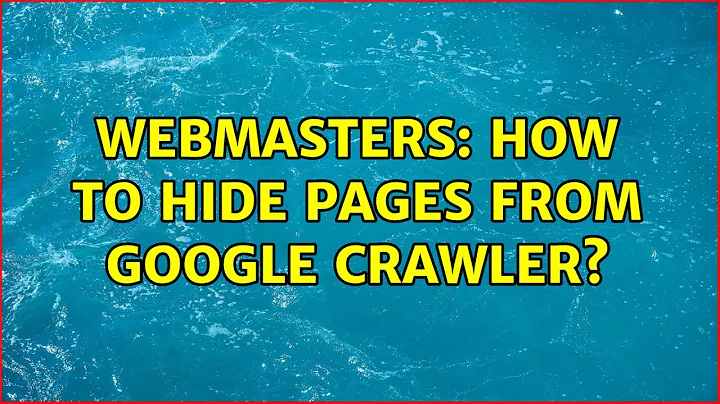How to hide pages from Google crawler?
Solution 1
If you'd like Google to not list certian URLs on your site, add them to robots.txt in the root of your site.
Example robots.txt:
User-agent: *
Disallow: /donotindex/
Note that this is not secure, you're just "asking" Google to not index/list them. Google will comply with this request. However, sophisticated users and some poorly-behaved crawlers will use or list the URLs regardless.
If you need to hide the content you'll need to put it behind a login page (which crawlers can't use) or change your content based on the client (browser's) user-agent. I believe the latter is specifically disallowed by Google and they may punish your site for doing go.
Solution 2
You can create a robots.txt that disallows those locations.
Beware that not all crawlers will respect robots.txt.
Also, robots.txt is the first place an attacker will look.
You should protext those pages with a secure authentication system.
Solution 3
Related videos on Youtube
Community
Updated on September 18, 2022Comments
-
Community over 1 year
Possible Duplicate:
What are the most important things I need to do to encourage Google Sitelinks?I'm currently working on a website and need to keep certain pages hidden from Google crawler. How to make it so that search engines see only what I want them to see in a directory?
Also, you know how Google results also give you shortcut links, Like 'Login', 'About' etc... how to put these links to search result?
-
 Admin over 12 yearsThe questions pertaining to blocking Google's crawler can be found in many of the questions tagged "robots.txt"
Admin over 12 yearsThe questions pertaining to blocking Google's crawler can be found in many of the questions tagged "robots.txt"
-


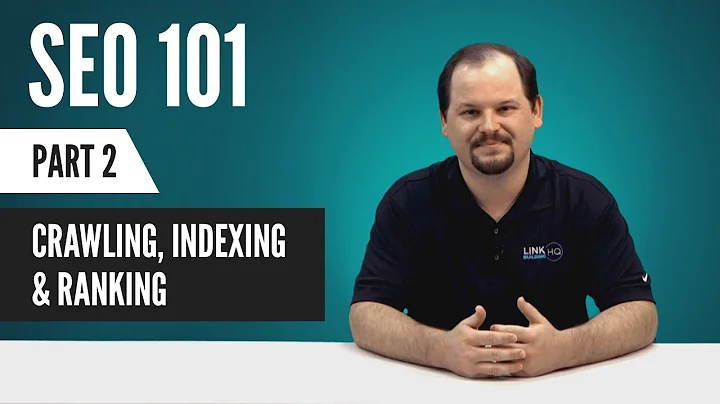
![How to Hide A WordPress Page from Google Search Results [2020]](https://i.ytimg.com/vi/cqY6Chx1lkg/hq720.jpg?sqp=-oaymwEcCNAFEJQDSFXyq4qpAw4IARUAAIhCGAFwAcABBg==&rs=AOn4CLBmSiXXEuhKcFvIP10cCIs80EfkoQ)