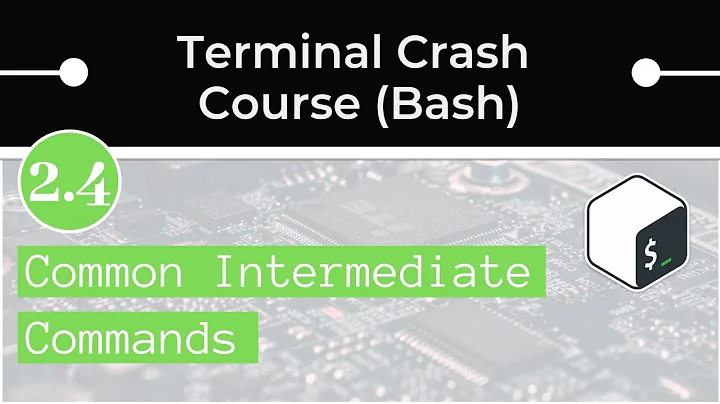How to ignore the lines starts with # using grep / awk
36,464
Solution 1
awk -F: '/^[^#]/ { print $2 }' /etc/oratab | uniq
/^[^#]/ matches every line the first character of which is not a #; [^ means "none of the charaters before the next (or rather: closing) ].
As only the part between the first two colons is needed -F:' makesawksplit the line at colons, andprint $2` prints the second part.
Solution 2
Using grep:
grep -vE "^#" or grep -E "^[^#]"
Solution 3
The next awk statement will skip the current line, that is useful if you have to match multiple blocks in your script.
awk '
/^#/ {next}
/ pattern 1 / { }
/ pattern 2 / { } ' filename
Related videos on Youtube
Author by
ABUL KASHIM
Updated on September 18, 2022Comments
-
 ABUL KASHIM over 1 year
ABUL KASHIM over 1 yearcat /etc/oratab #test1:/opt/oracle/app/oracle/product/11.2.0.4:N +ASM2:/grid/oracle/app/oracle/product/11.2.0.4:N # line added by Agent test2:/opt/oracle/app/oracle/product/11.2.0.4:N # line added by Agent test3:/opt/oracle/app/oracle/product/11.2.0.4:N # line added by Agent oracle@node1 [/home/oracle] cat /etc/oratab | grep -v "agent" | awk -F: '{print $2 }' | awk NF | uniqawk NF is to omit blank lines in the output.
Only lines starts with # needs to be ignored. Expected output:
/grid/oracle/app/oracle/product/11.2.0.4 /opt/oracle/app/oracle/product/11.2.0.4-
 Hauke Laging over 9 yearsWhy is the
Hauke Laging over 9 yearsWhy is the+ASM2line expected not to be part of the output?
-
-
 Hauke Laging over 9 yearsThat doesn't skip the line though (and would even destroy/change non-comment lines that contain a
Hauke Laging over 9 yearsThat doesn't skip the line though (and would even destroy/change non-comment lines that contain a#) but prints an empty line. `sed -n '/^ *[^#]/p' would do the job. -
qodeninja over 4 yearsthis needs some explanation for it to make sense to visitors.