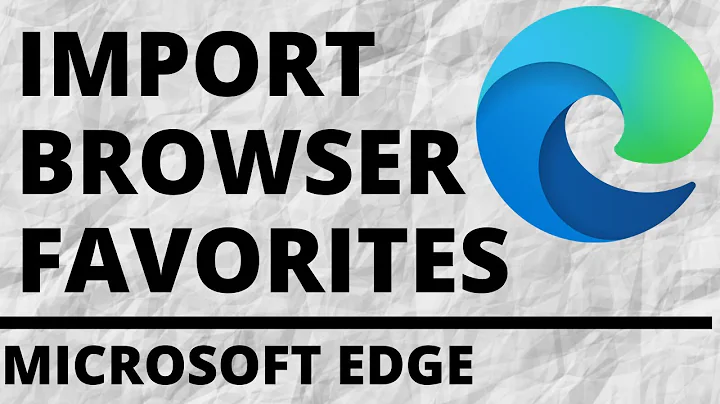How to import bookmarks into Opera browser's bookmarks bar?
5,005
What you do is:
- Click Bookmarks → Manage bookmarks
- Locate your Firefox bookmarks (hopefully you have them in folders or this could be a long process)
- Right-click on each folder and select "Show on bookmarks bar"
That's it, you're done. The nice thing is, it alphabetises the contents of each folder for you.
Related videos on Youtube
Author by
Computist
Updated on September 18, 2022Comments
-
Computist over 1 year
How to import bookmarks (stored in a HTML file) into Opera browser's bookmarks bar?
Following
http://blogs.howtogeek.com/mysticgeek/2008/06/12/import-firefox-bookmarks-into-opera-95/
I can only import bookmarks to a subfolder of the bookmarks folder, NOT the bookmarks bar.
-
palbakulich about 13 yearsThis article from Firefox's support team should help you.
-