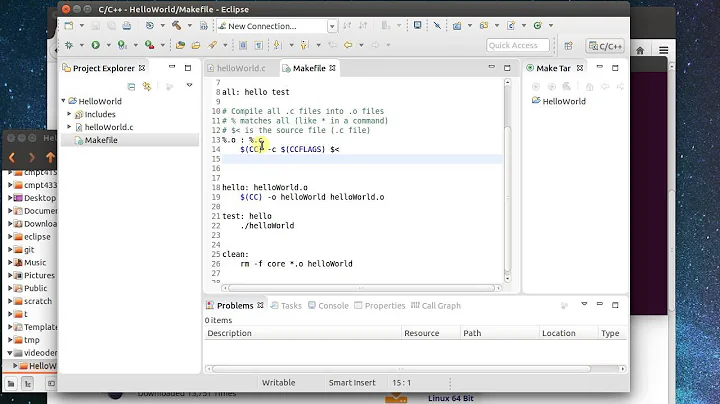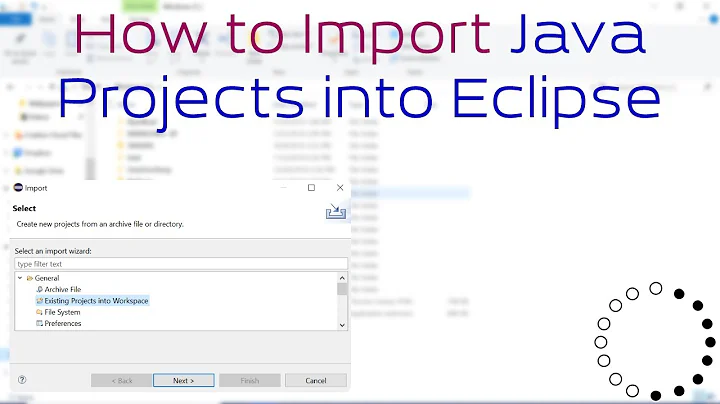How to import C makefile project into eclipse or put in under eclipse
Solution 1
First run the ./configure to generate the Makefile. After that, if you have CDT installed,just choose the option "File->New->Makefile Project With Existing Code" and point to the directory where the Makefile is stored.
Solution 2
Create a new project, make sure to uncheck the "Use default location" option while doing so. Add your source tree path in the location field. Now select "Makefile Project" in the project types window.
In "builder settings" (Project>Properties), uncheck the "use default build command" and add:
make -f /<your project location/Makefile
If your makefile is named otherwise, you can change it here.
To run your application, add the application in Run Configurations. See full instructions here.
Solution 3
Don't say import.
Create a new C/C++ project using the New Project Wizard, and specify the "root folder" as a non-default location of the new project.
See the instructions here.
Read "Creating new projects from existing source roots"
Related videos on Youtube
Dims
Software developer & Machine Learning engineer C/C++/Java/C#/Python/Mathematica/MATLAB/Kotlin/R/PHP/JavaScript/SQL/HTML/ LinkedIn: http://www.linkedin.com/in/dimskraft Telegram: https://t.me/dims12 I prefer fishing rod over fish.
Updated on July 04, 2020Comments
-
Dims almost 4 years
I have standard source code package under Linux which requires to run
./configure maketo compile it (and it works ok).
Mostly these files are C/C++
Is it possible to put this project under Eclipse control? I wish to browse definitions etc...
UPDATE 1
I have Eclipse Indigo running on Ubuntu. It contains CDT of course.
When I choose
File-Import, I see no matching option underC/C++. UnderGeneralI haveExisting Projects into Workspacebut I getNo project are found to importif I point this wizard to my project root.UPDATE 2
I have installed Eclipse with Ubuntu package manager. Probably this was wrong.
-
Dims about 12 yearsI have no
File->New->Makefile Project With Existing Codeoption. Probably I need to install Eclipse not with Ubuntu package manager. -
manasij7479 about 12 yearsTry File->New->Other-> Makefile Project with Existing Code. Install CDT if you already haven't.
-
gfan over 5 yearsIs it ok to do
Import ->C/C++ -> Existing code as AutoTools project? Let eclipse run the ./configure ? -
gfan over 5 yearsI download a Binutils tar package, I extract it to folder
binutils. The Binutils documentation recommendsbuilding Binutils in a dedicated build directory, so I mkdirbinutils/build, I run configure and get a Makefile inbinutils/build. Then IFile->New->Makefile Project With Existing Codeand point to the directory where the Makefile is stored. But how to add the source code ? -
gfan over 5 yearsWhen all settings are done, run project/build project from the menu in Eclipse, building is processing, how to redirect the output to the Eclipse's console?
-
gfan over 5 yearsWhen all settings are done, run project/build project from the menu in Eclipse, building is processing, how to redirect the output to the Eclipse's console?