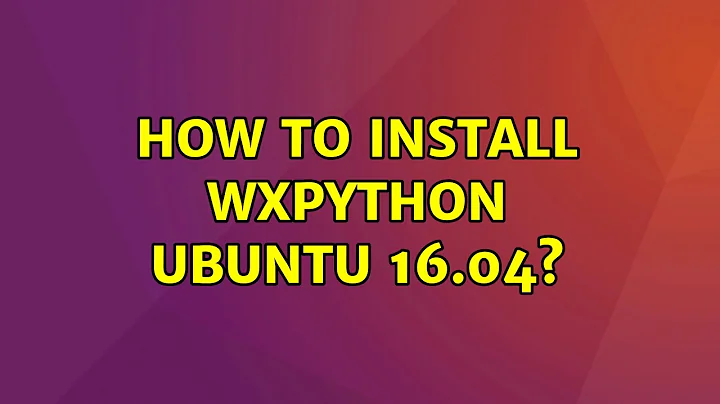How to import wx on Ubuntu 16.04
7,084
In Ubuntu 16.04 and later open the terminal and type:
sudo apt install python-wxgtk3.0 python-wxgtk3.0-dev
Then check if wx works in Python 2.x as follows:
$ python >>> import wx
Example code
Save the following code as
wxPython-window.pyMake it executable.
Change directories using
cdto the parent directory of wxPython-window.pyRun the code with
./wxPython-window.py#!/usr/bin/python import wx app = wx.App() frame = wx.Frame(None, -1, 'win.py') frame.Show() app.MainLoop()
Related videos on Youtube
Author by
Rohan Raj
Updated on September 18, 2022Comments
-
Rohan Raj over 1 year
I have tried installing it using apt-get:
sudo apt-get install python-wxgtk3.0But still when I run a py script with import wx it throws an error 'no module named wx' on Python 2.x and Python 3.x
I also tried installing it using pip:
pip install wxpythonwhich gives me an error saying failed building wheel for wxpython.
I also tried building wxpython from source.
but it shows a network error whenever I try to download the tar.gz file. I have unsuccesfully tried downloading it from multiple networks.
Please help.
-
lenhhoxung about 6 yearsProbably you're using a virtual environment.
-
lenhhoxung about 6 yearsIf that's the case, use this command:
pip install -U -f https://extras.wxpython.org/wxPython4/extras/linux/gtk3/ubuntu-16.04 wxPython
-
-
Rohan Raj over 6 yearsSame issue, doesn't work.