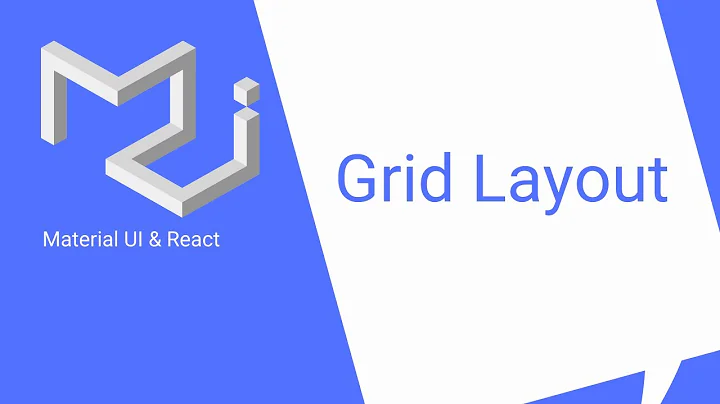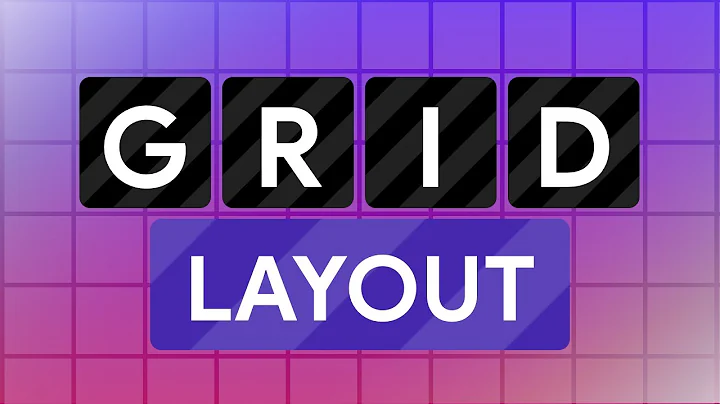How to include ui-grid font files into the project
Solution 1
I had the same issue, now it is rectified as follows
I updated the Ui-grid with either latest stable version(v3.0.0-rc.3) or the unstable version(v3.0.0-rc.16).
then place the font files all in the same directory as your ui-grid.css lives, like this
app
- lib
- ui-grid.js
- ui-grid.css
- ui-grid.eot
- ui-grid.svg
- ui-grid.ttf
- ui-grid.woff
or
you can open the CSS and change the file path to the relative location in @font-face url's
check here http://ui-grid.info/docs/#/tutorial/116_fonts_and_installation
Solution 2
I'm using Grunt I had to add
copy: {
dist: {
files: [
...
//font di ui grid
{
expand: true,
flatten: true,
dest: 'dist/styles/',
src: ['bower_components/angular-ui-grid/ui-grid.ttf',
'bower_components/angular-ui-grid/ui-grid.woff',
'bower_components/angular-ui-grid/ui-grid.eot',
'bower_components/angular-ui-grid/ui-grid.svg'
]
}
]},
to the Gruntfile.js In order to copy the ui-grid fonts in the style directory.
Solution 3
With Gulp you can add this task into build.js file
gulp.task('copyfonts', function() {
gulp.src('./bower_components/angular-ui-grid/**/*.{ttf,woff}')
.pipe(gulp.dest(path.join(conf.paths.dist, '/styles/')));
});
Solution 4
I know it's a little bit late but I just want to share my answer. I use bower to install ui-grid and gruntjs to load files. Its almost the same with Panciz answer but change it to *.{ttf,woff,eot,svg} for getting all font files needed without specifying them.
add this in copy:
copy: {
dist: {
files: [
//other files here
, {
expand: true,
flatten: true,
cwd: '<%= yeoman.client %>',
dest: '<%= yeoman.dist %>/public/app', //change destination base to your file structure
src: [
'*.{ttf,woff,eot,svg}',
'bower_components/angular-ui-grid/*',
]
}
]
}
}
Solution 5
I'm using Gulp and I added a fonts:dev task to be added as a dep to my serve task:
gulp.task('fonts:dev', function () {
return gulp.src($.mainBowerFiles())
.pipe($.filter('**/*.{eot,svg,ttf,woff,woff2}'))
.pipe($.flatten())
.pipe(gulp.dest(options.tmp + '/serve/fonts/'));
});
This solved it for me. More context here.
Related videos on Youtube
irfan shafi
Updated on June 17, 2022Comments
-
 irfan shafi about 2 years
irfan shafi about 2 yearsI have been stuck with anjularjs ui-grid, it's showing some Chinese symbols in place of icons. After digging about it I get to know I have to use some font-files provided by ui-grid team, I downloaded the files and included them into my project but still m not getting the correct icon images and fonts, how to include these files into the project?
These are the file names which I downloaded and included in my project:
1 ui-grid.eot 2 ui-grid.svg 3 ui-grid.ttf 4 ui-grid.woff-
 S. Baggy over 9 yearsAre those files in the same directory as your ui-grid-unstable.css file? On my setup they are and I don't see these other symbols. I don't recall having to do anything else.
S. Baggy over 9 yearsAre those files in the same directory as your ui-grid-unstable.css file? On my setup they are and I don't see these other symbols. I don't recall having to do anything else.
-
-
 irfan shafi over 9 yearsThe simple solution to this problem is dont use CDN,s build the files locally into your project.
irfan shafi over 9 yearsThe simple solution to this problem is dont use CDN,s build the files locally into your project. -
 Felix over 9 yearshere the question was user downloaded the files but don't know the relative file path replacement. I had given the answer by mapping your relative path in CSS file
Felix over 9 yearshere the question was user downloaded the files but don't know the relative file path replacement. I had given the answer by mapping your relative path in CSS file -
 Felix over 8 yearsPF answer here. stackoverflow.com/questions/26651918/ui-grid-symbols-issue
Felix over 8 yearsPF answer here. stackoverflow.com/questions/26651918/ui-grid-symbols-issue -
Srikanth Babu K about 6 yearsWhat about licensing? Those file are not licensed under MIT (ui-grid.svg for eg.) , Can we use it for commercial purpose?