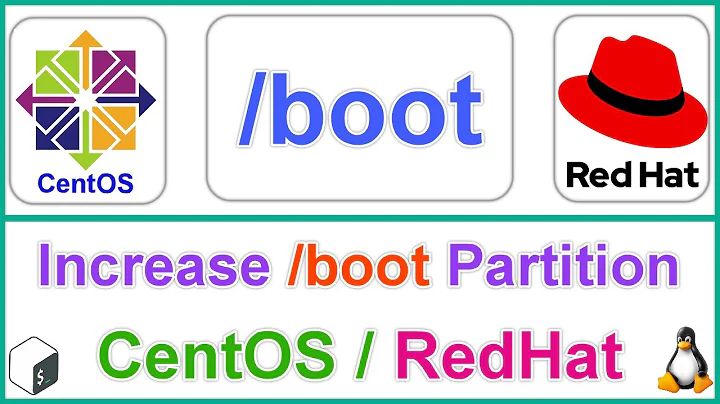How to increase filesystem size in RHEL v5.8?
7,441
Questioner was able to solve this with the following commands:
- Extend the size of the underlying volume
lvextend -L10G /dev/mapper/rootVG-var - Resize the filesystem to the new size of the underlying volume
resize2fs /dev/mapper/rootVG-var
Originally posted as a comment by dabayl. Stealing in these situations is explicitly allowed and encouraged on SE sites.
Related videos on Youtube
Author by
Jabbu
Updated on September 18, 2022Comments
-
Jabbu almost 2 years
Below is the partial output from the df -h command. Notice /var is setup as its own filesystem but has reached 100% of its 2GB size.
How can I increase the size of the /dev/mapper/rootVG-var file system? There is definitely much more space available on the physical disk itself. This is Redhat release 5.8.
Filesystem Size Used Avail Use% Mounted on /dev/mapper/rootVG-slash 2.0G 977M 876M 53% / /dev/mapper/rootVG-home 9.7G 2.7G 6.6G 29% /home /dev/mapper/rootVG-opt 9.7G 1.2G 8.1G 13% /opt /dev/mapper/rootVG-tmp 3.4G 53M 3.2G 2% /tmp /dev/mapper/rootVG-var 2.0G 1.9G 0 100% /var