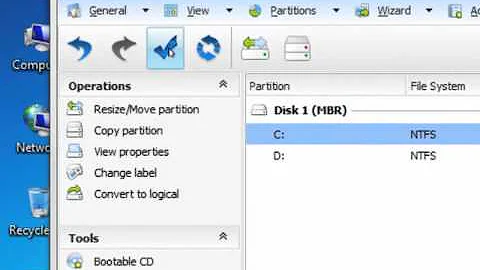How to increase the disk space of Ubuntu 13.04 installed besides Windows 7
Solution 1
You're using Wubi, that's why a linux filesystem is not apparent.
There are a couple of methods for resizing Wubi.
This has to be run from within a live environment.
https://help.ubuntu.com/community/ResizeWubiDisk
You can also use a slightly different method
The first method here can be used from within the wubi environment
https://help.ubuntu.com/community/ResizeandDuplicateWubiDisk#Automated_resize
The second method here needs to run from a live environment
https://help.ubuntu.com/community/ResizeandDuplicateWubiDisk#Manual_resize
Also see here How do I give Ubuntu more space (when installed inside Windows 7 (via wubi))?
Solution 2
You installed ubuntu through wubi.
For resizing the space allocated for ubuntu installed through wubi,you must refer this.
And also refer to this to know how much of space did wubi takes from the HDD.
Related videos on Youtube
annunarcist
I enjoy learning/reading/watching anything that is new - be it about computer science concepts or history or politics or movies etc.
Updated on September 18, 2022Comments
-
annunarcist over 1 year
I have installed Ubuntu 13.04 besides Windows 7 with initial space allocated as 18.2 GB. Now I get a warning to increase the disk space and I wanted to increase the disk space for Ubuntu. My total hard disk space is 320 GB and as seen from other posts, when I execute the following command in the terminal :
sudo fdisk -l
I receive the following response
Disk /dev/sda: 320.1 GB, 320072933376 bytes 255 heads, 63 sectors/track, 38913 cylinders, total 625142448 sectors Units = sectors of 1 * 512 = 512 bytes Sector size (logical/physical): 512 bytes / 4096 bytes I/O size (minimum/optimal): 4096 bytes / 4096 bytes Disk identifier: 0xcfc64c27 Device Boot Start End Blocks Id System /dev/sda1 * 2048 3074047 1536000 7 HPFS/NTFS/exFAT /dev/sda2 3074048 596467711 296696832 7 HPFS/NTFS/exFAT /dev/sda3 596467712 625139711 14336000 7 HPFS/NTFS/exFAT
I ran
dfcommand and got he below response :xxx@ubuntu:~$ df Filesystem 1K-blocks Used Available Use% Mounted on /dev/loop0 17753424 14090256 2754676 84% / none 4 0 4 0% /sys/fs/cgroup udev 1861852 8 1861844 1% /dev tmpfs 374280 900 373380 1% /run none 5120 0 5120 0% /run/lock none 1871396 156 1871240 1% /run/shm none 102400 28 102372 1% /run/user /dev/sda2 296696828 58764616 237932212 20% /hostIt seems like installed in /dev/loop0 but not showing up in Gparted.
Please help me increase the disk space for Ubuntu 13.04. Note : I coudn't see any GParted disk partitioner to make use of as observed in other threads.
-
Avinash Raj over 10 yearsInstall gparted on your ubuntu,take a screenshot of gparted,upload it to
imgurand provide the link.You must need gparted live disk to resize your partition. -
annunarcist over 10 years
-
Avinash Raj over 10 yearsIn which partition did you installed ubuntu?
-
annunarcist over 10 years
xxx@ubuntu:~$ df Filesystem 1K-blocks Used Available Use% Mounted on /dev/loop0 17753424 14090256 2754676 84% / none 4 0 4 0% /sys/fs/cgroup udev 1861852 8 1861844 1% /dev tmpfs 374280 900 373380 1% /run none 5120 0 5120 0% /run/lock none 1871396 156 1871240 1% /run/shm none 102400 28 102372 1% /run/user /dev/sda2 296696828 58764616 237932212 20% /hostIt seems like installed in /dev/loop0 but not showing in Gparted
-
-
annunarcist over 10 yearsCan I resize to 100 GB (and I have enough 100 GB unused space), but when I give the command as :
sudo bash wubi-resize.sh 100I get a warning as :wubi-resize.sh: The new disk cannot exceed 32 GB unless the wubi-resize.sh: --max-override option is used (not recommended).Is it advisable to resize it to 100 GB? -
23 93 26 35 19 57 3 89 over 10 yearsI'd not see the point tbh - you can access the windows space afaik through /hosts. My normal ubuntu installs rarely get above 10Gb - but I do store data elsewhere.