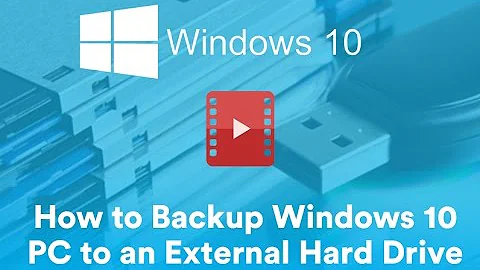How to incrementally backup whole HDD to external from Windows?
Solution 1
Freebyte backup does incremental backups and is free software.
Freebyte Backup is a freeware backup program for Windows. It allows one to easily copy (and filter) a large number of files and directories from various sources into one backup directory. It is possible to backup all files found in the specified set of input directories, or to have only certain file types copied. Files can be filtered according to file-extensions. E.g. you can specify that you want to backup all .doc, .rtf, .jpg, .bmp files, but none of the .exe, .dll and .txt files. You can also very easily define new file extensions inside the filter.
Incremental backup options
With the optional 'Incremental backup' feature, the program only copies files which have not yet been saved by Freebyte Backup. It is also possible to specify a date, so that only files changes/created after a certain date/time are copied, or to only copy files if they are more recent than the corresponding files at the target location.

Solution 2
There is a great article on Backing up Linux and other Unix(-like) systems that is really worth the read.
Maybe Dar is what you're looking for - Full featured archiver with support for differential backups, slices, compression, ATTR/ACL support. DAR also supports Pipes for remote operations, including with ssh.
Related videos on Youtube
Comments
-
Nathaniel over 1 year
What I want exactly is a hard drive to hard drive incremental backup, not an image file. The original HDD has three partitons - ext3, linux-swap, and NTFS. What would be the easiest way to do this free?
-
Nathaniel over 14 yearsHmm, well, help me define it then. Like I said, I want to backup all my partitions (so the whole hard drive) onto an external hard drive. Not an image file deal, but just byte-to-byte.
-
Nathaniel over 14 years@Matthew Scharley Thanks for the encouragement - I reworded it and I think it's better now.
-
Factor Mystic over 14 yearsByte to byte is an image file. That's what an image is.
-
 harrymc over 14 yearsThe incremental backup products I know are all commercial. Most have a free version, but which doesn't do incremental.
harrymc over 14 yearsThe incremental backup products I know are all commercial. Most have a free version, but which doesn't do incremental.
-
-
Nathaniel over 14 yearsIt seems right now that an incremental backup solution at the filesystem level for both Windows and Linux is the easiest way. So I marked this as the answer. (Yay for Freebyte, by the way! I remember them...)