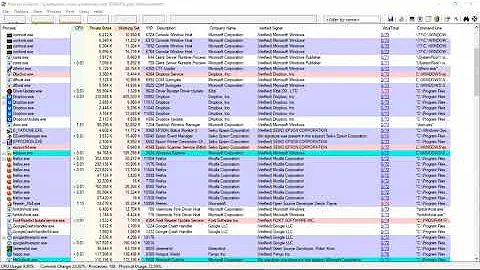How to inspect a Process Explorer full dump
You might want to check this out for more information: https://www.networkworld.com/article/2320271/how-to-solve-windows-system-crashes-in-minutes.html
Related videos on Youtube
Ozzie
I help companies and teams turn legacy code into maintainable software. You can see my work on Twitter, my blog, Careers, LinkedIn, BitBucket and GitHub.
Updated on September 18, 2022Comments
-
Ozzie over 1 year
I've been having some trouble with Visual Studio 2010. It stops working, and I see it increases in memory usage. So I suspect a memory leak (in one of the plugins maybe). I took a Full Dump with Process Explorer (procexp.exe), but am a bit at loss of what to do with it.
I tried loading it in WinDbg (through File > Open Crash Dump), but get an error 'Symbol file could not be found'.
Can anyone point me in the right direction? Making dump files is easy, but what do you do with them afterwards?
-
Ozzie about 12 yearsThanks. Although the article is about debugging dump from driver errors, I was able to follow it for my VS2010 crash. Together with this page (msdn.microsoft.com/en-us/library/bb190764.aspx) I loaded in the SOS.DLL and could retrieve the necessary info.
-
 rossipedia almost 10 yearsPlease add the actual content of the answer, not just a link.
rossipedia almost 10 yearsPlease add the actual content of the answer, not just a link.