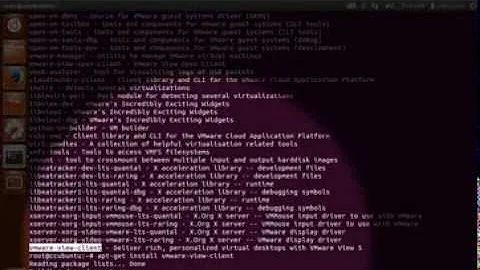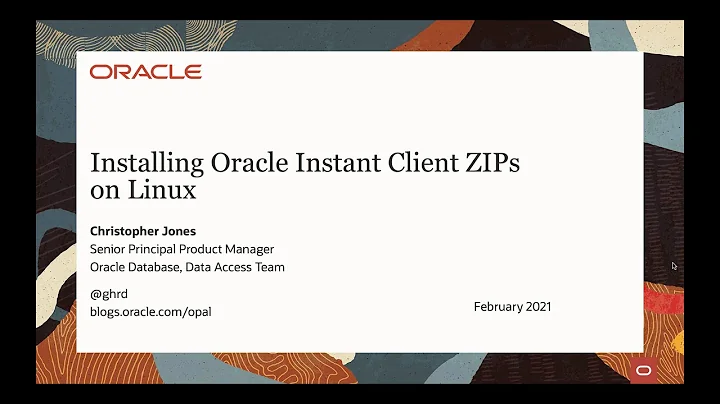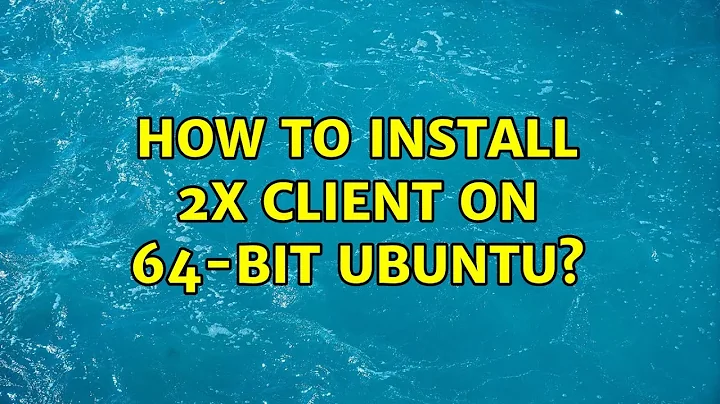How to install 2X Client on 64-bit ubuntu?
This is my first post ever, so let me know when it´s useful to you.
This package seams to be i386 specific, with no amd64 version available. Apparently linux system can cope with packages meant for different architectures using e.g. multiarch (ubuntu 11+). This is how I installed a working version of 2xclient in the Terminal on my Linux Mint 15 64 bit.
Download the appropriate package from www.2x.com
tell the system to accept i386 packages
sudo dpkg --add-architecture i386update the available packages from repositories
sudo apt-get updateinstall the downloaded package (go to the directory first)
sudo dpkg -i 2XClient.debYou may need to fix broken dependencies using apt-get (didn´t do anything in my case)
sudo apt-get -f installCheck which files where installed from the package
sudo dpkg -L '2xclient'View the library dependencies of the binary, in my case as follows
ldd /opt/2X/Client/bin/2XClientin my case the missing dependencies are 2 files: libxml2.so.2 and libXpm.so.4
Find the packages that own these missing files
sudo dpkg -S 'libXpm.so.4' sudo dpkg -S 'libxml2.so.2'which resulted in the information below:
file package
libxml2.so.2 libxml2 :amd64
libXpm.so.4 libxpm4 :amd64
Install the packages containing the missing files, with a explicit architecture reference (i386)
sudo apt-get install libxpm4:i386 sudo apt-get install libxml2:i386check your dependencies again
ldd /opt/2X/Client/bin/2XClient
Start up the 2xclient from your applications menu and you are good to go !! (I hope)
BTW jump from your 2x RDP session (remote desktop) to your own desktop with keyboard shortcut windows-alt-m
Related videos on Youtube
user217816
Updated on September 18, 2022Comments
-
user217816 over 1 year
Installed it with .deb from 2X website. Now got:
> /opt/2X/Client/bin/2XClient: error while loading shared libraries: libXpm.so.4: cannot open shared object file: No such file or directoryI tried to google for this problem but no luck (https://bugs.launchpad.net/ubuntu/+source/ruby-rvm/+bug/894311)
-
 Apache about 11 yearstry searching for the file with apt-file.
Apache about 11 yearstry searching for the file with apt-file. -
user217816 about 11 yearsOK. # apt-file search libXpm.so.4 libxpm4: /usr/lib/x86_64-linux-gnu/libXpm.so.4 libxpm4: /usr/lib/x86_64-linux-gnu/libXpm.so.4.11.0 libxpm4-dbg: /usr/lib/debug/usr/lib/x86_64-linux-gnu/libXpm.so.4.11.0
-
 terdon about 11 yearsWhere did you find a 64bit .deb for this? How did you manage to install it? According to their website:
terdon about 11 yearsWhere did you find a 64bit .deb for this? How did you manage to install it? According to their website:The 2X Client is also approved for the following 32-bit Linux distributions: Ubuntu 8.04, Ubuntu 8.10, Ubuntu 9.04, Ubuntu 9.10, OpenSuse 11.1, Fedora Core 9, Fedora Core 11, CentOs 5.2, VectorLinux 6.0.so there does not seem to be a 64bit client available. -
user217816 about 11 yearsOK. My question then is: how to install 2XClient on 64-bit ubuntu?
-
 Apache about 11 years
Apache about 11 years -
 Apache about 11 yearsSo you first install the application, and then the libraries it needs. With apt-file, you get to know what packages you have to install (32 bit versions!). Then ... it should work.
Apache about 11 yearsSo you first install the application, and then the libraries it needs. With apt-file, you get to know what packages you have to install (32 bit versions!). Then ... it should work. -
user217816 about 11 yearsWell, it does not. And that forum thread does not help either.
-
 Apache about 11 yearsWhat do you mean by does not help? How far you got? Only this libXpm.so.4 missing? Did you install "libxpm4"?
Apache about 11 yearsWhat do you mean by does not help? How far you got? Only this libXpm.so.4 missing? Did you install "libxpm4"?
-
-
user217816 about 11 yearsNope, it does not work # sudo apt-get install ia32-libs Reading package lists... Done Building dependency tree Reading state information... Done Some packages could not be installed. This may mean that you have requested an impossible situation or if you are using the unstable distribution that some required packages have not yet been created or been moved out of Incoming. The following information may help to resolve the situation: The following packages have unmet dependencies. ia32-libs : Depends: ia32-libs-multiarch E: Unable to correct problems, you have held broken packages.
-
user217816 about 11 yearssudo dpkg --add-architecture i386 dpkg: error: unknown option --add-architecture
-
 terdon about 11 years@user217816, Ah yes Ubuntu have removed ia32-libs and replaced it with multiarch, sorry. Have a look at this thread.
terdon about 11 years@user217816, Ah yes Ubuntu have removed ia32-libs and replaced it with multiarch, sorry. Have a look at this thread. -
Steve over 10 yearsI managed to fix the dependencies using this, but now it just segfaults when I run it :( Any further clues?