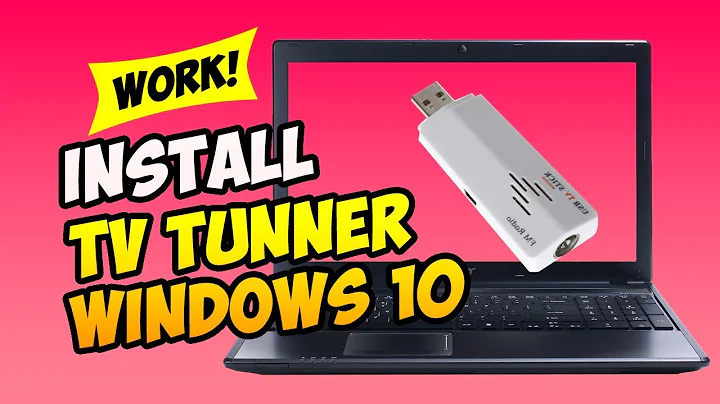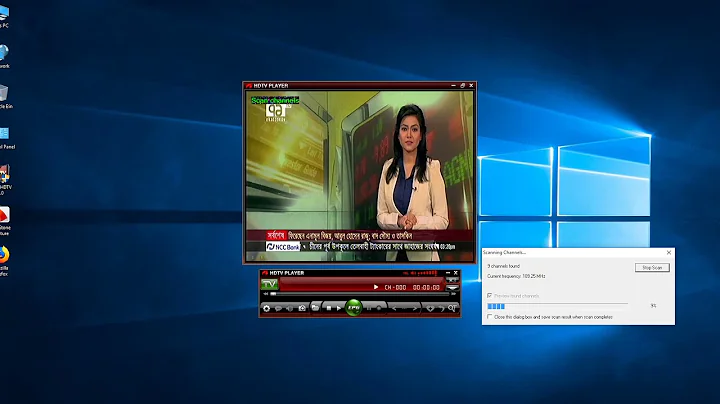How to install a USB TV tuner?
You're halfway there already!
You did the right thing by doing an lsusb as that gives you the unique vendor ID for your device.
From the ID 15f4:0131 you posted, we can infer it's an Astrometa_DVB-T2.
Then you head to LinuxTV.org, which has the best resources on the web for everything Linux and TVs.
Unfortunately, the same identical ID (which should be unique, but in this case isn't) comes with 2 demodulators:
- the 2013 revision comes with a Panasonic MN88472
- the 2014 revision comes with a Panasonic MN88473
So read this first so you know what you're dealing with (DVB) and then go on to there to actually build the drivers yourself¹.
As the information there is too long to paste here for your device, that's the best I can do for you.
¹Building your own drivers is not for the faint at heart! You need to have basic programming skills and know what a compiler, linker (and in this case) firmware is!
Related videos on Youtube
Liviu Radu
Updated on September 18, 2022Comments
-
Liviu Radu over 1 year
I have a USB TV tuner from here.
It works fine with Windows, but Ubuntu 14.04 doesn't seem to recognise it...
When typing
lsusbin the terminal I'm getting the following output:Bus 002 Device 003: ID 15f4:0131 HanfTek Bus 002 Device 001: ID 1d6b:0002 Linux Foundation 2.0 root hub Bus 008 Device 002: ID 0a5c:2101 Broadcom Corp. BCM2045 Bluetooth Bus 008 Device 001: ID 1d6b:0001 Linux Foundation 1.1 root hub Bus 007 Device 001: ID 1d6b:0001 Linux Foundation 1.1 root hub Bus 006 Device 001: ID 1d6b:0001 Linux Foundation 1.1 root hub Bus 001 Device 002: ID 064e:a103 Suyin Corp. Acer/HP Integrated Webcam [CN0314] Bus 001 Device 001: ID 1d6b:0002 Linux Foundation 2.0 root hub Bus 005 Device 001: ID 1d6b:0001 Linux Foundation 1.1 root hub Bus 004 Device 001: ID 1d6b:0001 Linux Foundation 1.1 root hub Bus 003 Device 001: ID 1d6b:0001 Linux Foundation 1.1 root hubHow should I proceed?
-
 Fabby over 8 yearsWelcome to Ask Ubuntu! ;-) Could you please go to a terminal by pressing [Ctrl][Alt][T] and type
Fabby over 8 yearsWelcome to Ask Ubuntu! ;-) Could you please go to a terminal by pressing [Ctrl][Alt][T] and typelsusb. Then edit your question and copy-paste the output of the command into your question so we can see what exact hardware you have as the link you provided does not give a lot of technical detail... -
Liviu Radu over 8 yearsThanks so much for the reply. I have edited the post what i am getting. I am new to linux. Cheers
-
Liviu Radu over 8 yearsi have also found this : blog.palosaari.fi/2013/10/…
-
-
 Fabby over 8 yearsAs you're a reputation 1 user: If this answer helped you, don't forget to click the grey ☑ at the left of this text, which means Yes, this answer is valid! ;-)
Fabby over 8 yearsAs you're a reputation 1 user: If this answer helped you, don't forget to click the grey ☑ at the left of this text, which means Yes, this answer is valid! ;-) -
 Fabby over 8 yearsDon't thank me! :P Just click the grey ☑ turning into a beautiful green and that's all the thanks I need! :-)
Fabby over 8 yearsDon't thank me! :P Just click the grey ☑ turning into a beautiful green and that's all the thanks I need! :-)