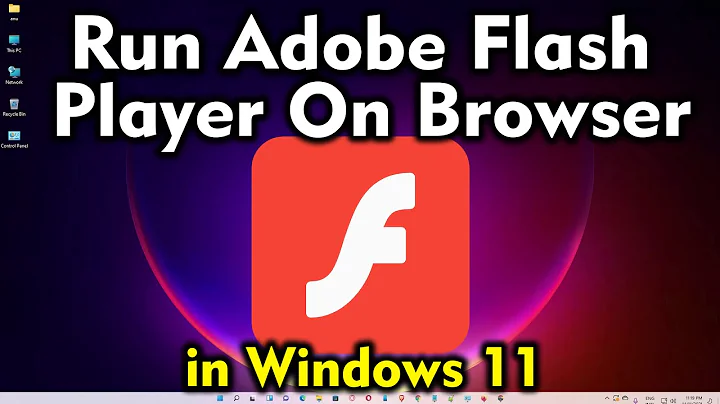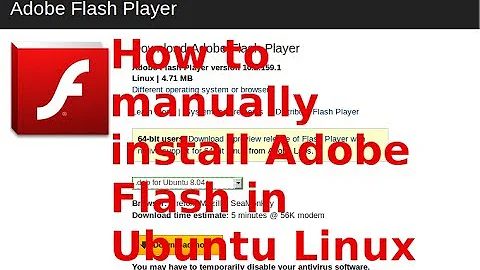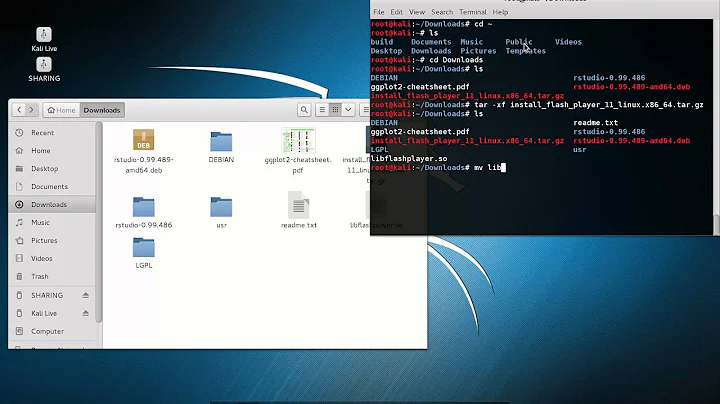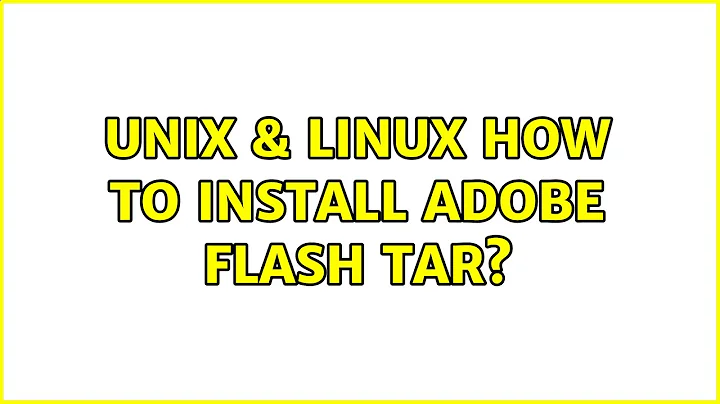How to install adobe flash tar?
8,237
Extract the readme.txt from the tar file you downloaded and read the instructions in there:
Installing using the plugin tar.gz:
o Unpack the plugin tar.gz and copy the files to the appropriate location.
o Save the plugin tar.gz locally and note the location the file was saved to.
o Launch terminal and change directories to the location the file was saved to.
o Unpack the tar.gz file. Once unpacked you will see the following:
+ libflashplayer.so
+ /usr
o Identify the location of the browser plugins directory, based on your Linux
distribution and Firefox version
o Copy libflashplayer.so to the appropriate browser plugins directory.
At the prompt type:
+ cp libflashlayer.so <BrowserPluginsLocation>
o Copy the Flash Player Local Settings configurations files to the /usr
directory. At the prompt type:
+ sudo cp -r usr/* /usr
Related videos on Youtube
Author by
DutchArjo
Updated on September 18, 2022Comments
-
DutchArjo over 1 year
I have a problem getting Flash working in Mint13 XFCE.
Now I have downloaded the tar file, but I don't understand what I have to do to get this installed.
I have this file:
install_flash_player_11_linux.i386.tar
downloaded from here: http://get.adobe.com/nl/flashplayer/?no_redirect
How do I install this?
-
Anthon about 10 yearsWhere things go depend on your Linux distribution and version of Firefox. Mine (Ubuntu 12.04) is in
/usr/lib/flashplugin-installer/The directory is copied recursively, as indicated in the readme.txt over/usrwhich puts the files underneathusrin their respective subdirs there. You do not put the directoryusritself somewhere as/usralready exists. -
DutchArjo about 10 yearsI found the libflashplayer.so directory. I pasted the new file there using cp -r command. i used this command
sudo cp -r usr/* /usrwhere I changedusr/*into/home/<username>/Downloads/usrIs this wrong? I copied the files in the wrong directory now? How can I find the directory I should paste the files is? usingfind / -name libflashplayer.so -printI found the location of this file is/usr/lib/adobe-flashplugin/libflashplayer.soShould the directories under /usr be pasted in this location? -
Anthon about 10 years@DutchArjo Why are you not following the exact instructions? You should definitely not paste (or copy or move) anything from
/usrto anywhere. You have to unpack/extract (withtar xf <filename>) the tar archive. I would always, without exception do so, in an empty directory and in that directory docp -r usr/* /usr. -
 terdon about 10 years@DutchArjo no, the
terdon about 10 years@DutchArjo no, thelibflashlayer.soshould be copied to/usr/lib/adobe-flashplugin/but it looks like it's already there(?). Then, the files in the subdirectoryusr/if wherever you extracted the tar file to should be copied to/usr. You should run the exact command provided by the readme:sudo cp -r usr/* /usr. -
DutchArjo about 10 yearsmaybe my comment was not very clear. I did unpack the archive and followed the exact instructions in the readme file. I extracted the tar file to
/home/<username>/Downloads/then I had to found the default plugin directory and I found a site which helped me to do so. I used the command in the readme file to put the .so file in the right directory:At the prompt type: + cp libflashlayer.so <BrowserPluginsLocation>and after that I usedsudo cp -r usr/* /usrto copy the file to the right location (I only changed the first location as the path is different as I explained)