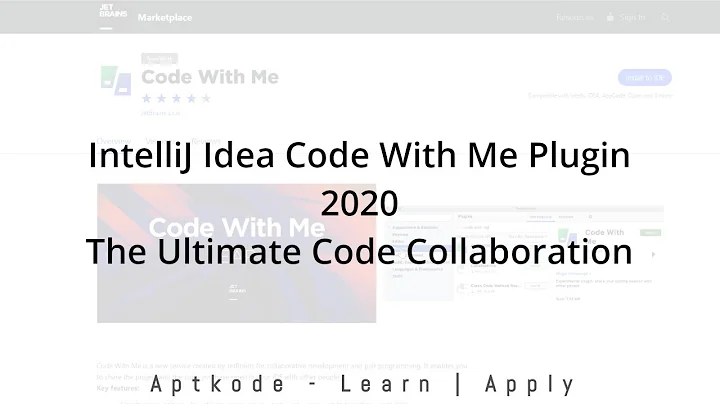how to install an IntelliJ plugin without uploading it to IntelliJ
Solution 1
There is no problem with installing plugins like this.
I just installed IntelliJad 9 by putting the extracted folder in ~/Library/Application Support/IntelliJIdea10. And it works.
Solution 2
Works also for intelij12 on maverick. Just installed a php plugin via downloading jar and moving it to:
cp idea-php-alpha-7.jar ~/Library/Application\ Support/IdeaIC12/
You can also go to Settings->plugins->Install plugin from disk
Related videos on Youtube
gcrain
Updated on June 04, 2022Comments
-
gcrain almost 2 years
I've built my .zip file, and I just want to extract it into my ~/Library/Application Support/Intellij-x folder
That doesn't seem to work, and all jetbrains tells me (in their docs) is that I should upload it to their server. "Then everyone has access to it!" as though thats a good thing while I'm trying to test it outside of the sandbox and "You can get it right away!", not mentioning that it has to go through a 2 day moderation.
At first I thought it was that I had set a idea-version since-build to the wrong version, so I tried setting it to 1, but that didn't work.
Any tips on how to get it to work? Do you expect that just extracting it to that folder should work?
-
gcrain over 13 yearsright. so there must be something wrong with my plugin :( - thanks








![How to install IntelliJ IDEA 2022.1 on Windows 10/11 (64 bit)[ 2022 Update ] Complete guide for Java](https://i.ytimg.com/vi/S8cVBE4euus/hqdefault.jpg?sqp=-oaymwEcCOADEI4CSFXyq4qpAw4IARUAAIhCGAFwAcABBg==&rs=AOn4CLCZDR5fotv6XMpLIIIMjIpbZ5GB_w)