How to install and set up forticlient IPSec VPN in Ubuntu 20.04?
Solution 1
Forticlient is not available through ubuntu repository. You can download (as of now 6.4 version) and install manually by executing below commands in terminal.
wget -c 'https://filestore.fortinet.com/forticlient/downloads/FortiClientFullVPNInstaller_6.4.0.0851.deb'
sudo dpkg -i FortiClientFullVPNInstaller_6.4.0.0851.deb
Solution 2
I faced this problem recently. On Windows I used Fortinet VPN client but Ubuntu version of their client have no IPSec support (at time of writing this).
For those looking for Ubuntu/Linux Mint 20 VPN client to connect to FortiNET VPN using IPSec, IKEv1, PSK (pre-shared-key) and the extended authentication (XAUTH) with your account and password, I found vpnc the easiest to use via gnome gui. In my case strongswan gnome gui did not work. I think because it uses IKEv2 and I need IKEv1.
# install dependencies
sudo apt-get install vpnc vpnc-scripts network-manager-vpnc network-manager-vpnc-gnome
Note that in vpnc-gnome interface the group id is group name, pre-shared-key is group password. In the advanced tab, look in the windows version of (working) Fortinet VPN client what values are used for the encryption, NAT-traversal and DH group. The names are not identical but the values you should select are. In my case the default values from vpnc gui were not what I needed.
Solution 3
Did you have problems using openfortivpn?
You can install it with:
sudo apt install openfortivpn
then run it from the terminal with:
sudo openfortivpn <host>:<port> -u<username>
Solution 4
Reading this topic, I was able to connect to the "standard Fortigate IKEv1 IPSEC VPN for Mobile client" .
It works with the following parameters if on the Fortigate, the VPN was created using the wizard (and no particular tuning had been done)
So, following this if you are under Linux make it easy to connect the standard IPSEC mobile VPN the Fortigate wizard create.
It can be use where Forticlient Linux is not usable (it do not have IPSEC tab to configure a mobile IPSEC access)
Thanks to Dusan Mijatovic for it previous post on this page.
Here is how to configure :
install network-manager-vpnc-gnome or network-manager-vpnc-kde or network-manager-vpnc depending on your desktop (use yum, apt or whatever packet manager of your distrib or build it from source)
- open your connection manager and add a new VPN connection
- Select VPNC for the type of the VPN connexion
- give a name to your connection
- fullfill gateway, user & password
- groupe name = "ipsec group id" = 0 (<= Here you need to put 0)
- groupe password = "ipsec psk" = yourpsk (<= Here put the PSK)
- in advanced tab :
- set tunnel interface name = myvpn-ike
- Cryptographic methode = Secure (default)
- NAT-TRAVERSAL = NAT-T if availiable (default)
- Group DH IKE = Group DH 5
- PFS (Perfect Forward Secrecy) = Group DH 5
- Local Port = 0
- Select disable DPD (tic the box)
- Let all others parameters empty or to their default values
Save the new connection and simply start it from your desktop connection manager.
You may find a handshake error in logs but it's not a real problem, the connection work.
The error is: "org.gnome.Shell.desktop[7849]: [1176:1192:1022/090523.496193:ERROR:ssl_client_socket_impl.cc(981)] handshake failed; returned -1, SSL error code 1, net_error -202"
Hope it will help Linux user to EASILY connecting FortiGate IPSEC mobile VPN which is automaticaly created by Fortigate wizard. (FortiGate support TAC do not help on this problem, they do not know that there are differences between FortiClientVPN Windows and FortiClientVPN Linux)
Regards
Solution 5
Here is the link of forticlient download page. downlaod from here. Download .deb package and install it using
sudo dpkg -i <debfile name>
Comments
-
Thirumal over 1 year
I am trying to connect to the office VPN but it requires forticlient.
Not able to find a package for Ubuntu 20.04
-
 xenoid almost 4 yearsThere is a .deb here. Doesn't work?
xenoid almost 4 yearsThere is a .deb here. Doesn't work?
-
-
Thirumal almost 4 yearsIt is not working I tried many times
-
Thirumal almost 4 yearsIt has an option for only SSL-VPN.
-
Amos Folarin over 3 yearssudo dpkg -i FortiClientFullVPNInstaller_6.4.0.0851.deb ``` Selecting previously unselected package forticlient. (Reading database ... 241197 files and directories currently installed.) Preparing to unpack FortiClientFullVPNInstaller_6.4.0.0851.deb ... Unpacking forticlient (6.4.0.0851) ... dpkg: dependency problems prevent configuration of forticlient: forticlient depends on libappindicator1 (>> 0); however: Package libappindicator1 is not installed. forticlient depends on libgconf-2-4 (>> 0); however: Package libgconf-2-4 is not installed.```
-
 goodfellow over 3 yearsIt is not working on 20.04
goodfellow over 3 yearsIt is not working on 20.04 -
Darryl Williams over 3 yearsYou can fix dependency by sudo apt install -f
-
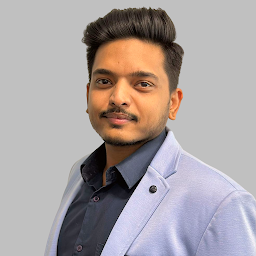 karan sharma almost 3 yearsThis works great, thanks
karan sharma almost 3 yearsThis works great, thanks -
chesterman over 2 yearsAnd what would be Groud ID/Group Name. I don't see this in my forticlient on windows
-
 Admin almost 2 yearsI'm trying to do this now - the vpnc create dialog does not allow me to input a password or a group password - the fields are greyed out. Is there a reason for this?
Admin almost 2 yearsI'm trying to do this now - the vpnc create dialog does not allow me to input a password or a group password - the fields are greyed out. Is there a reason for this?