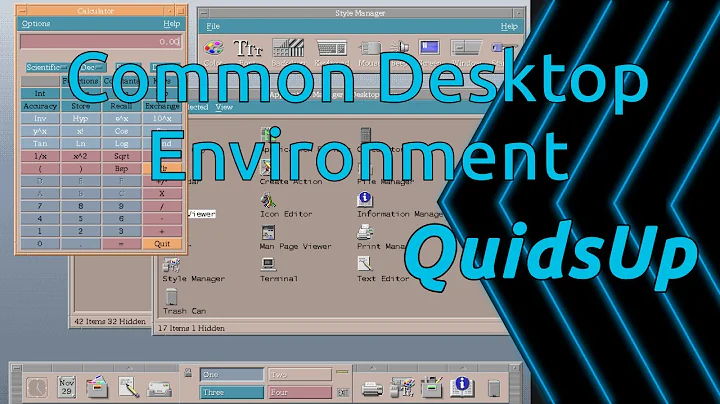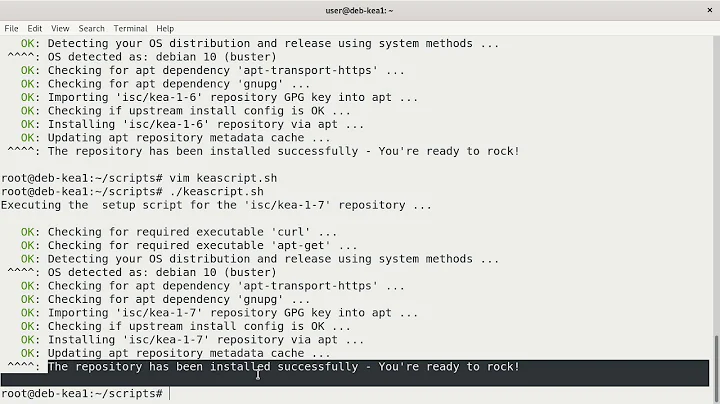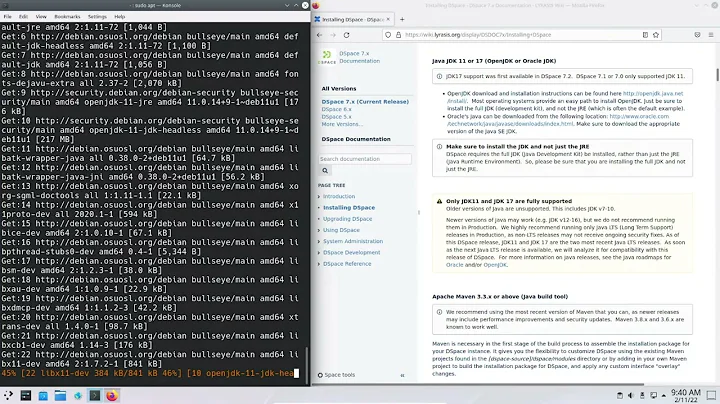How to install CDE on Debian?
Solution 1
Sparky Linux contains a cde-desktop package. Its repositories are the same as in debian, but additionally provides one repository with custom Sparky packages. The repo has three branches, stable, testing and unstable, correspondending to current debian branches.
The package installs all CDE files in /usr/dt and an xsession entry CDE.desktop for display managers in /usr/share/xsessions. Without a display manager you can start CDE with /usr/dt/bin/startxsession.sh.
I did a test install on debian stretch and so far it seems to run fine.
Solution 2
Motif (the toolkit powering CDE) was (until recently) bogged down by licensing issues and therefore left in the dust by other toolkits like GTK and Qt. You can still apt-get install mwm for the Motif Window Manager, but CDE is now even more obscure.
Perhaps you'd like to try IceWM or XFCE, both of which are modern lightweight window manager / desktop environments that can look a lot like CDE.
If you really want to install the Common Desktop Environment (where "common" means among what are now ancient commercial Unix systems), you need to first be comfortable with the fact that it is considered neither stable nor easy to use. The CDE LinuxBuild wiki says:
CDE on Linux is not yet to the point of being simple to package for distribution or a relatively simple to compile from the source archive.
(That said, CDE does list Debian and similar systems as supported platforms.)
That page has detailed directions for how to install and configure dependencies, clone the repository, "attempt to build" from source, test, and then (if you get this far) install. It also notes that the calendar and mail clients are known to not work.
This page is a bit dated; they do not acknowledge that Motif is now free (libre) software.
Related videos on Youtube
Village
Updated on September 18, 2022Comments
-
Village over 1 year
According to Wikipedia, the Common Desktop Environment was released under the GPL and at one time was ported to Debian. But searching through Debian's software repository, I was unable to find CDE. Is there a simple way to install CDE on Debian 8?
-
 Admin almost 7 yearsIf you just want the look, XFce4 used to have a default CDE like theme. Probably still does or can be used without too much trouble.
Admin almost 7 yearsIf you just want the look, XFce4 used to have a default CDE like theme. Probably still does or can be used without too much trouble. -
 Admin almost 7 yearsFound this which may be helpful mike632t.wordpress.com/2015/09/09/…
Admin almost 7 yearsFound this which may be helpful mike632t.wordpress.com/2015/09/09/… -
 Admin almost 7 yearsSimple can be a subjective term. With no apparent source of prepackaged binary distributions for today's popular *Nix distros, Just download the source tarball from sourceforge.net/projects/cdesktopenv/files and compile.
Admin almost 7 yearsSimple can be a subjective term. With no apparent source of prepackaged binary distributions for today's popular *Nix distros, Just download the source tarball from sourceforge.net/projects/cdesktopenv/files and compile. -
 Admin almost 7 yearsIf you're lucky you may be able to find some compatible RPM's which you can then use 'alien' on them to convert them to Debian packages which you can install easily on your Debian based system.
Admin almost 7 yearsIf you're lucky you may be able to find some compatible RPM's which you can then use 'alien' on them to convert them to Debian packages which you can install easily on your Debian based system. -
 Admin almost 7 yearsAnother way is to pay someone to do as a small job via a freelance job website such as freelancer.com.au Another way is to find someone who has installed it already and to get them upload it so that you can download it. Another way is via Checkinstall which should make the installation from source a little less painful, wiki.debian.org/CheckInstall
Admin almost 7 yearsAnother way is to pay someone to do as a small job via a freelance job website such as freelancer.com.au Another way is to find someone who has installed it already and to get them upload it so that you can download it. Another way is via Checkinstall which should make the installation from source a little less painful, wiki.debian.org/CheckInstall
-