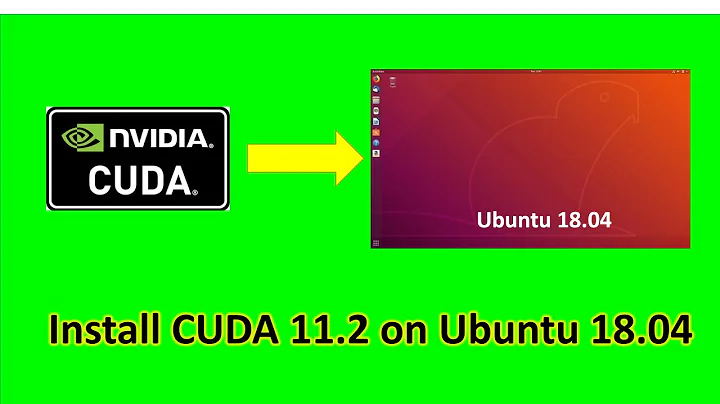How to install cuda 10.0 with nvidia-418 driver on Ubuntu 19.04?
7,657
Solution 1
I found the answer in the following answer:
https://askubuntu.com/a/1077063/864216
For some reason, I had to use `
sudo aptitude install cuda-10-0
`
Solution 2
please run this:
sudo apt-get install cuda-10-0
if you have installed cuda before,
sudo apt-get purge --auto-remove cuda-10-0
and install again.
After installing, download cudnn from archive: https://developer.nvidia.com/rdp/cudnn-archive, and unzip it. After that please do below:
sudo cp -P cuda/include/cudnn.h /usr/local/cuda-10.0/include
sudo cp -P cuda/lib64/libcudnn* /usr/local/cuda-10.0/lib64/
sudo chmod a+r /usr/local/cuda-10.0/lib64/libcudnn*
Related videos on Youtube
Author by
Ravi Kiran Ramachandra
Updated on September 18, 2022Comments
-
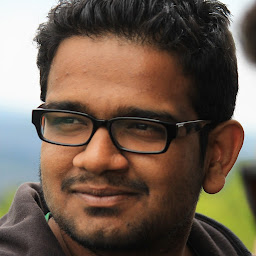 Ravi Kiran Ramachandra over 1 year
Ravi Kiran Ramachandra over 1 yearI just upgraded my system to Ubuntu 19.04 and realized Cuda 10.0 is not getting installed. tensorflow is still not built for Cuda 10.1 and it would be great if I can downgrade my Nvidia driver from 418 to 410 if possible. I am using Geforce GTX 1060.
-
jottbe over 4 yearsFor all those, who read this. It seems aptitude also automatically handles unmatched dependencies and thus it is easier to install cuda-10-0 with aptitude. Aptitutde is probably not installed on your machine. So you get it via
apt-get install aptitude.