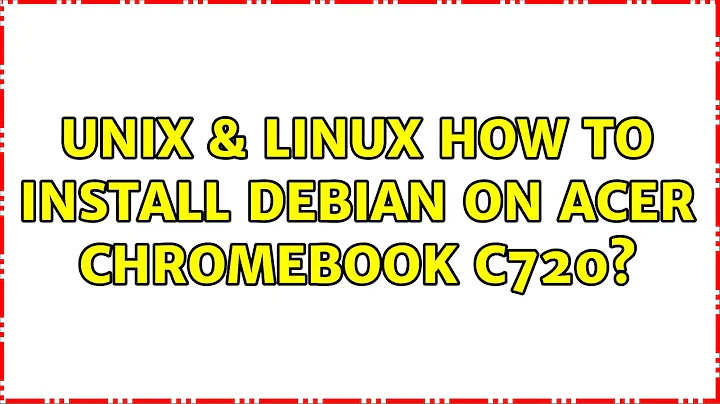How to install Debian on Acer Chromebook C720?
Solution 1
You basically have 2 choices if you want to install an alternative OS.
NOTE: you'll need to enable developer mode, so you'll be forgoing verified boot. These 2 tutorials should get you started.
Solution 2
Enable developer mode and legacy boot (you'll find a lot of tutorials) and then you can install via USB-Stick. Worked fine for me ( http://blog.mdosch.de/2013/12/04/debian-gnulinux-auf-dem-chromebook-acer-c720-installieren/ - german) But to get the touchpad working in debian I had to rebuilt the kernel. You can find it there: http://files.mdosch.de/acer-c720-kernel/
Related videos on Youtube
I Like to Code
Updated on September 18, 2022Comments
-
I Like to Code over 1 year
I did manage to find a set of scripts to install Ubuntu 13.10 onto a Chromebook (see link). However, every hour or so, I get a "System program problem detected" error. This is obviously not very reassuring.
How do I install Debian onto a Chromebook? I have heard that it is more stable than Ubuntu.
-
 slm about 10 yearsI think you can do so using Crouton, see this video: youtube.com/watch?v=wJ4WcfHFjKg
slm about 10 yearsI think you can do so using Crouton, see this video: youtube.com/watch?v=wJ4WcfHFjKg
-