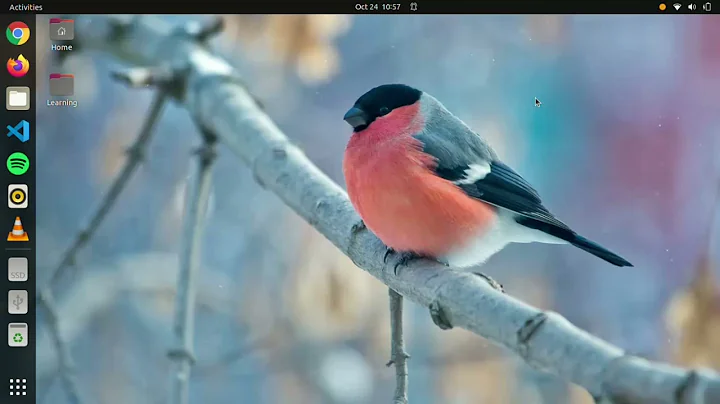How to install downloaded node-v6.9.2-linux-x64.tar.xz file in ubuntu 14.04
Solution 1
According to the official website you can install node-v6.x as follow:
sudo apt-get install curl
curl -sL https://deb.nodesource.com/setup_6.x | sudo -E bash -
sudo apt-get install -y nodejs
Solution 2
Install Node.js (node-v6.9.4-linux-x64.tar.xz)
Download and extract the Node.js "Linux Binaries" package. For example, if you downloaded version 6.9.4 for 64-bit you could install Node.js into /opt:
cd /opt
tar -Jxf node-v6.9.4-linux-x64.tar.xz
Set PATH to include Node.js:
export PATH=/opt/node-v6.9.4-linux-x64/bin:$PATH
Solution 3
Update
Node.js is available as a snap package in all currently supported versions of Ubuntu. Specific to Node.js, developers can choose from one or more of the currently supported releases and get regular automatic updates directly from NodeSource. Node.js versions 6, 8, 9, 10, 11, 13, 14, 15, 16, 17 and 18 are currently available, with the Snap Store being updated within hours or minutes of a Node.js release.
Node can be installed with a single command, for example:
sudo snap install node --classic --channel 11/stable
The node snap can be accessed by the command node, for example:
$ node -v v11.5.0
An up-to-date version of npm will installed as part of the node snap. npm should be run outside of the node repl, in your normal shell. After installing the node snap run the following command to enable npm update checking:
sudo chown -R $USER:$(id -gn $USER) /home/your-username/.config
Replace your-username in the above command with your own username. Then run npm -v to check if the version of npm is up-to-date. As an example I checked that npm was up-to-date, checked the version of an already installed package named yarn with the command npm list yarn and then updated the existing yarn package to the latest version with the command npm update yarn
Users can switch between versions of Node.js at any time without needing to involve additional tools like nvm (Node Version Manager), for example:
sudo snap refresh node --channel=11/stable
Users can test bleeding-edge versions of Node.js that can be installed from the latest edge channel by switching with:
sudo snap switch node --edge
This approach is only recommended for those users who are willing to participate in testing and bug reporting upstream.
Node.js LTS schedule
| Release | Status | Codename | Initial release | LTS Start | Maintenance Start | Maintenance End |
|---|---|---|---|---|---|---|
| 6.x | EOL | Boron | 2016-04-26 | 2016-10-18 | 2018-04-30 | 2019-04-30 |
| 7.x | EOL | 2017-05-30 | 2017-06-30 | |||
| 8.x | EOL | Carbon | 2016-10-25 | 2017-10-31 | 2019-01-01 | 2019-12-31 |
| 9.x | EOL | 2017-10-01 | 2018-06-30 | |||
| 10.x | EOL | Dubnium | 2018-04-24 | 2018-10-30 | 2020-05-19 | 2021-04-30 |
| 11.x | EOL | 2018-10-23 | 2019-06-01 | |||
| 12.x | Maintenance LTS | Erbium | 2019-04-23 | 2019-10-21 | 2020-11-301 | 2022-04-30 |
| 13.x | EOL | 2019-10-22 | 2020-06-01 | |||
| 14.x | Maintenance LTS | Fermium | 2020-04-21 | 2020-10-27 | 2021-10-30 | 2023-04-30 |
| 16.x | Active LTS | Gallium | 2021-04-20 | 2021-10-26 | 2022-10-18 | 2024-04-30 |
| 17.x | Current | 2021-10-19 | 2022-04-01 | 2022-06-01 | ||
| 18.x | Current | 2022-04-19 | 2022-10-25 | 2023-10-18 | 2025-04-30 |
Original revision
The node-v6.9.2-linux-x64.tar.xz file which you downloaded contains the compiled Node.js Linux 64-bit binary (a file named node) which can be run locally without installing it into a system directory. To install the same version of Node.js globally, you need to download and install the source code file instead from the same webpage.
sudo apt install curl build-essential gcc make
curl -O https://nodejs.org/dist/v6.9.2/node-v6.9.2.tar.gz
tar xzf node-v6.9.2.tar.gz
cd node-v6.9.2
./configure
make
sudo make install # installs this version of Node.js into a system directory
Related videos on Youtube
manjs
I write code for an Indian MNC, happy to help others in programming Interested in MEAN stack, react ;)
Updated on September 18, 2022Comments
-
 manjs over 1 year
manjs over 1 yearI am pretty new to ubuntu and wanted to start programming in ubuntu. I wanted to install node js in ubuntu. I have downloaded node-v6.9.2-linux-x64.tar.xz file from node js website. I do not have previous experience in installing from file (used only ubuntu software center). if anybody can explain step by step or with some screenshots, that will be helpful. Whenever I am reading some links, I did not understand whether i need to type some commands in terminal or just a click as in windows. even if it is typing in terminal, whether i need to go to the folder or whatever actions need to be performed, please give an idea in detail.
Any help will be appreciated. Thanks in advance.
-
 manjs over 7 yearswhen i gave the command, ./configure -> no such file or directory. then make -> no make file found
manjs over 7 yearswhen i gave the command, ./configure -> no such file or directory. then make -> no make file found -
 manjs over 7 yearsubuntu software centre shows an old version of node 0.10.25, I need some what latest one of nodejs
manjs over 7 yearsubuntu software centre shows an old version of node 0.10.25, I need some what latest one of nodejs -
 Ipor Sircer over 7 yearsthen upgrade your os. packages.ubuntu.com/search?keywords=nodejs
Ipor Sircer over 7 yearsthen upgrade your os. packages.ubuntu.com/search?keywords=nodejs
![EXPLAINED: How to Install .tar, .tar.gz or .tar.bz2 files on Linux [ Step-by-Step Guide]](https://i.ytimg.com/vi/njqib0fzE9c/hqdefault.jpg?sqp=-oaymwEcCOADEI4CSFXyq4qpAw4IARUAAIhCGAFwAcABBg==&rs=AOn4CLAN1Cu73STh5AbltjmdsRGda5xIPw)